LG PC Suite is a software program developed by LG Electronics that enables users to sync data, music, photos, and videos between their device and a computer. With LG PC Suite, users can manage and organize the content on their device, update the device’s software, and create backups.
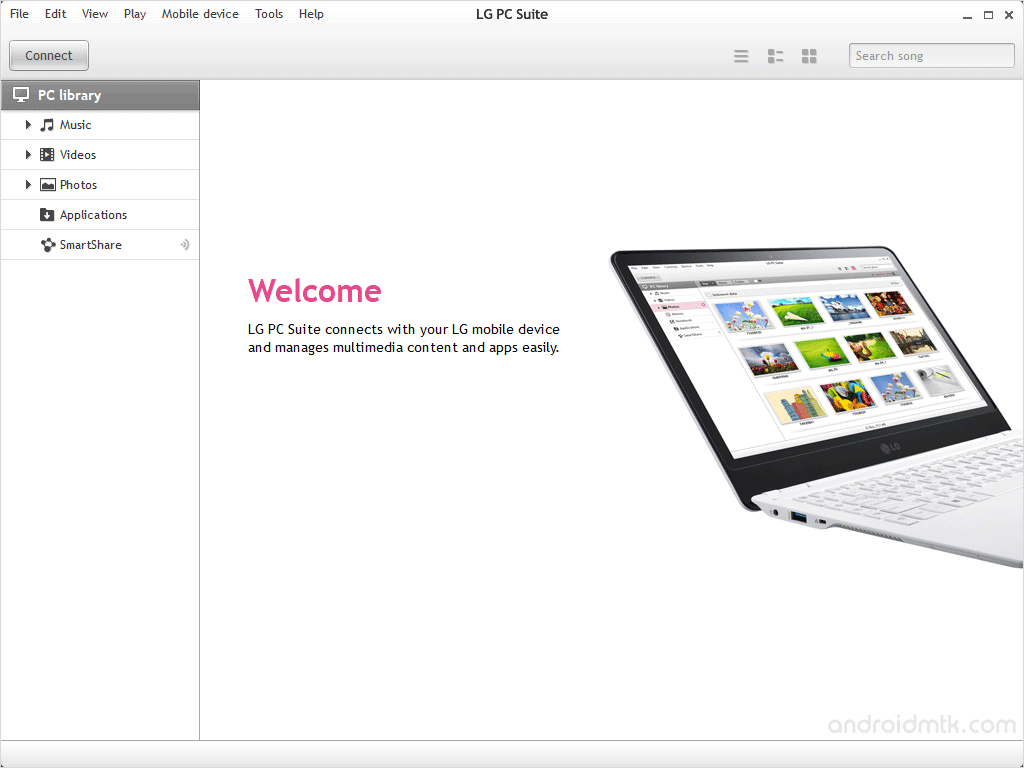
Features of LG PC Suite
Sync Data
It allows users to sync their pictures, music, videos, and contacts between their LG device and a computer. With LG PC Suite, users can easily transfer and manage their media files and personal data, ensuring that it is organized and updated.
Sync Applications
It is the only PC Suite application that enables users to sync their applications on the smartphone to the computer. It also enables users to add any .apk application from the computer manually.
Smartshare
It allows users to wirelessly share media files between their LG device and other compatible devices, such as TVs, computers, and tablets. SmartShare supports various file formats, including photos, videos, and music.
Phone Migration
It allows users to easily transfer data from their old phone to their new LG device. By using a USB cable, users can connect their old phone and their new LG device to their computer and then use the Phone Migration feature to select which data they want to transfer.
Connect to Phone without Data Cable
It allows users to wirelessly connect their LG device to their computer without a data cable. To do this, both the LG device and the computer must be connected to the same network. Once connected, users can use the LG PC Suite to manage and transfer data between their device and the computer.
Create Playlist
It allows users to create playlists of their favourite music tracks on their LG device. Users can use the LG PC Suite to browse and select music tracks on their device and then add them to a new playlist or an existing one.
Download LG PC Suite
LG PC Suite is available for both Windows and Mac users. If you are searching for the latest PC Suite version, you can use the links below to download it onto your computer.
| Version | Windows | MacOS |
|---|---|---|
| v5.3.03 | Link | – |
| v5.3.06 | Link | – |
| v5.3.18 | Link | – |
| v5.3.22 | Link | – |
| v5.3.23 | Link | – |
| v5.3.24 | Link | – |
| v5.3.25 | Link | – |
| v5.3.27 | Link | – |
| v5.3.28 | Link | Link |
Notes
- Successor: The LG PC Suite Application has been replaced by the LG Bridge. You can download it from the LG Bridge page.
- LG Stock Firmware: If you are looking for the original firmware for your device, then head over to Download LG Stock Firmware page.
- LG USB Driver: If you are looking for the original USB Driver for your device, then head over to Download LG USB Driver page.
- PC Suite: If you are looking for PC Suite Applications for other Mobile Brands, then head over to our PC Suite Section.
- Credits: LG Mobility LLC officially created LG PC Suite, so full credit goes to them for providing the application for free.