Cydia Impactor is a small application that allows you to root your Android Device running between Android 2.3 to Android 5.0 in a few clicks.
Here on this page, we have shared the latest version of Cydia Impactor and the previous versions.
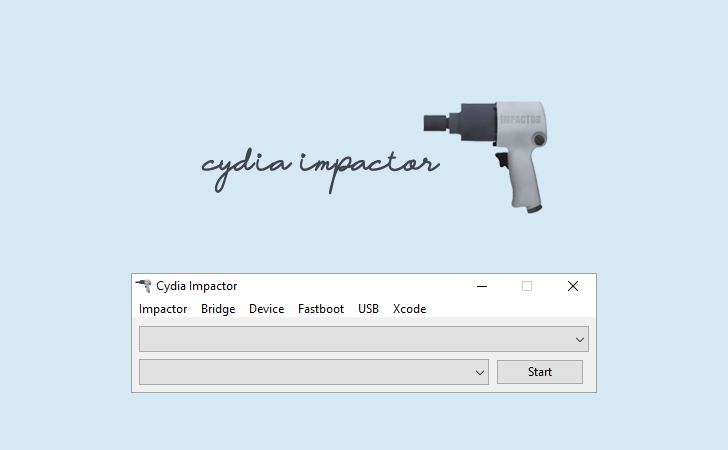
Features of Cydia Impactor
Root Android Device
It allows you to root your Android Device running between Android 2.3 to Android 5.0 in a few clicks. First, start the application, connect your device to the computer, and click on the Start button to begin the rooting process. The rooting process usually takes a few seconds to a minute to root the device.
Bridge Connection
Using this feature, you can connect, disconnect, and restart the connection between the device and the computer. To use this feature, you should know the device port number (where you have connected the device). You can check the Port Number through your Computer’s Device Manager > Ports.
Inbuilt Driver
It comes with an inbuilt USB Driver (ADB), which allows you to connect the device to the computer without installing the drivers separately. Still, you can install the drivers manually from the application menu.
Unlock Bootloader
It allows you to unlock and re-lock your Android Device’s bootloader and get the Identifier Token to generate the unlock bootloader file.
Install Package
You can quickly flash or install any update package, mod package, recovery file, and root package into the device without using the Fastboot Tools.
Download Cydia Impactor
Following are the links from which you can download the tool for Windows (32-bit or 64-bit).
| Version | Link | Linux | MacOS |
|---|---|---|---|
| v0.9.14 | Link | – | – |
| v0.9.33 | Link | x32 | x64 | Link |
| v0.9.42 | – | – | Link |
| v0.9.43 | Link | x32 | x64 | – |
| v0.9.51 | Link | x32 | x64 | Link |
| v0.9.52 | Link | x32 | x64 | Link |
| v0.9.53 | Link | x32 | x64 | Link |
| v0.9.54 | Link | – | – |
| v0.9.56 | Link | x32 | x64 | Link |
Notes
Compatibility It is compatible with Windows XP, Windows Vista, Windows 7, Windows 8, Windows 8.1 and Windows 10.
How to Use: If you wish to learn to use the Impactor Tool, then head over to How to use Cydia Impactor page.
Warranty Void Your Device Warranty may be Void after using the Cydia Impactor application.
Alternative Application If you are looking for an alternative Root Application, then don’t forget to check out our One-Click Root Application Section.
Credits: Cydia Impactor is created by Saurik (Cydia Developer). So, full credit goes to him for sharing the application for free.