On this page, we have managed to share the TWRP/CWM recovery for all the Xolo smartphones and tablets. In case you were searching for the TWRP/CWM recovery for your Xolo device, then this page might be useful for you.
The Xolo TWRP/CWM recovery enables you to root your Xolo devices easily by placing the flashable SuperSU/Magisk in the Phone SD Memory or MicroSD memory. It also allows you to flash or install Custom ROM on the device.
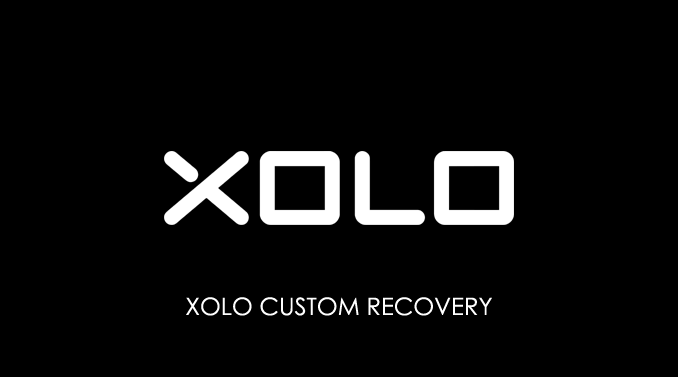
Download Xolo CWM recovery for all models
| Model | Recovery |
|---|---|
| Xolo A500 | Link |
| Xolo A500L | Link |
| Xolo A500s | Link |
| Xolo A500s IPS | Link |
| Xolo A600 | Link |
| Xolo A700 | Link |
| Xolo A1000 | Link |
| Xolo B700 | Link |
| Xolo Hive 8X-1000 | Link |
| Xolo LT900 | – |
| Xolo Omega 5.0 | Link |
| Xolo Omega 5.5 | Link |
| Xolo One | Link |
| Xolo Play 8X-1100 | Link |
| Xolo Q500 | – |
| Xolo Q510s | Link |
| Xolo Q600 | – |
| Xolo Q700 | Link |
| Xolo Q700i | Link |
| Xolo Q800 | Link |
| Xolo Q800 X-Edition | – |
| Xolo Q900 | Link |
| Xolo Q1000 | Link |
| Xolo Q1000s | – |
| Xolo Q1000 Opus | Link |
| Xolo Q1010i | Link |
| Xolo Q1011 | Link |
| Xolo Q1100 | Link |
| Xolo Q2000 | – |
| Xolo Q3000 | – |
| Xolo Play T1000 | Link |
| Xolo Play Tegra Note | – |
| Xolo Tab | – |
| Xolo Tab 7.0 | – |
| Xolo X900 | – |
| Xolo X910 | – |
| Xolo X1000 | – |
Notes
- How to install: Place the CWM/TWRP recovery to the SD Memory and Flash it through the Android Stock Recovery or follow the instructions provided with the recovery file.
- Few of the Xolo devices need to be rooted before flashing the CWM/TWRP recovery. You can use Framaroot or Kingroot App to root your Xolo devices in a Single Tap.
- Xolo Stock Firmware: If you are looking for the Original Stock Firmware, then head over to the Download Xolo Stock Firmware page.
- Xolo USB Driver: If you are looking for the Original USB Driver, then head over to the Download Xolo USB Driver page.
- Credits: All the CWM/TWRP recovery shared above is custom built and is developed by individual users. So, all credit goes to them for sharing the recovery file for free.