Coolmuster Android Assistant is a small shareware utility that allows you to manage files on your Android device efficiently, whether you want to back up and restore data, export and import, add, share, or delete data.
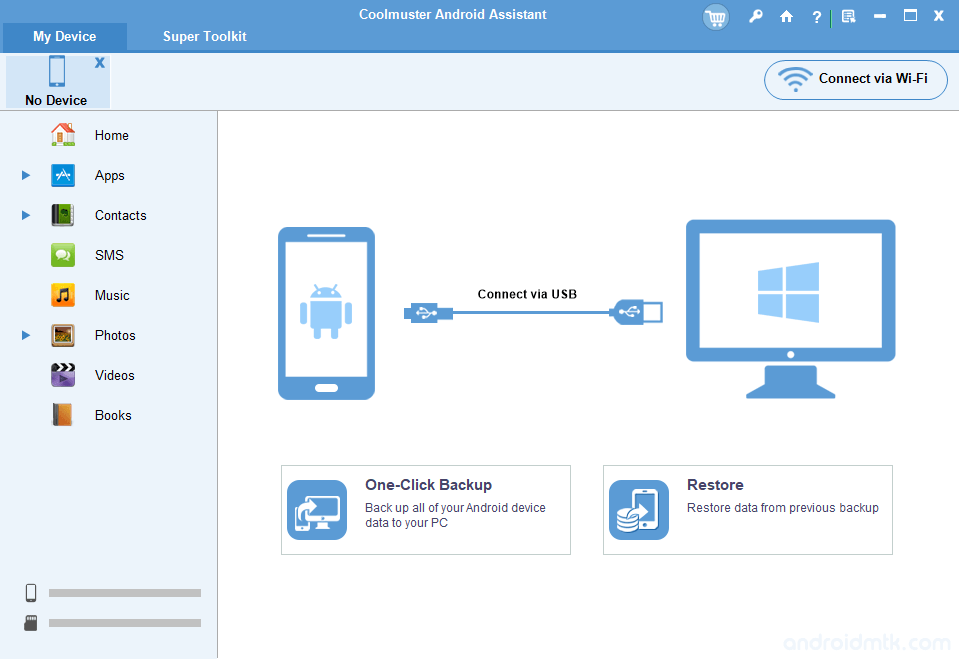
Features of Coolmuster Android Assistant
App Manager
It allows you to manage the existing or add new apps on the Android Device. In addition, you can check the existing apps installed by clicking on the Apps menu from the left side. You can install a new app by clicking the “Install” button in the top menu and selecting the desired APK file on your computer.
Contact Manager
It allows you to Add, Edit, Export and Import Contacts on your Android Device. The Contacts menu from the left side will display the “All contacts” and “Call Logs”. Under Contacts, click on the New button to add new contacts. In addition, if you want to edit any existing contact, click/select the contact, and on the right side, you will see an edit button to edit it.
SMS Manager
It allows you to send, receive, import, or export messages. The SMS menu from the left side will display all the existing text messages on the phone. The “New” button on the top allows you to send new text messages. To delete any existing messages, select the Message and click on the “Delete” button on the top to delete it.
File Transfer
It allows you to transfer music, videos, and photos between an Android device and a computer. On the left side, clicking on the Music/Videos/Photos menu will display all the existing music, videos, and photos files on the device. You can add new music, videos, and photos by clicking on the “New or Add” button and selecting your computer’s music, videos, and photos files. The delete button at the top allows you to delete the selected file from the device.
Backup And Restore
It allows you to back up your Android Device on the computer, which you can restore later. First, click on the Super Toolkit menu at the top and select the backup option. Under the backup window, you can select “all” or “individual parts” to backup and then browse to the location on your computer where you want to save the backup files. Finally, click the “Backup” button to get started.
Data Recovery
It also lets you quickly recover deleted or lost files from various disks. Additionally, you can recover data from internal or external hard drives, memory cards, pen drives, etc. It supports retrieving more than 500 file formats, including photos, videos, music, emails, documents, and file folders.
Download Coolmuster Android Assistant
Coolmuster Android Assistant is available for Windows and Mac users. If you were searching for the latest version of the Coolmuster Assistant, then use the last link to download the tool on your computer.
| Version | Windows | MacOS |
|---|---|---|
| v4.3.16 | Link | – |
| v4.8.19 | – | Link |
| v4.9.44 | Link | – |
| v4.10.24 | Link | – |
| v4.10.31 | Link | – |
| v4.10.33 | Link | – |
| v4.10.37 | Link | – |
| v4.10.41 | Link | – |
| v4.10.42 | Link | – |
| v4.10.46 | Link | – |
| v4.10.49 | Link | – |
| v4.11.19 | Link | – |
| v5.0.66 | Link | – |
| v5.0.77 | Link | – |
| v5.0.101 | Link | – |
| v5.2.30 | Link | – |
| v5.2.55 | Link | – |
| v5.2.60 | Link | Link |
Notes
- Shareware Application: All the above tool versions are shareware/demo, which means you have to buy the application to unlock its features.
- Pricing & Where to Buy? The 1 Year License price is $29.95, and the Lifetime License is $39.95. You can purchase the license from here.
- ADB Driver Installer: If you want to install the Google ADB Driver on the Windows Computer, then head over to Download 15 Seconds ADB installer page.
- PC Suite: If you are looking for PC Suite Applications for other Mobile Brands, then head over to our PC Suite Section.
- Credits: Coolmuster Assistant is created and distributed by Coolmuster (developer). So, full credit goes to them for sharing the tool for free.