These are instructions on how to create Bootable Android USB Drive using the Universal USB installer on Windows Computer.
Requirements You need to have a pen drive with at least 8GB of space and supports bootable option on Windows Computer.
Create Bootable Android USB Drive
- Download (x64 bit) or Download (x86 bit) and extract Android iSO on the computer. After extracting the package, you will get the following files:
- Download and extract Universal USB Installer on the Computer. After that, Open the Universal USB Installer Setup:
- Once Universal USB Installer is launched, you will be able to see the following screen:
- Click on I Agree Button to continue:
- Under Select a Distribution Option, choose Android:
- Click on the Browse button and locate the Android iSO (which you have downloaded in Step#1):
- Connect your Pendrive to the Computer.
- Select your Pendrive:
- Click on the Checkbox Fat32 format Drive
- Click on the Create button:
- Click on the Yes button to Confirm:
- Wait for few minutes to get the Bootable USB drive ready:
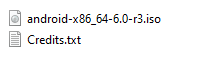
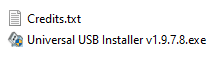
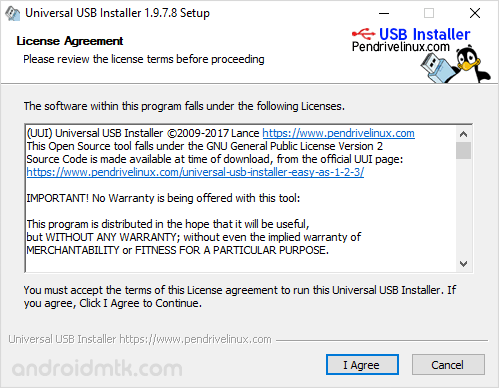
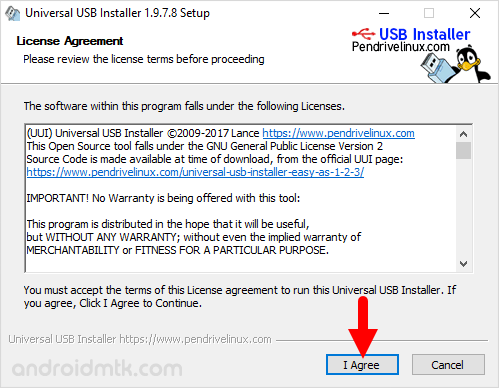
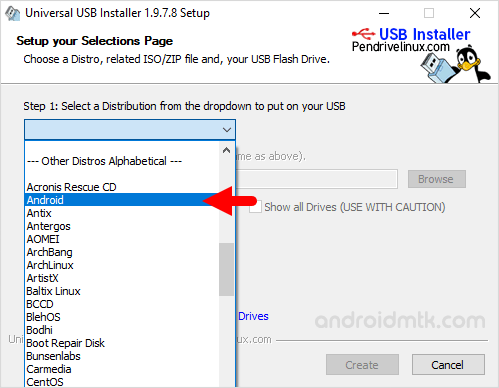
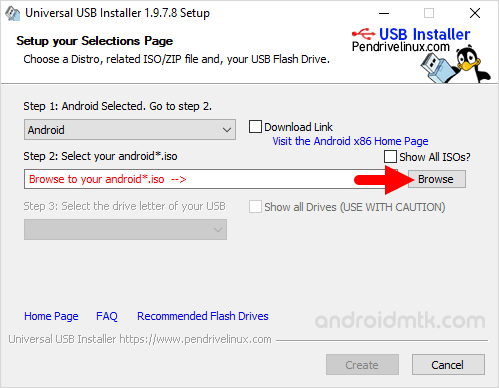
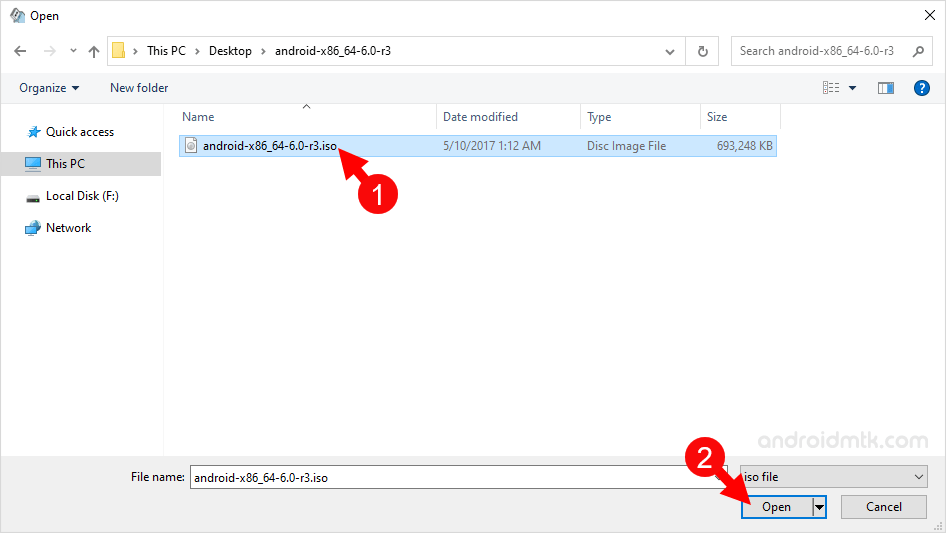
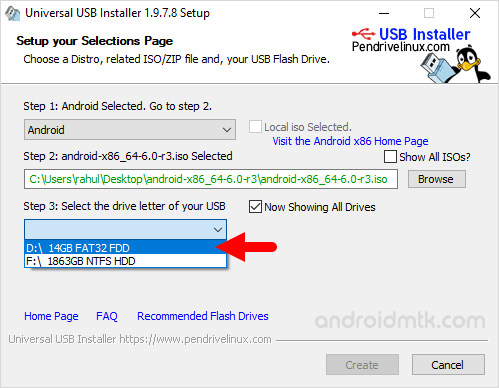
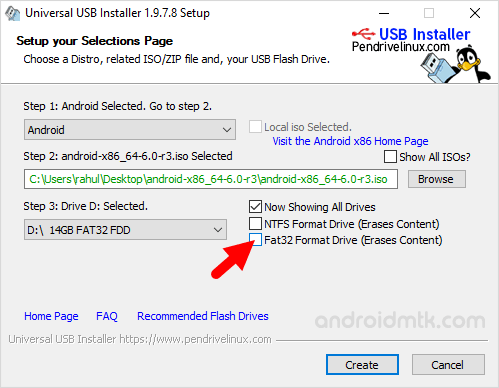
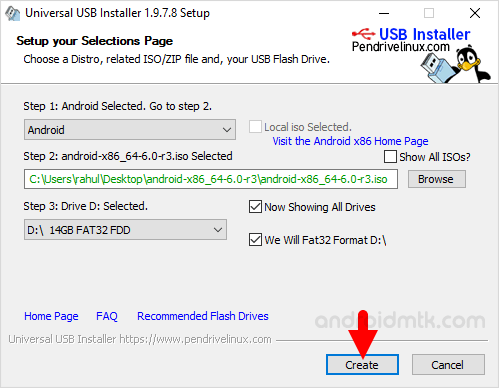
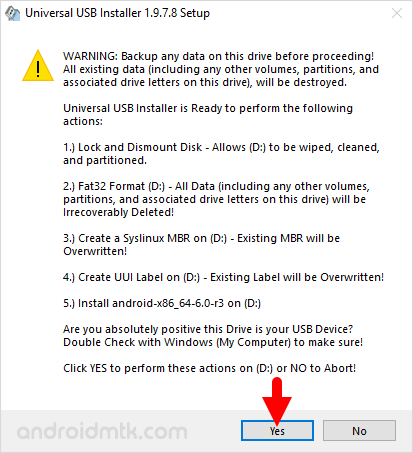
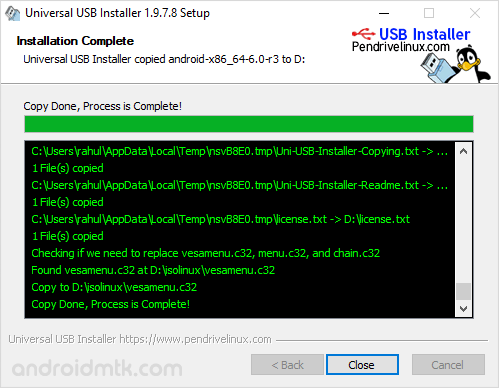
Congratulations! Your Bootable Android USB Drive is ready for use. You can plug in the USB port and restart the computer to use it.
Notes
How to Choose iSO? If your Computer is running on 32 Bit, then choose the x86 bit ISO file, or if the computer is on x64 bit, then download the x64 bit iSO file.
Bootable Android USB drive can not be used to install the Android OS on the computer. If you want to use the Android OS, you must connect the pen drive to the computer.
How to Boot? If you are using a Windows computer, you must set the boot priority to Pen Drive through the computer BIOS.
Credits: Universal USB installer is created and distributed by pendrivelinux.com. So full credit goes to them for sharing the application for free.