Bixby Developer Studio is an integrated development environment (IDE) designed for building and managing Bixby capsules. It offers a range of tools and features to help developers create, test, and submit their capsules to the Bixby Marketplace with ease.
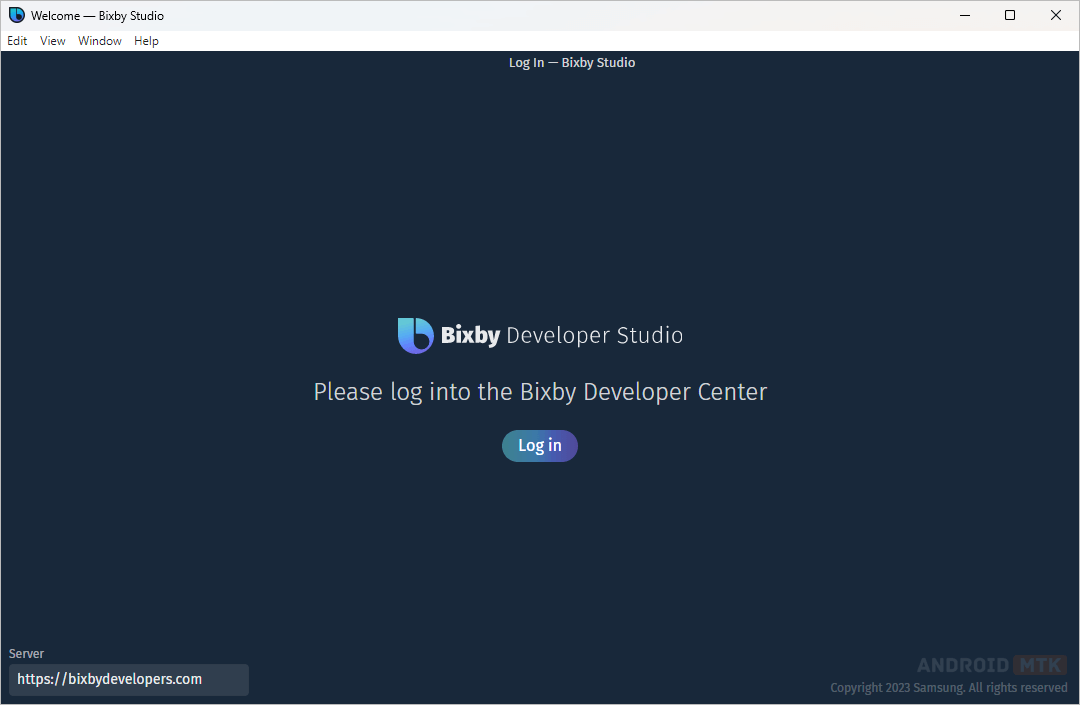
What is Bixby capsules?
Bixby Capsules are custom apps that integrate with Bixby’s voice-activated actions. They use Bixby Modeling Language (BML) to make the capsule creation process easier for developers, without requiring extensive knowledge of AI or natural language processing.
Bixby Developer Studio Features
Samsung has released Bixby Developer Studio to facilitate the development of Bixby capsules. In this article, we will explore key features of Bixby Developer Studio that make it a valuable tool for building high-quality Bixby capsules.
Code Editor
Bixby Studio provides a powerful code editor that supports Bixby Modeling Language (BML), Expression Language (EL), JavaScript, and Markdown. The editor includes syntax highlighting, smart indentation, auto-completion, multi-selection, and real-time error checking.
Device Simulator
With the device simulator, developers can thoroughly test their Bixby capsules on a virtual device, providing them with a real-time preview of user and device interactions. This helps ensure that all aspects of the capsule are functioning as expected before it is released to the public.
Capsule Management
Bixby Studio is a powerful tool for creating, modifying, and fine-tuning capsules. You can thoroughly test them before submitting for approval, making it an indispensable resource for developers aiming to create exceptional capsules.
Collaboration
Bixby Studio offers collaborative features for developers to work together on a capsule in real-time. With these tools, developers can share their work, brainstorm ideas, and resolve issues efficiently, promoting teamwork and a collaborative environment.
Version Control
With Bixby Studio, developers can seamlessly integrate with commonly used version control systems like Git. This integration allows for easy tracking of changes, maintaining version history, and enables teams to collaborate more efficiently.
Download Bixby Developer Studio
Below are the links to download the tool for Windows, Linux, and macOS.
| Version | Windows | Linux | Mac |
|---|---|---|---|
| V8.1.0 | Link | Link | Link |
| V8.3.0 | Link | Link | Link |
| V8.3.1 | Link | Link | Link |
| V8.4.0 | Link | Link | Link |
| V8.6.0 | Link | Link | Link |
| V8.7.0 | Link | Link | Link |
| V8.8.0 | Link | Link | Link |
| V8.9.0 | Link | Link | Link |
| V8.10.0 | Link | Link | Link |
| V8.11.0 | Link | Link | Link |
| V8.12.0 | Link | Link | Link |
| V8.13.0 | Link | Link | Link |
| V8.14.0 | Link | Link | Link |
| V8.15.1 | Link | Link | Link |
| V8.16.0 | Link | Link | Link |
| V8.17.0 | Link | Link | Link |
| V8.18.0 | Link | Link | Link |
| V8.19.1 | Link | Link | Link |
| V8.20.0 | Link | Link | Link |
| V8.21.1 | Link | Link | Link |
| V8.22.0 | Link | Link | Link |
| V8.23.0 | Link | Link | Link |
| V8.23.1 | Link | Link | Link |
Notes
- Documentation: To effectively learn and create capsules, Bixby Studio provides developers with integrated documentation and a vast library of resources, including tutorials, guides, and samples.
- Firmware: If you need Samsung firmware for your device, simply visit the Samsung Stock Firmware page.
- Driver: If you need the Samsung USB Driver for your device, you can download it from the Samsung USB Driver page.
- Credits: Bixby Developer Studio is created and distributed by Samsung Electronics Co., Ltd. who should be fully credited for generously sharing Bixby Studio for free.