BeTools Flash Tool is a small utility designed to flash stock firmware on MediaTek and Spreadtrum/Unisoc devices.
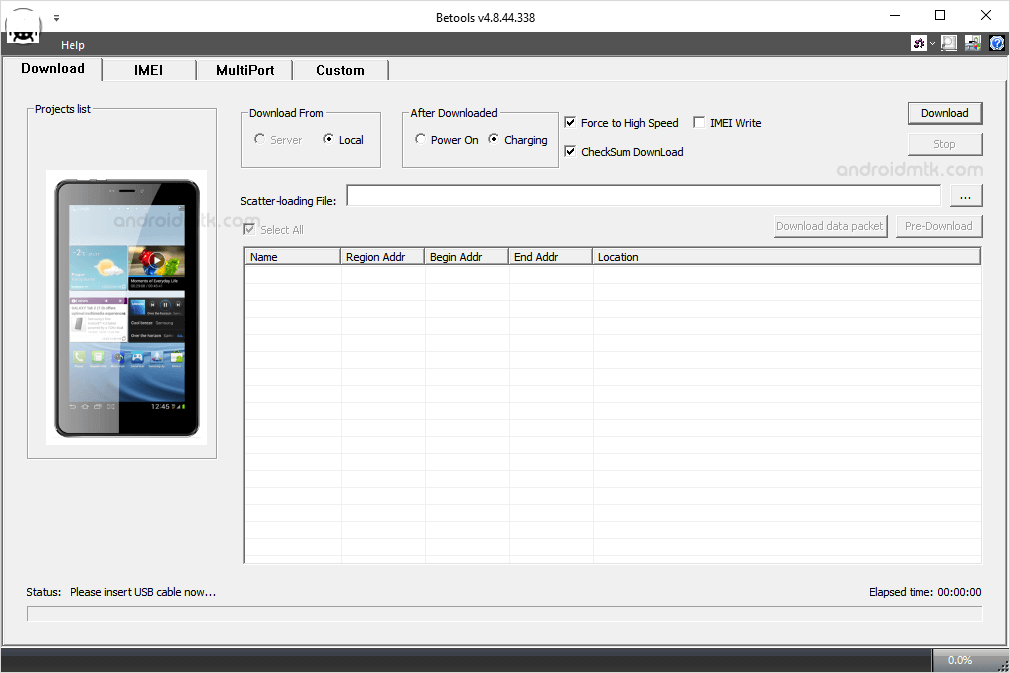
Features of BeTools Flash Tool
BeTools Flash Tool provides features that simplify firmware installation. Each feature must be explored to understand its function and benefits.
Firmware Flashing
It allows users to flash stock firmware on MediaTek and Spreadtrum (Unisoc) devices using .txt, .sca, or .xml files provided by device manufacturers, ensuring compatibility and functionality.
File Support
BeTools supports scatter-loading files for MediaTek devices and .pac files for Spreadtrum (Unisoc) devices, enabling structured and precise firmware installation or repair.
Multi-Port Flashing
It includes a multi-port feature, which allows users to flash multiple devices simultaneously, simplifying the process for technicians to manage various devices simultaneously.
Backup and restore of NVRAM
BeTools allows users to backup and restore essential device data such as NVRAM and PRO_INFO during firmware updates, ensuring critical device information is protected during system upgrades.
Upgrade and Downgrade
It allows for both firmware upgrades and downgrades, ensuring a seamless rollback to a previous version should any potential issues or incompatibilities arise with the new firmware.
Write IMEI
It provides an IMEI-writing feature, allowing users to rewrite or correct IMEI numbers on MediaTek and Spreadtrum devices, ensuring compliance with network standards.
Custom Firmware
BeTools allows users to load custom firmware and animations, allowing manufacturers or advanced users to customize the device with logos, boot animations, and more.
Download the BeTools Flash Tool
Following are the links from which you can download the tool for Windows (32-bit or 64-bit).
| Version | Download |
|---|---|
| 4.8.44.337 | Link |
| 4.8.44.338 | Link |
| 4.8.44.340 | Link |
Notes
- How to Use: To learn to use the BeTools tool for flashing or installing firmware on Mediatek or UniSoc/SPD devices, please visit the How to Use the BeTools Tool page.
- Caution: Flashing stock firmware with the BeTools tool will erase your data from the device. Therefore, we recommend backing up your data before using the tool.
- Alternative Tool: The WiseLink Tool is the best alternative to the BeTools tool. It also lets you flash scatter-based stock firmware on Mediatek smartphones and tablets.
- Credits: Betrone Communication Co. created and distributed the BeTools tool, and they deserve full credit for making it available for free.