ASMobile Downloader is a small Windows utility that allows you to flash or install stock firmware (.mot or .bif) on mobile devices.
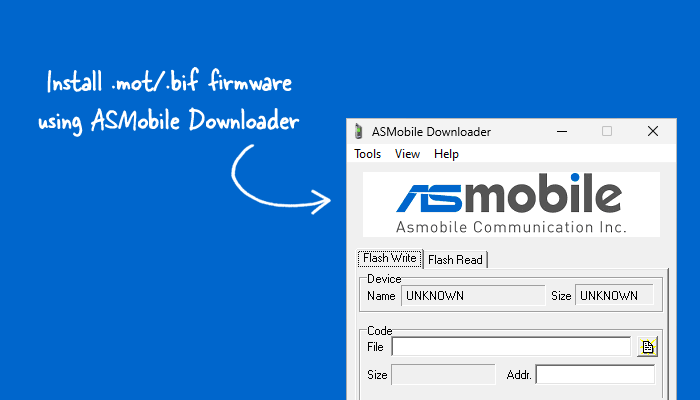
Features of ASMobile Downloader
The ASMobile Downloader offers a range of features suitable for both new and experienced users. Let’s explore these features and see how they can benefit you:
Flash Write
This feature lets you install or flash official firmware packages (usually .mot files) directly onto your mobile device. This is useful for restoring factory settings, updating software, or fixing issues.
Flash Read
This feature enables you to view and read the .bif file saved on your computer and then transfer it to your mobile device. It can be convenient to convert the .mot file to a .blf file or create a backup of the device firmware.
.Mot Conversion
This feature converts firmware files from the Motorola format (.mot) to the Flash Binary format (.blf). Depending on your device model, this might be necessary for specific flashing procedures.
Erase
This feature lets you erase specific sections of your device’s memory, including NvRAm (non-volatile RAM), NvDATA (non-volatile data), Memo, and FFS (File Flash System). Use caution, as erasing these sections can lead to data loss and require a complete firmware reinstall.
Segment Information
This feature details the different partitions or segments within your device’s firmware. This information can help you understand the structure of the firmware and identify specific areas for flashing or modification.
Download ASMobile Downloader
Following are the Download links from which you can download the tool for Windows (32-bit or 64-bit).
| Version | Download |
|---|---|
| 1.4 | Link |
Notes
- How to Use: Connect your mobile to the computer, load the firmware in the flash tool, click on Start and click on Stop once the flashing process is completed.
- Caution: It is recommended to back up your data before flashing or installing firmware using the ASMobile Downloader, as it erases all device data.
- Credits: ASMobile Downloader is created by ASMobile Communication Inc. (developer). So, full credit goes to them for sharing the tool for free.