APK Editor Studio is an open-source tool that allows you to edit or replace APK resources, including the App Name/Title, icons, and any other resources of an Android application.
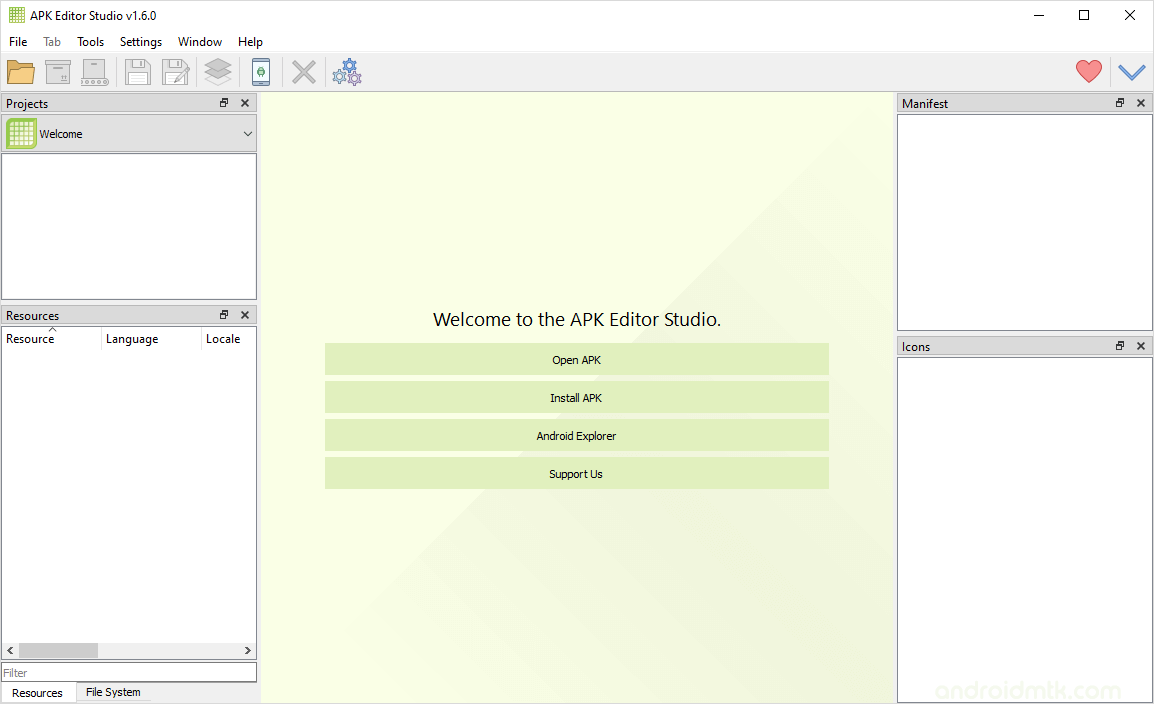
Features of APK Editor Studio
Edit/Replace
It allows you to change/edit the app icon and title (including translations into different languages), view or replace images, and edit/modify the Android manifest’s basic properties without diving into its internal structure.
Permission Editor
The Permission Editor allows you to add or remove Android app permissions with just a few clicks. Additionally, you can control the permissions an app uses after installing the app on an Android device.
APK Sign
The APK Sign feature automatically signs the APK file with a pre-made key or allows you to provide your own through the Key Manager. Additionally, you can view detailed information about signing APKs and verifying certificates.
APK Installer
The built-in APK installer allows you to install APK files on an Android device. To install the APK file, go to the File Menu and select Install External APK. Then, select the connected device and click on the Install button to locate the APK file you want to install.
Others
In addition, it comes with multiple other features, including Android Explorer (for managing files on an Android device and taking screenshots), APK Cloner, APK Optimizer (to improve stability), and a Resource Inspector.
Download APK Editor Studio
Following are the APK Editor Studio Download links from which you can download the tool for Windows, Linux and macOS.
| Version | Windows | Linux | Mac |
|---|---|---|---|
| v1.0.0 | Link | Link | Link |
| v1.1.0 | Link | Link | Link |
| v1.2.0 | Link | Link | Link |
| v1.3.0 | Link | Link | Link |
| v1.3.1 | Link | Link | Link |
| v1.4.0 | Link | Link | Link |
| v1.5.0 | Link | Link | Link |
| v1.6.0 | Link | Link | Link |
| v1.7.0 | Link | Link | Link |
| v1.7.1 | Link | Link | Link |
| v1.7.2 | Link | Link | Link |
Notes
- Where to Download the APK Files? You can find the APK Files (App) through Google or from apkpure.com/apkmirror.com.
- Usage: With APK Editor Studio, you can quickly change APK icons and titles, change internal sources, modify reverse engineering code and modify the Android manifest without special technical knowledge.
- ADB Driver Installer: If you want to install the Google ADB Driver on the Windows Computer, then head over to Download 15 Seconds ADB installer page.
- Credits: APK Editor Studio is created and distributed by Alexander Gorishnyak (developer). So, full credit goes to him for sharing the tool for free.