Android ROM Tool is a useful application that combines multiple tools for working with firmware images. It allows you to create customized firmware and modify it according to your needs. Additionally, it offers the option to flash images via fastboot and perform other update-related functions.
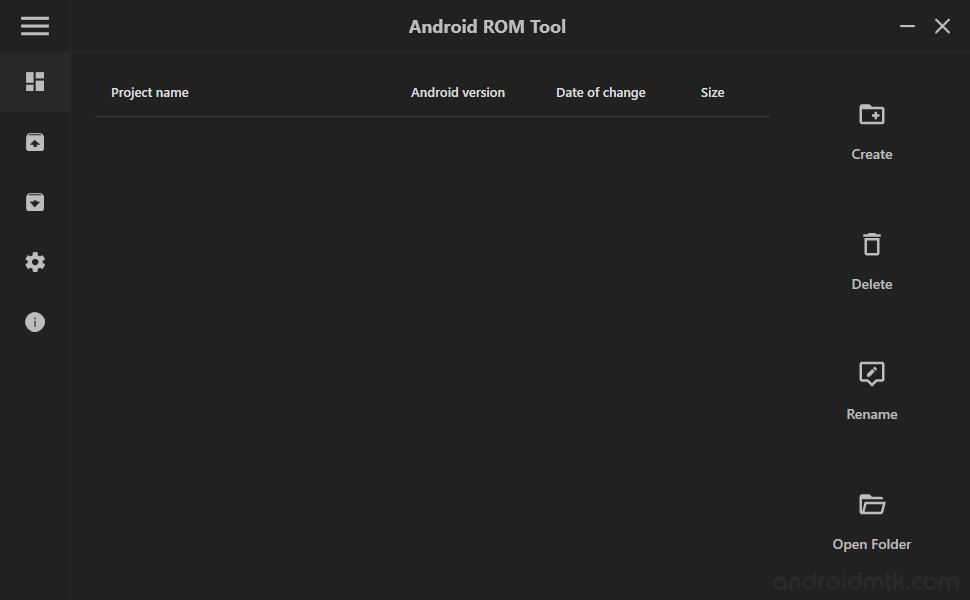
Features of Android ROM Tool
The Android ROM Tool offers a range of features suitable for both new and experienced users. Let’s explore these features and see how they can benefit you:
Custom Firmware Creation
Empower yourself to create custom firmware tailored to your specific needs and preferences. This feature allows you to integrate desired features and optimizations, ultimately enhancing device performance and user experience.
Modification Capabilities
Take control and seamlessly modify existing firmware. Tweak settings, add or remove features, and fine-tune various aspects to perfectly suit your individual needs and preferences.
Image Flashing
Effortlessly flash images onto your Android devices using the Fastboot protocol. This feature simplifies the process of installing custom firmware, kernels, and recovery images, ensuring efficiency and reliability.
DAT Format Support
Work with .DAT files by placing the .new.dat or .new.dat.br file along with file_contexts and system.transfer.list in the _INPUT_DAT folder for further modification. If file_contexts is missing, the tool will automatically create it for you.
IMG Format Support
Utilize .img files by placing them in the _INPUT_IMG folder for unpacking and modification. The unpacked files will be placed in a dedicated folder named after the section (e.g., _System). The modified ROM/Firmware can then be flashed or installed using fastboot commands.
Download Android ROM Tool
Following are the links from which you can download the tool for Windows (32-bit or 64-bit).
| Version | Download |
|---|---|
| v1.8.0 | Link |
| v1.8.1 | Link |
| v1.8.2 | Link |
| v1.8.3 | Link |
| v1.8.4 | Link |
| v1.8.5 | Link |
| v1.8.6 | Link |
| v1.8.7 | Link |
| v1.8.8 | Link |
| v1.8.9 | Link |
| v1.9.0 | Link |
| v1.9.1 | Link |
| v2.0.0 | Link |
| v2.0.1 | Link |
| v2.0.2 | Link |
| v2.0.3 | Link |
Notes
- Menu Items: Use the menu items to switch between projects. Each project name corresponds to a folder where your work is saved. The default project, named ‘.’, is associated with the tool’s root folder.
- Compression Level: Select the desired compression level for Brotli files (saved in the .dat.br format) using this menu. Valid values range from 1 (least compression) to 11 (highest compression). The default level is 6.
- Language: Change the application’s language by navigating to Menu > Settings > Language. English and Russian are currently supported.
- Credits: Android ROM Tool is created and distributed by K3V1991 (4PDA Developer). So, full credit goes to him for sharing the tool for free.