Alcatel Smart Suite is the official PC Suite application for Alcatel Devices. It allows you to sync data between Alcatel devices and the computer.
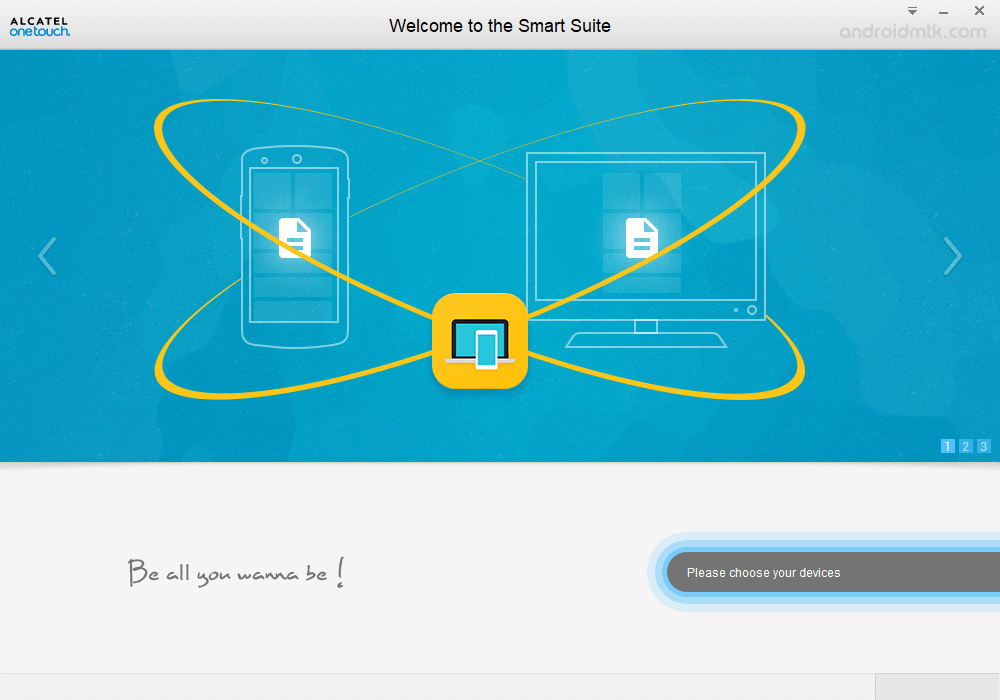
Features of Alcatel Smart Suite
Overview
The Alcatel Smart Suite overview window shows the connected device’s Android version, Battery Status, Phone Storage capacity, and SD Storage capacity. It also allows you to take a screenshot of the device’s screen.
Manage Contacts
It allows you to import, export, create, or delete existing contacts on your mobile device. When creating or editing existing contacts, you have various options to add a Name, Number, Email, Address, Organization, set nickname, and Add Notes to any specific contact.
Manage Messages
It allows you to create a new text message from the computer, reply to existing messages, import or export current messages between the computer and the mobile device, and read or delete existing messages.
Manage Calendars
It allows you to add or edit existing events, import or export events, or delete current events. It also allows you to add reminders while creating or editing current events.
Manage Gallery
It allows you to import or export the existing gallery, see the current gallery’s preview, or delete any specific image or the entire gallery.
Manage Songs
It lets you see the list of existing songs, listen to them on the computer, import or export them, and delete any specific song or music collection.
Manage Applications
It allows you to install any apk on the mobile device, delete or uninstall any application on the mobile device, and export the entire application on the computer.
Download Alcatel Smart Suite
Alcatel Smart Suite is compatible with all Windows OS versions, including Windows XP to Windows 11 (x32 or x64 bit).
| Version | Download |
|---|---|
| 3.1.0 | Link |
| 3.1.6 | Link |
| 3.1.8 | Link |
| 3.4.2 | Link |
| 3.4.9 | Link |
| 3.5.3 | Link |
| 3.6.3 | Link |
| 3.6.7 | Link |
| 3.6.9 | Link |
Notes
- The Smart Suite application supports other brands, including Samsung and Motorola, in addition to the existing Alcatel devices.
- Alcatel Stock Firmware: If you need the original firmware for your device, visit the Download Alcatel Stock Firmware page.
- Alcatel USB Driver: If you are looking for the original USB Driver for your device, visit the Download Alcatel USB Driver page.
- PC Suite: If you want PC Suite Applications for other Mobile Brands, visit our PC Suite Section.
- Credits: Alcatel Smart Suite was created and distributed by TCL Communication, which is fully creditable for sharing the tool for free.