vRoot Application is a Small Application for Windows Computer that allows you to root the Android Devices running between Android 2.2 to Android 4.3 in a Single Click.
We have shared the latest versions of the vRoot Tool and the previous versions on this page.
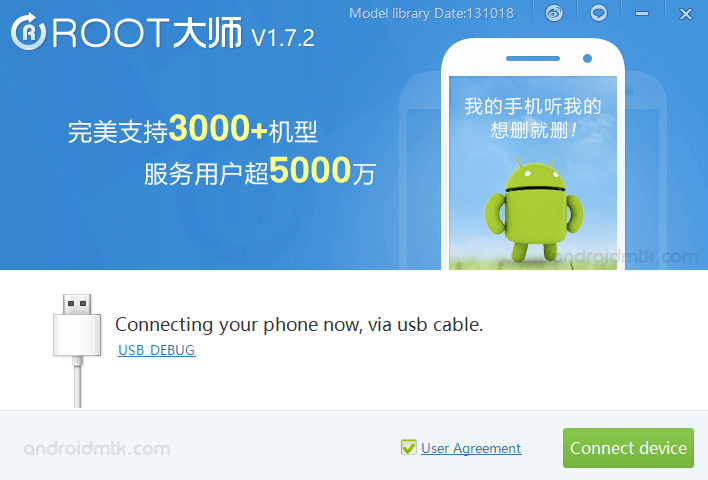
Features of vRoot Application
Installer
vRoot comes as an installer, which means you need to install your computer’s application to use it. Once the application is installed, launch it and connect your Android Device to the computer to Root it.
One Click Root
vRoot allows you to root your android device with a click. Launch the vRoot Tool on the computer that connects your Android device to the computer, and click on the Root Button to root it.
Recovery Root
vRoot allows you to root the Android Device using the Recovery Method. Whenever vRoot finds it hard to root the device, it automatically tries to root it by booting it into fastboot mode.
Extra Applications
Once you have rooted your device using the vRoot Tool, you will find a few other apps preinstalled on the device, including the System Cleaner and Chinese App Store.
Download vRoot Application
vRoot is compatible with all versions of Windows OS, including Windows XP to Windows 11 (x32 or x64 bit). If in case you were looking for the latest version of the vRoot Tool, then use the following links to get it on your computer:
| Version | Download |
|---|---|
| 1.6.0 | Link |
| 1.7.0 | Link |
| 1.7.1 | Link |
| 1.7.2 | Link |
Notes
How to Use: If you want to learn to use the vRoot Tool to root the Android Devices, then head over to How to use vRoot Tool page.
How to unroot To unroot your device, you need to re-launch the vRoot tool and click on the unroot button to unroot the device.
Important Update vRoot is now re-branded as iRoot Application. The interface and the functionally of the iRoot Application is almost same as vRoot.
Alternative Application If you are looking for an alternative Root Application, then don’t forget to check out our One-Click Root Application Section.
Credits: vRoot is created and distributed by Shenzhen (Developer), so full credit goes to them for sharing the Application for free.