Amlogic Burn Card Maker is a windows application primarily used to create bootable firmware images on an SD Card for Amlogic-powered devices. The SD Card is then used to install the firmware on the device powered by the Amlogic chipset.
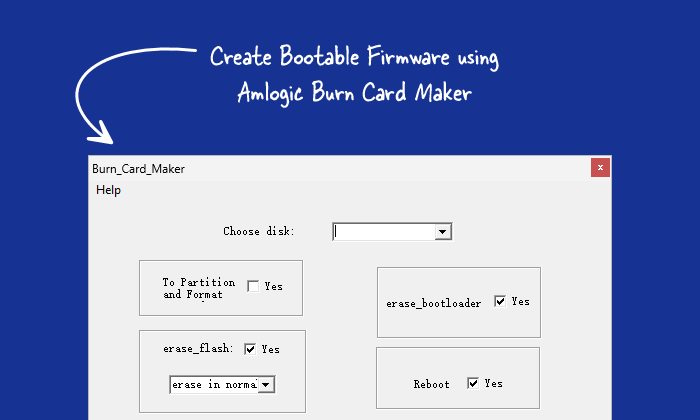
Features of Amlogic Burn Card Maker
Amlogic Card Maker makes flashing firmware a breeze, with a user-friendly suite of features designed for both beginners and experienced users.
Support for Amlogic Chipset
Fine-tuned for Amlogic chipsets, Amlogic Card Maker delivers smooth operation and maximizes compatibility with Amlogic-powered devices. This ensures a reliable tool for seamless firmware operations on your Amlogic hardware.
Create Bootable Firmware
Amlogic Card Maker’s ability to generate bootable firmware images directly onto SD cards is a time-saving boon. This feature simplifies the often-complex process of preparing Firmware for installation or updates on Amlogic devices, streamlining the workflow and minimizing errors.
Flash Firmware
Amlogic Card Maker’s flashing functionality is designed for ease of use. It allows you to quickly initiate firmware updates or modifications on your Amlogic device, facilitating effortless transitions between different firmware versions and enhancing the flexibility and potential of your Amlogic device.
Support for Amlogic Devices
Amlogic Card Maker boasts broad compatibility, allowing it to be utilized with many devices equipped with Amlogic chipsets. This expansive support caters to a diverse user base within the Amlogic ecosystem and promotes accessibility.
Support for .img Firmware
Eliminate compatibility barriers and seamlessly utilize a wide range of firmware files with Amlogic Card Maker’s support for the standard .img format. This versatility empowers users to select from a broader pool of firmware options, maximizing customization and optimization of their Amlogic devices.
Download Amlogic Burn Card Maker
Following are the links from which you can download the tool for Windows (32-bit or 64-bit).
| Version | Download |
|---|---|
| v1.0.0 | Link |
| v2.0.2 | Link |
Notes
- How-to Use: Want to learn how to write/burn firmware onto an SD card using Amlogic Card Maker? Head over to the How-to use Amlogic Burn Card Maker Tool page.
- Alternate Tool: For flashing firmware on Amlogic devices, consider Amlogic USB Burning Tool and Amlogic Flash Tool as alternatives to Amlogic Burn Card Maker.
- Amlogic USB Driver: If you are looking for the original Amlogic USB Driver, then head over to the Download Amlogic USB Driver page.
- Credits: Amlogic Card Maker is created and distributed by Amlogic, Inc. We appreciate them for offering this free application.