These are instructions on how to root Lenovo A7000 Smartphone using the SP Flash Tool and the Rooting Kit.
Requirements Your device should have at least 10-20 percent of the device battery to perform the rooting process.
Root Lenovo A7000 using the SP Flash Tool
- Download and install MediaTek Drivers on the Computer. If in case Mediatek Drivers are already installed on the computer, then SKIP this step.
- Download the Lenovo A7000 rooting package which contains Scatter File and a recovery file.
- Download and Extract SP Flash tool on the computer. After, extracting the SP Flash Tool, Launch it.
- Once SP Flash Tool is launched, Click on the Scatter Loading Button.
- Locate the Scatter file found in the Root package which you have extracted in Step#2
- Click on Download Button in SP Flash Tool to begin the flashing.
- Connect your Device to the Computer using the USB Cable (make sure the device is Power Off). After connecting the device to the computer, Press Volume Down and Up Keys on the Smartphone to get it detected by the SP Flash Tool.
- Once SP Flash Tool is able to detect the device, the flashing process will start automatically and may take up to 5 minutes to complete. Once the Flashing process is completed, you will be able to see the Green Tick at the End.
- Now, Close the SP Flash Tool and disconnect your device from the computer.

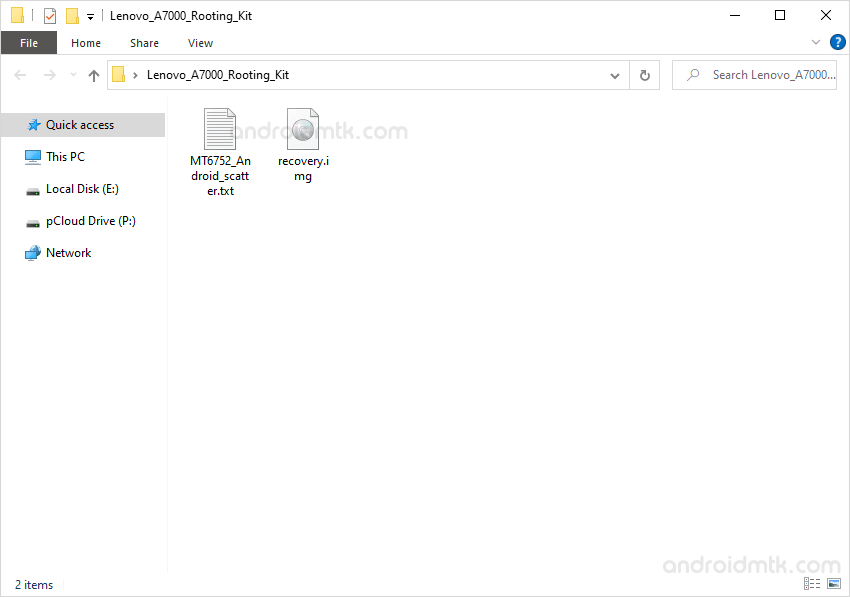
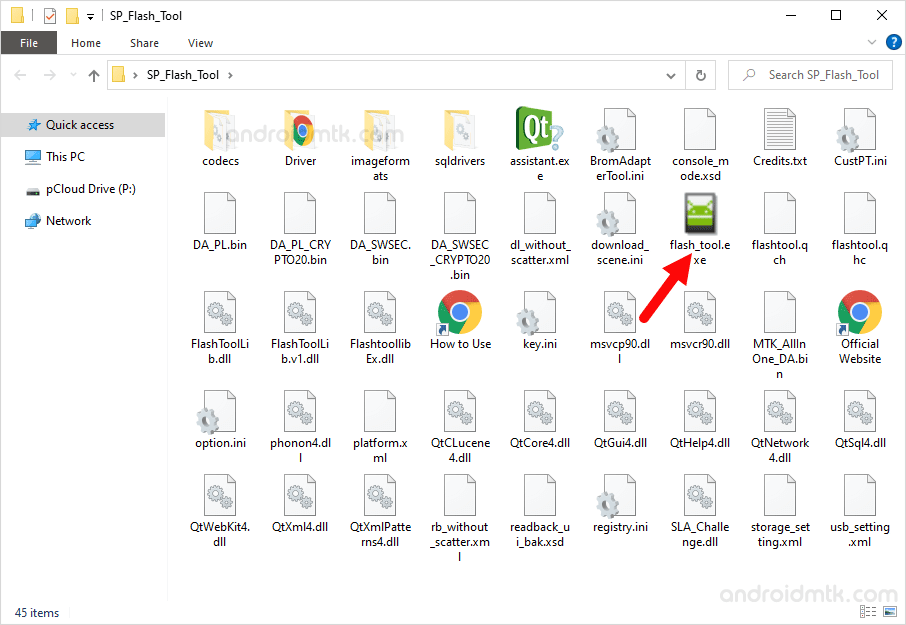
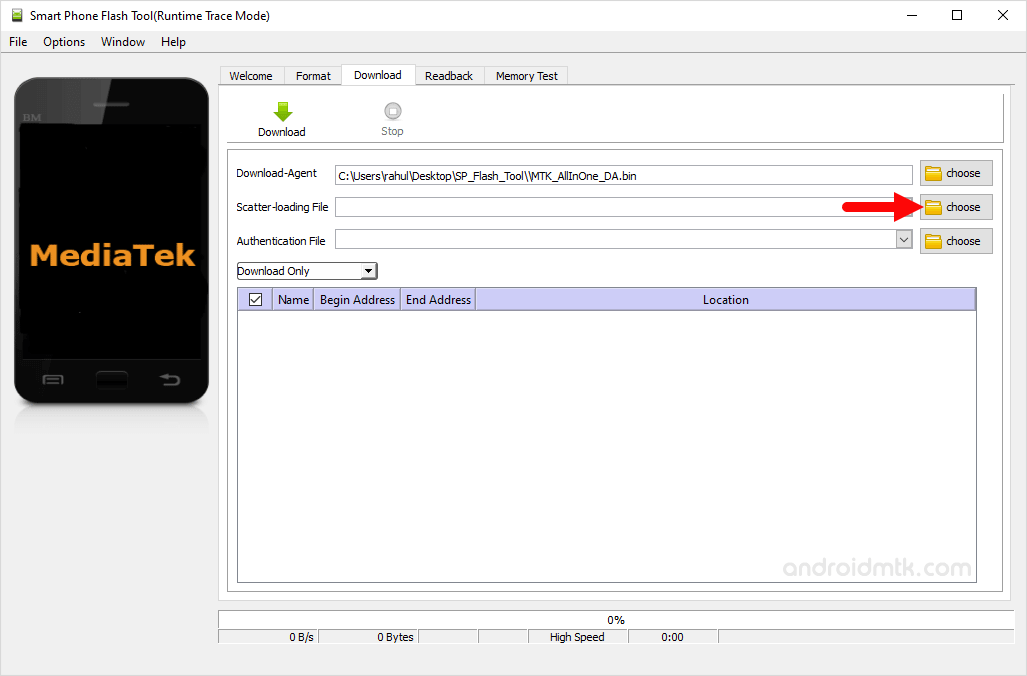
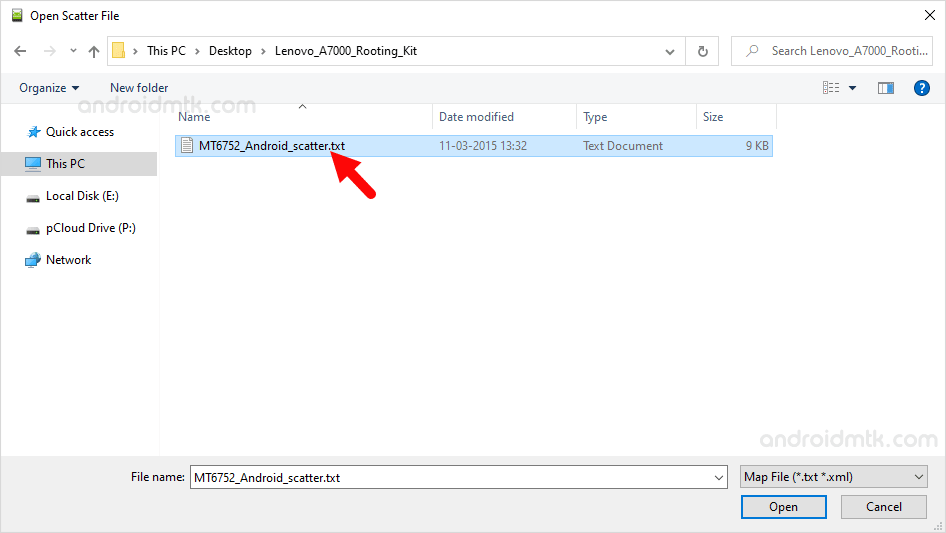
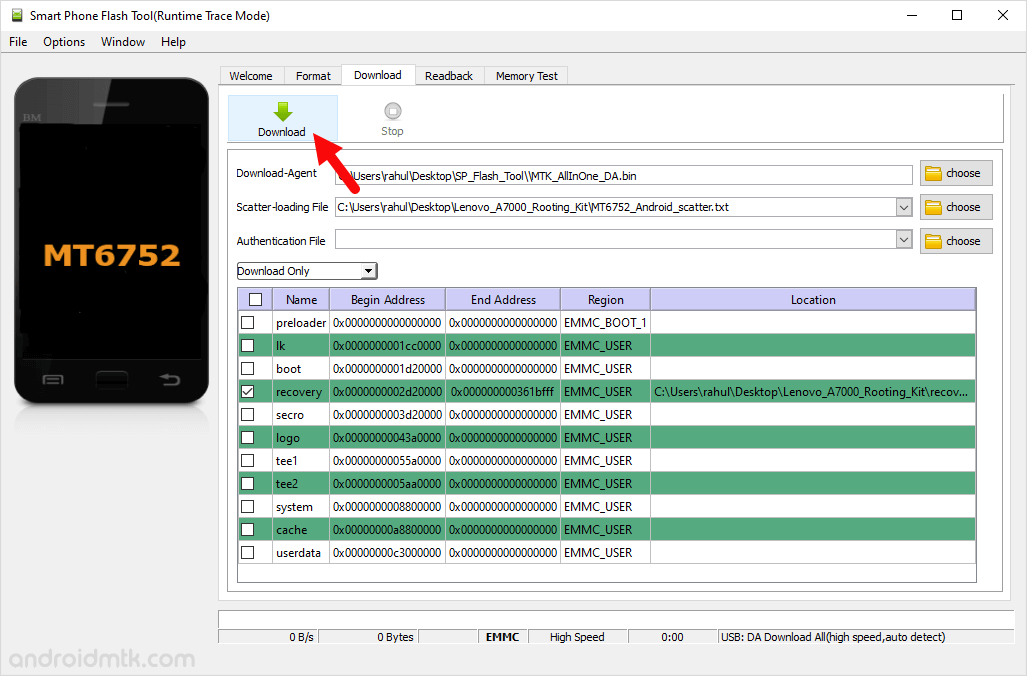

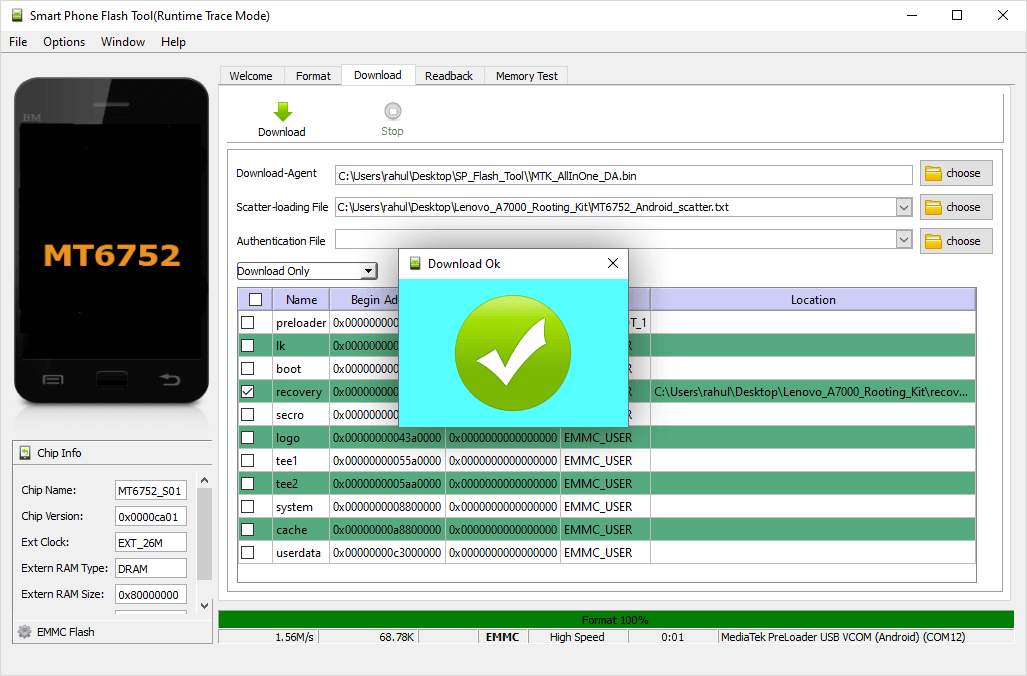
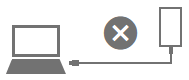
Congratulations! Your device is Now Rooted. You can check the root status of your device using the Root Checker App.
Notes
Caution: Flashing or installing the Rooting Kit will wipe the data from the device. Therefore, we recommend you take a backup of your data before following the tutorial above.
Lenovo Stock Firmware: If you are looking for the original firmware for your device, then head over to Download Lenovo Stock Firmware page.
Lenovo USB Driver: If you are looking for the original USB Driver for your device, then head over to Download Lenovo USB Driver page.