Marvell Write Tools is a small Windows application for writing or flashing IMEI numbers on devices powered by Marvell chipsets.
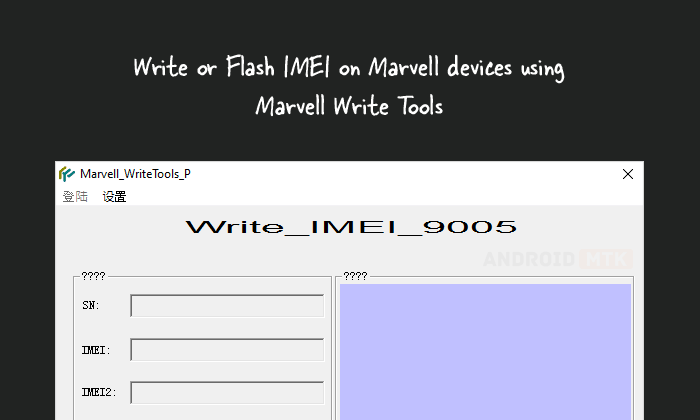
Features of Marvell Write Tools
Marvell Write Tool provides features that simplify IMEI flashing or writing. Each feature should be explored to understand its function and benefits.
IMEI Writing
It allows users to write or flash single or multiple IMEI numbers on a Marvell chipset-based device, ensuring that the device has a unique identifier.
Dual IMEI Support
It Supports writing IMEI numbers for dual-SIM devices, giving both SIM slots unique or identical IMEI numbers depending on the user’s preference.
SN Writing
It allows users to write or modify a Marvell chipset-powered device’s serial number (SN), which helps with device tracking and management.
MEID Writing
It enables writing MEID (Mobile Equipment Identifier) on a device supporting CDMA networks, which is required for network compatibility and identification.
MAC Address Writing
The Marvell Write Tool supports writing the device’s Wi-Fi and Bluetooth MAC addresses, ensuring network connectivity and unique identification.
SecCode Write
It enables the writing of secure codes (Sec Code) to the device, enhancing its security and ensuring correct configuration during manufacturing.
Port Configuration
It provides users with customizable port configuration options, allowing them to connect to different devices via different communication ports, such as USB or COM.
Download the Marvell Write Tools
Following are the links from which you can download the tool for Windows (32-bit or 64-bit).
| Version | Download |
|---|---|
| 1.03 | Link |
| 1.08 | Link |
| 1.09 | Link |
| 1.11 | Link |
Notes
- How to Use: If you wish to learn how to use the tool to flash or write the IMEI on devices powered by the Marvell chipset, please visit the How to Use Marvell Write Tools page.
- Caution: Flashing an IMEI number other than the original is illegal in many countries and may lead to serious consequences for you.
- What’s the current IMEI Number? To find out your device’s IMEI number, dial *#06#. The number is also printed on the back sticker of your device (you can see the label after removing the battery).
- Credits: Marvell Tools was developed and distributed by Shenzhen Hipad Telecom, so full credit goes to them for providing the tool for free.