The HQ MTK Customer Download Tool, developed by Huaqin, helps Windows users with MediaTek-powered smartphones and feature phones refresh their devices by flashing stock firmware. This process restores the device to its original state or updates it to the latest official firmware.
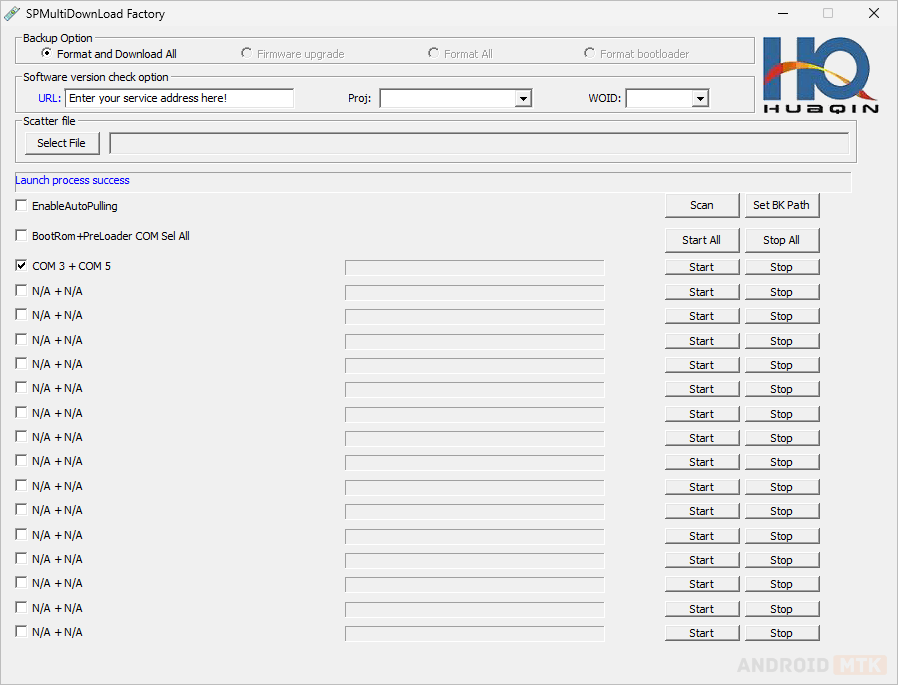
Features of HQ MTK Customer Download Tool
Flashing Firmware
The primary purpose of the HQ MTK Customer Download Tool is to install the original operating system (stock firmware) provided by the device manufacturer. This can be useful for restoring the device to its original state after experiencing software problems or upgrading to the latest official firmware version.
Device Compatibility
The HQ MTK Tool supports a wide range of MediaTek chipsets and devices from various manufacturers. It also works with different file formats, such as .txt, .hqs, and .cfg, ensuring compatibility with various device configurations.
Backup and Restore
The HQ MTK Customer Download Tool enables users to create firmware backups before flashing them. This allows users to revert to the previous version if they encounter any problems with the new firmware, providing a way to roll back to the earlier version if needed in case of unexpected problems.
Batch Flashing
This advanced feature is beneficial for technicians who work with multiple devices. It allows them to simultaneously flash firmware onto several devices, saving them significant time and effort. This feature is particularly useful for managing deployments or repairs of multiple devices.
Progress Tracking
While the flashing process is ongoing, the tool displays the progress in real time. This allows users to monitor the status and estimate the remaining time. This helps manage expectations and prevent interruptions, contributing to a smooth, uninterrupted flashing process.
Download HQ MTK Customer Download Tool
Following are the Download links from which you can download the tool for Windows (32-bit or 64-bit).
| Version | Download |
|---|---|
| 1.6 | Link |
| 1.7 | Link |
| 1.8 | Link |
| 1.8.2 | Link |
| 1.8.3 | Link |
| 1.9 | Link |
| 1.9.2.3 | Link |
| 2.0 | Link |
| 2.0.2 | Link |
| 2.1 | Link |
| 2.1.2 | Link |
| 2.2.1 | Link |
| 2.2.2 | Link |
| 2.3 | Link |
| 2.3.2 | Link |
| 2.3.3 | Link |
| 2.4.0.1 | Link |
| 2.5 | Link |
| 2.7 | Link |
| 2.8 | Link |
| 2.9 | Link |
Notes
- How to Use: If you want to learn to use the tool to flash the stock firmware (ROM), then head over to the How to use HQ MTK Customer Download Tool page.
- Caution: It is recommended to backup your data before flashing or installing firmware using the HQ MTK Customer Tool as it erases all device data.
- MediaTek Driver: If you are looking for the MediaTek Driver compatible with the HQ MTK Customer Tool, then head over to MediaTek Driver page.
- Credits: HQ MTK Customer Download Tool is created by Huaqin Technology Co., Ltd (developer). So, full credit goes to them for sharing the tool for free.