On this page, we have managed to share the ZD Real Stock ROM (Original firmware) for all ZD Real smartphones and tablets.
All the following ZD Real Stock ROM (zip file) contains the original ZD Real USB Driver, Flash Tool, and the Firmware File. After Downloading the firmware, follow the instruction manual shipped with the firmware to flash or install firmware on mobile.
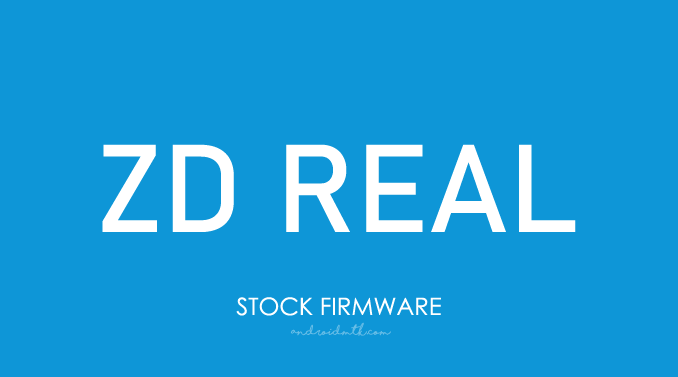
Whats ZDR Stock ROM and its Advantage
The Stock ROM (Mobile OS) is the Most Stable ROM released by the device manufacturers depending on the device model and Android version. However, the Stock ROM don’t offer many customizations or features for the device.
While in general third-party firmware (Custom ROM) has system bugs and stability issues. In this case, you may experience battery issues, network issues, camera issues, missing features, lags, overheating, slow performance, and many more. But whenever you switch to Stock ROM, you can quickly fix them all.
Advantages of ZDR Stock ROM
- Unbrick the device.
- Upgrade or downgrade Mobile OS.
- Fix OTA update issue.
- Fix a problem with the device startup loop.
- Fix bugs on your phone.
- Fix Lag or Stuttering on the device.
- Fix battery drain issue.
- Software performance improvement.
- Returning a stock ROM entitles the warranty on the phone.
Download ZDR Stock Firmware
| Model Name | Download |
|---|---|
| ZDR I99 | Firmware |
| ZDR I1000 | Firmware |
| ZDR i8000S | Firmware |
| ZDR i9000S | Firmware |
| ZDR i9000T | Firmware |
| ZDR S600S | Firmware |
| ZDR W1 | Firmware |
| ZDR W1 Plus | Firmware |
| ZDR W2 | Firmware |
| ZDR W2TD | Firmware |
| ZDR W3 | Firmware |
| ZDR W3 Dream | Firmware |
| ZDR W4 | Firmware |
| ZDReal A500 | Firmware |
Notes
After flashing (installing) the ZD Real Stock ROM on your device, you may need to flash (install) the IMEI using the IMEI tool provided with the firmware file. If you are going to flash the IMEI, then flash the Original IMEI that comes with your device.
ZD Real USB Driver: If you are looking for the original USB Driver, then head over to the ZD Real USB Driver page.
Request Firmware: If you are looking for any specific firmware that is not listed above, you can request it through the comment box below (do not request firmware through the contact page, or else it will be ignored).
Credits / Copyright: All of the above files are free provided by ZDR, Inc. So full credit goes to them for sharing the firmware for free.