Samsung Sidesync is an application for Windows computers that allows you to share your Samsung mobile device’s screen and data with your computer.
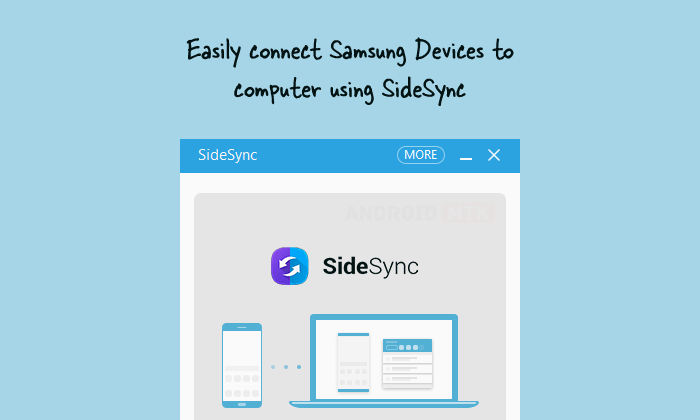
Features of Samsung Sidesync
SideSync offers features that enhance screen sharing and file transfer. Understanding each feature will help you grasp its functions and benefits.
Screen Sharing
Samsung Sidesync enables real-time screen sharing between your Samsung mobile device and Windows computer. You can view and control your mobile screen directly from the desktop, making multitasking easier and more efficient.
File Transfer
Quickly transfer files, photos, videos, and documents between your computer and Samsung device using a simple drag-and-drop interface. This feature saves time and eliminates the need for USB cables or third-party apps.
Call and SMS Notifications
Once connected, Sidesync displays popup notifications for incoming calls and text messages directly on your computer screen. This ensures you stay updated and connected without constantly checking your phone.
Call and Messaging Access
Answer calls and send or receive SMS messages from your computer using your mobile number. This tool mirrors your phone’s communication features, allowing seamless access and response without switching devices.
App and Data Management
You can easily move apps, files, and photos from your computer to your Samsung mobile device. It’s ideal for app installation, backup, or transferring large amounts of content quickly and securely.
Wireless Connectivity
Sidesync supports wireless connections over Wi-Fi or LAN, syncing devices without any physical cables. Ensure both devices are on the same network to enjoy flexible and clutter-free connectivity.
Download Samsung Sidesync
Below are the links where you can download the tool for Windows and macOS.
| Version | Windows | MacOS |
|---|---|---|
| v4.0.0.15096 | – | Link |
| v4.2.0.37 | Link | – |
| v4.3.0.92 | Link | – |
| v4.5.0.86 | Link | – |
| v4.5.0.16065 | – | Link |
| v4.7.0.84 | Link | – |
| v4.7.0.17011 | – | Link |
| v4.7.5.203 | Link | – |
| v4.7.5.244 | Link | – |
| v4.7.5.17042 | – | Link |
Notes
- Support: Sidesync will no longer receive any future updates. Samsung Flow is the successor to Sidesync, offering similar screen-sharing capabilities.
- PC Suite: Samsung also provides Samsung Smart Switch and Samsung Kies to sync Samsung devices with a computer.
- Samsung Firmware: If you are looking for the stock firmware for your Samsung device, visit the Samsung stock firmware page.
- Samsung USB Driver: If you are looking for the Samsung USB Driver, visit the Samsung USB Driver page.
- Credits: Sidesync was created and distributed by Samsung Mobility LLC. Full credit goes to them for sharing the application for free.