MTK Flash Tool is a small application for Windows Computer that allows you to Flash or installs the Stock Firmware on Mediatek Feature Phone.
Here on this page, we have shared the latest version of the MTK Flash Tool and the previous versions.
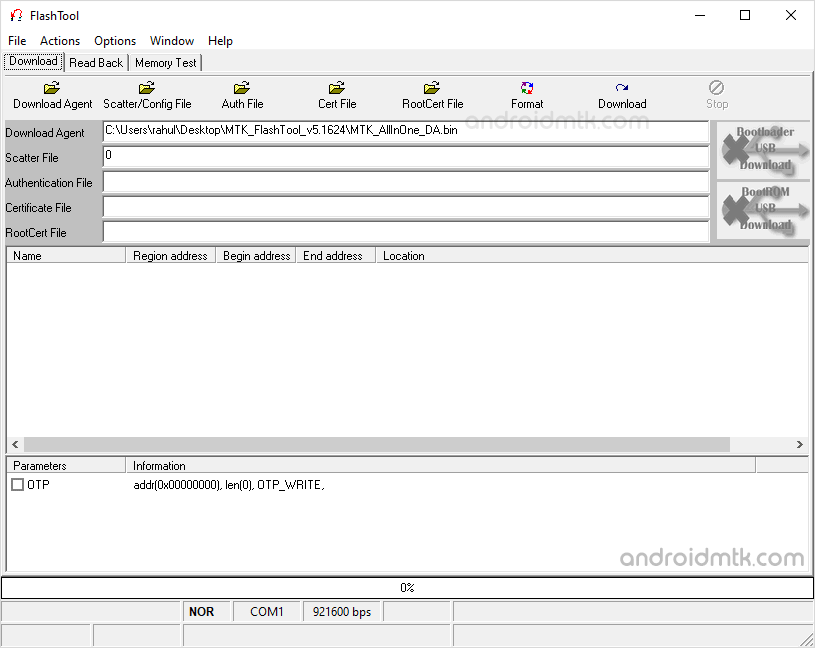
Features of MTK Flash Tool
Portable Application
It comes as a portable application, so you don’t have to install it on your computer to use it. Instead, download and extract the tool on your computer and open the Flash_tool.exe file to launch the application.
Flash Firmware
It helps you to Flash or Installs stock firmware on Mediatek Feature Phone. All you need to have is the correct firmware of your Mediatek Feature Phone > Install the VCOM Driver > Launch the Tool > Click on Download/Config Button > Locate the .cfg file from the firmware folder > Click on Download Button to Begin the Flashing.
Support Mediatek Chipset
It comes in support of devices running on Mediatek Chipset. Once you have installed the Mediatek VCOM drivers on the computer, the MTK Flash Tool can easily detect the connected device and get ready to flash the firmware on the device.
Support .cfg and .txt format
It supports the flashing of .cfg or .txt based Stock Firmware on the device. So you can easily find the .cfg or .txt file in the Stock Firmware of your Mediatek Feature Phone.
Download MTK Flash Tool
Following are the links from which you can download the tool for Windows (32-bit or 64-bit).
| Version | Download |
|---|---|
| v3.0912 | Link |
| v3.0920 | Link |
| v3.0936 | Link |
| v3.0948 | Link |
| v3.0952 | Link |
| v3.1012 | Link |
| v3.1016 | Link |
| v3.1024 | Link |
| v3.1032 | Link |
| v3.1108 | Link |
| v5.1112 | Link |
| v5.1116 | Link |
| v5.1120 | Link |
| v5.1124 | Link |
| v5.1128 | Link |
| v5.1140 | Link |
| v5.1152 | Link |
| v5.1205 | Link |
| v5.1209 | Link |
| v5.1212 | Link |
| v5.1220 | Link |
| v5.1232 | Link |
| v5.1236 | Link |
| v5.1240 | Link |
| v5.1308 | Link |
| v5.1312 | Link |
| v5.1316 | Link |
| v5.1320 | Link |
| v5.1416 | Link |
| v5.1420 | Link |
| v5.1624 | Link |
Notes
Compatibility It is compatible with Windows XP, Windows Vista, Windows 7, Windows 8, Windows 8.1 and Windows 10 (x32 or x64 bit).
How to Use: If you want to learn to use the tool to Flash the stock firmware, then head over to How to use MTK Flash Tool page.
Mediatek USB Driver: If you are looking for the original Mediatek USB Driver, then head over to the MTK Driver AutoInstaller page.
Credits: MTK Tool is created and distributed by Mediatek, Inc. So, full credit goes to them for sharing the application for free.