These are instructions on how to Download Lenovo Smartphone Firmware using the Lenovo Moto Smart Assistant Tool.
Requirements You need to have a Windows Computer to use the Lenovo Moto Smart Assistant Tool to download the Firmware.
Download Lenovo Smartphone Firmware
- Download and install Lenovo Moto Smart Assistant Tool on your Computer. Once the installation process is completed, Launch the Tool.
- Once Lenovo Moto Smart Assistant is launched on the Computer, you will be able to see the following screen:
- Click on the Flash Menu:
- Click on Switch to Rescue Button:
- Click on the Product Name Drop Down and Select the Device Name
- Click on Model Name Drop Down and Select the Model Number
- Click on HW Code Drop Down and Select the HW Code
- Click on Download Button to Begin the Downloading process:
- Now, you will be able to see the Firmware Download Process.
- Once the Download process is completed, you can find the Downloaded Firmware in the C:\ProgramData\LMSA\Download\RomFiles Folder.
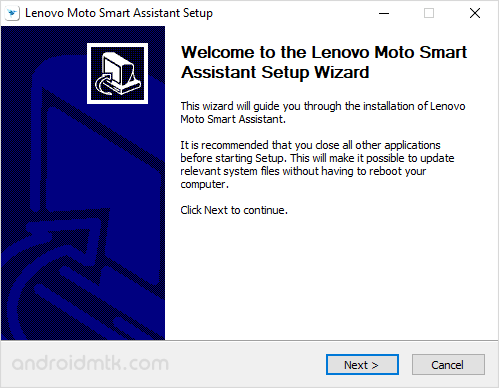
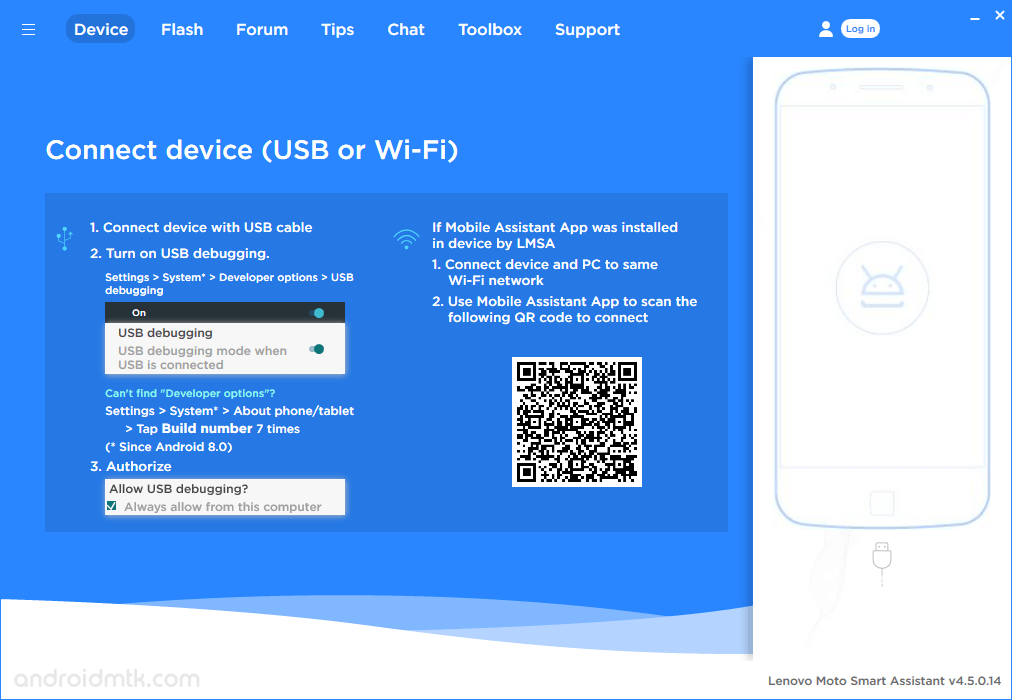
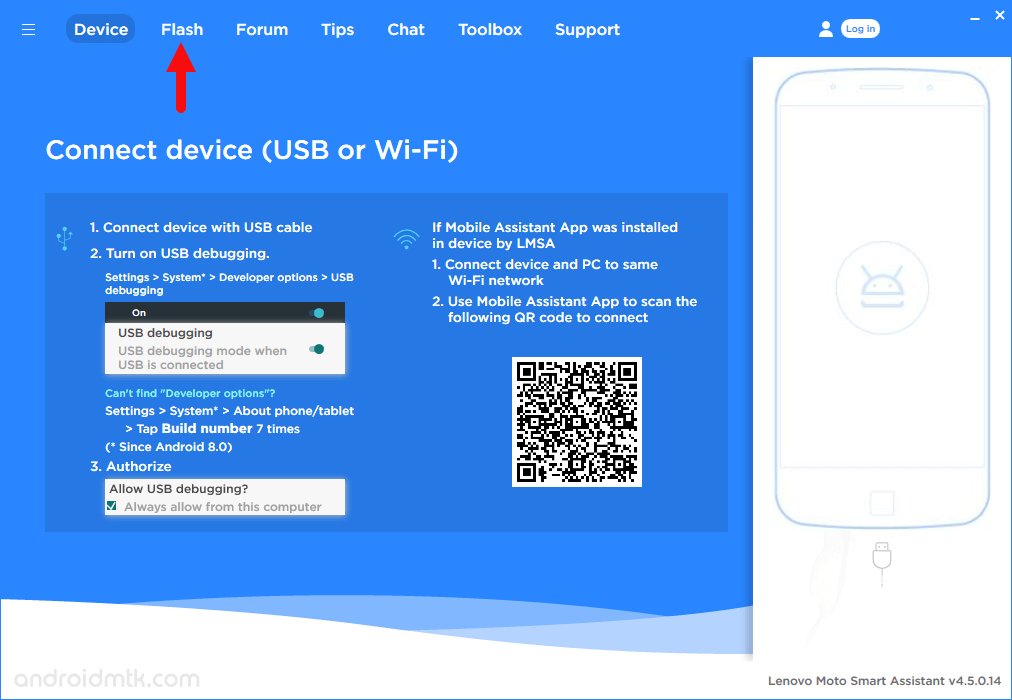
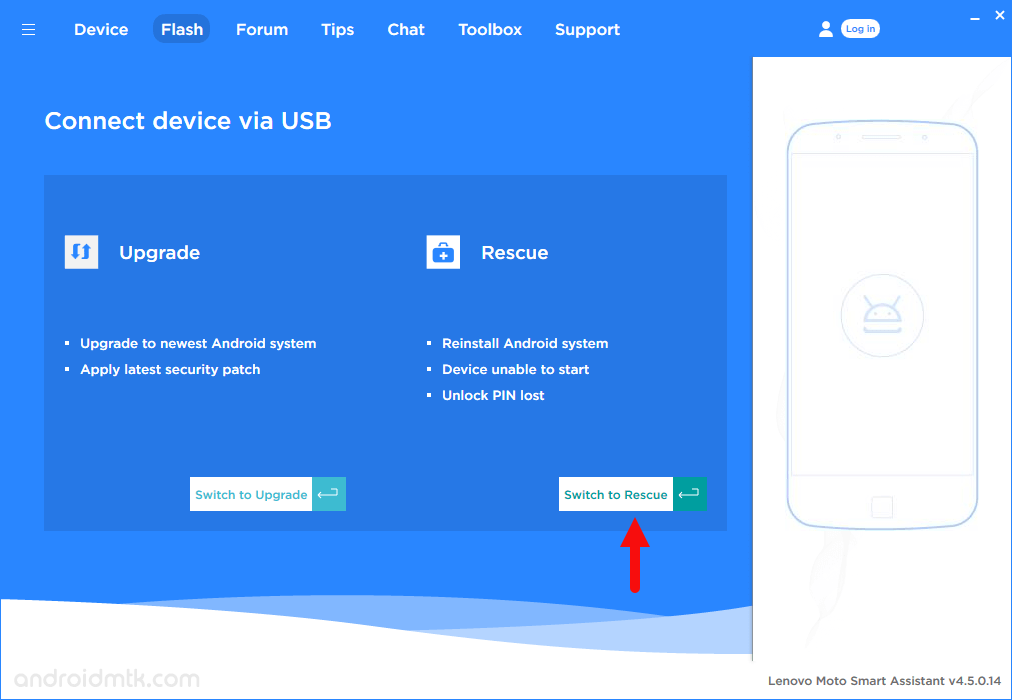
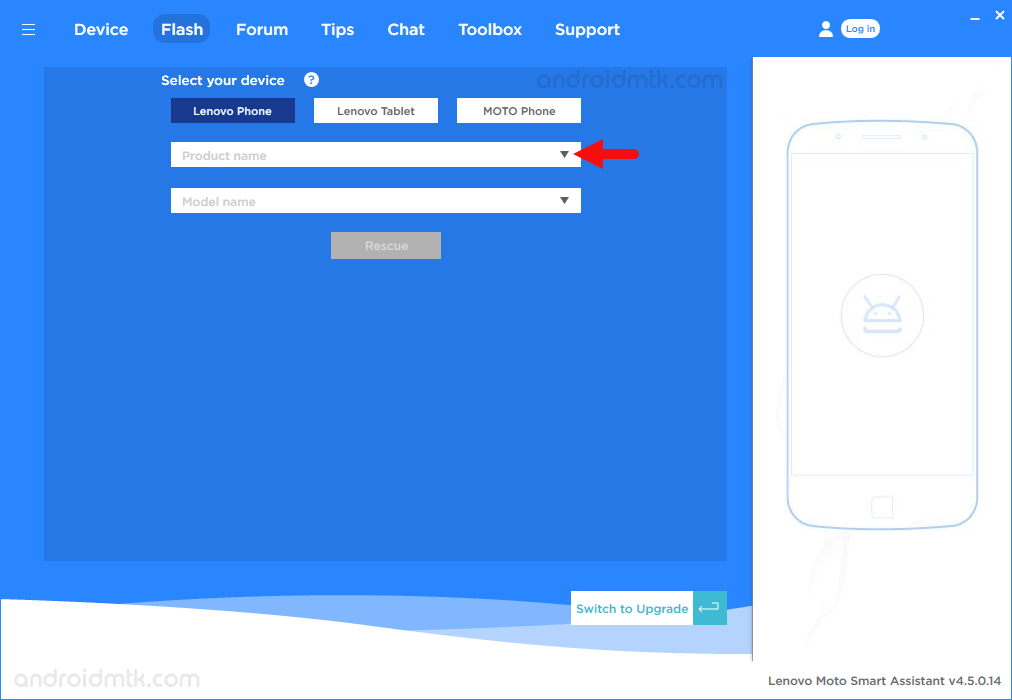
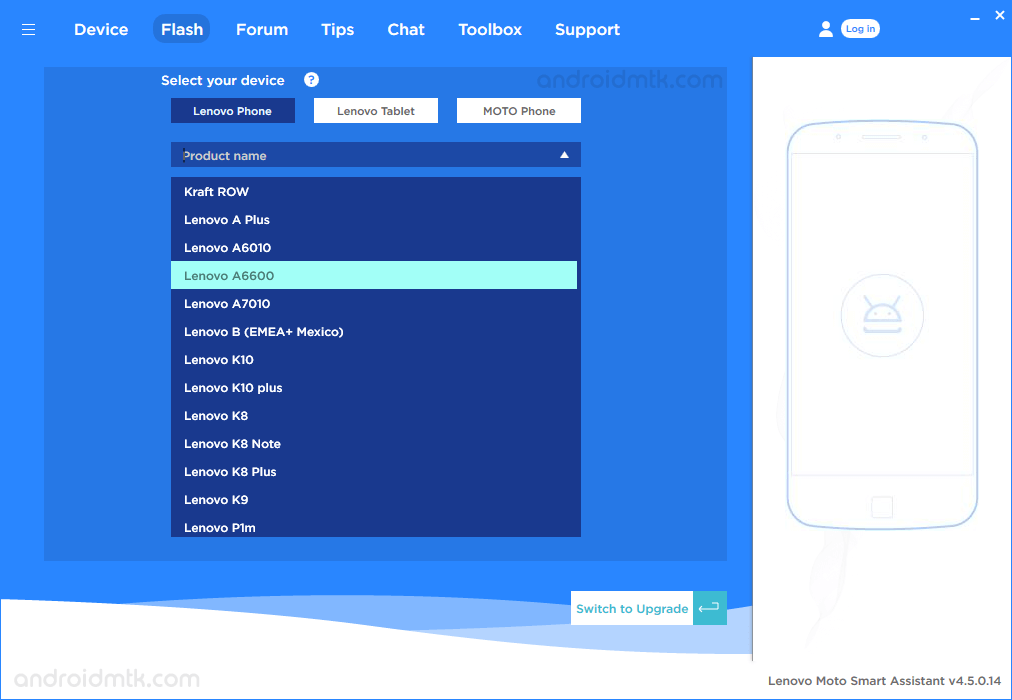
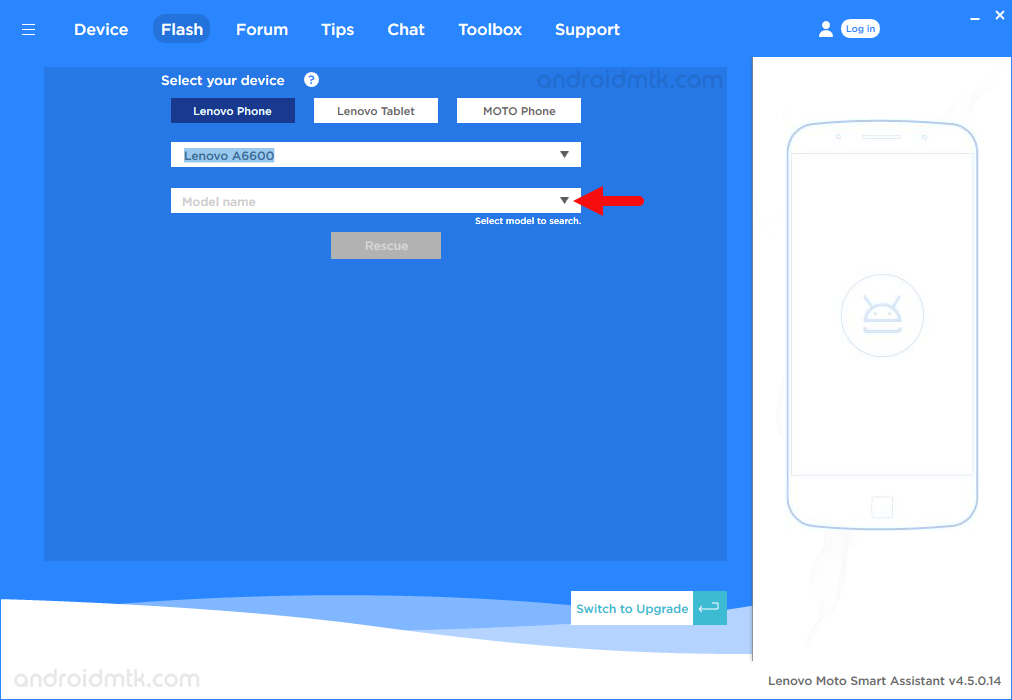
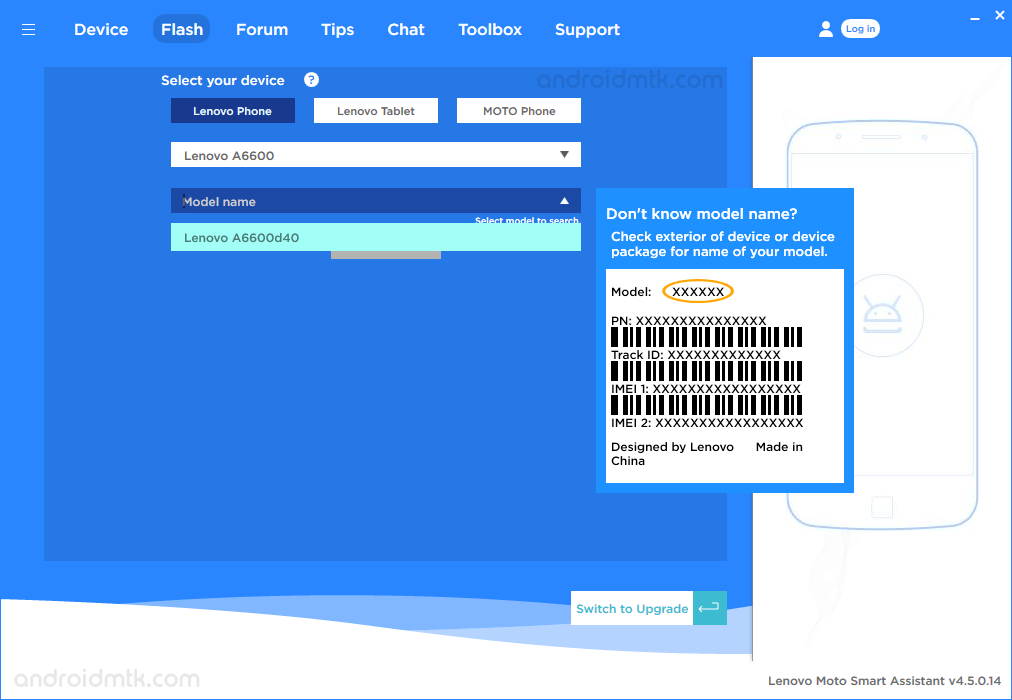
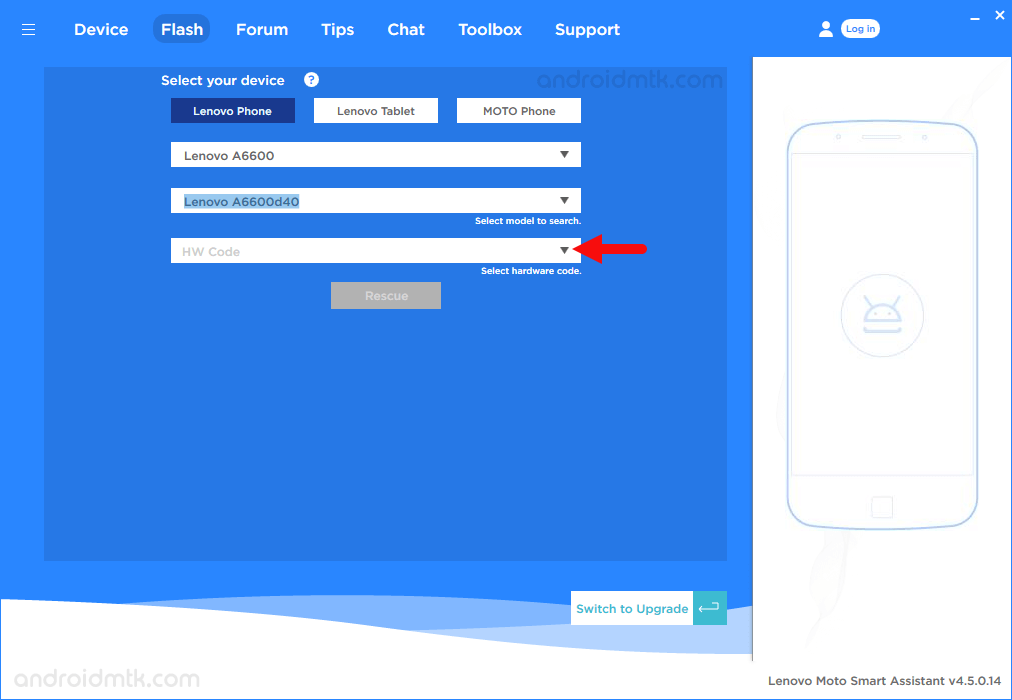
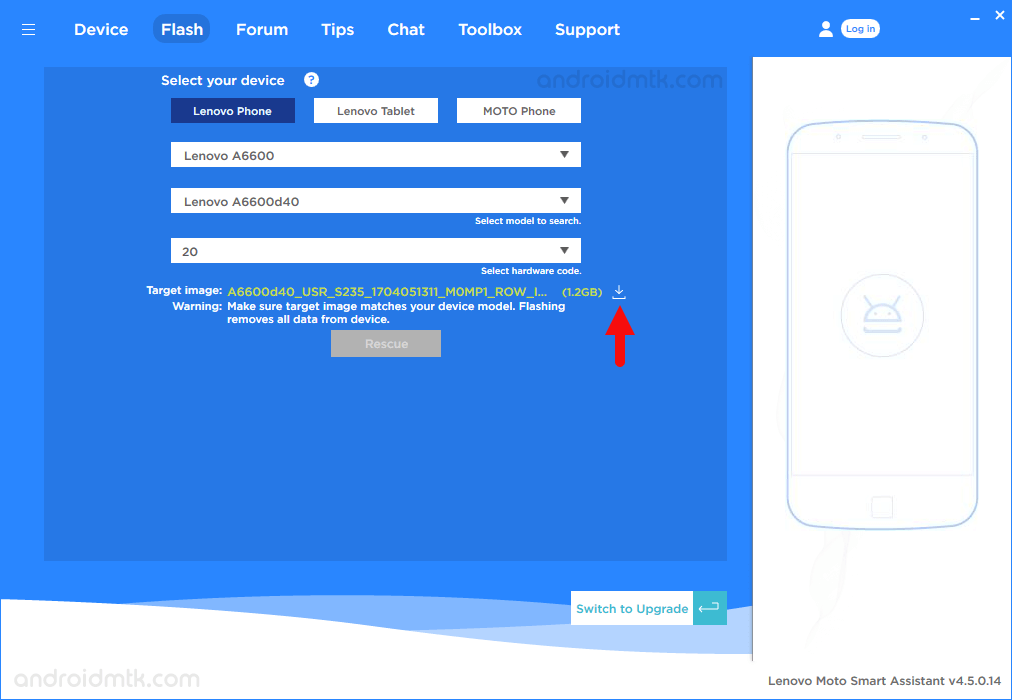
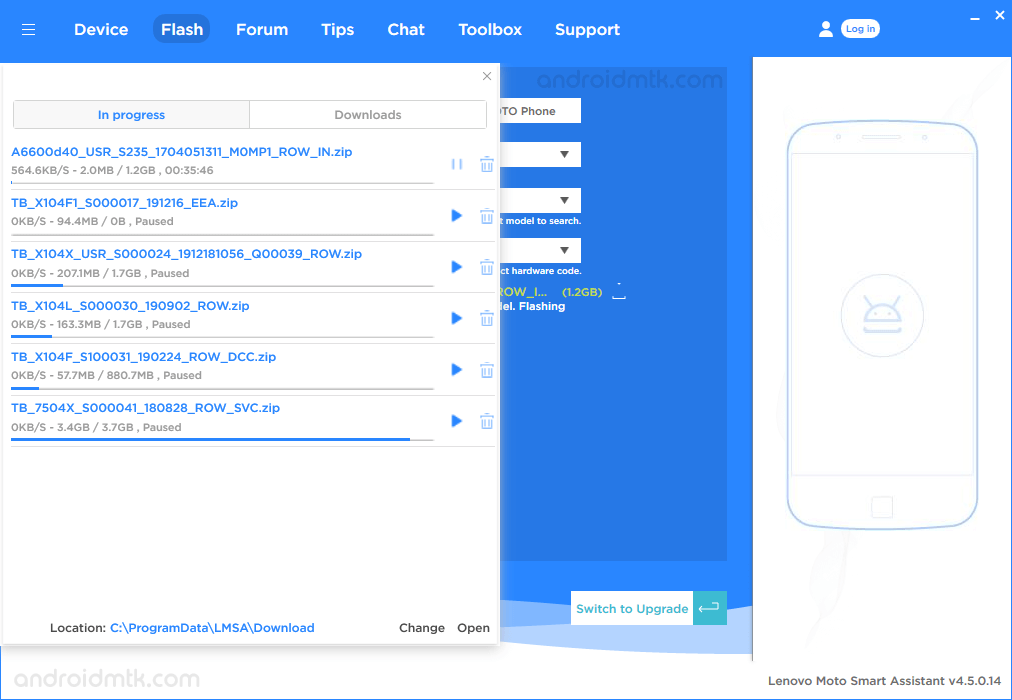
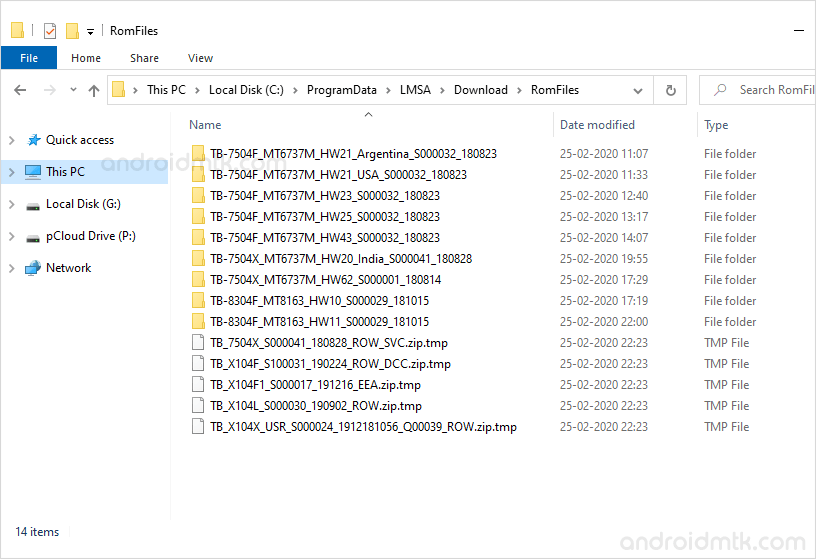
Notes
Flash Tool Whenver you download any Firmware using the Lenovo Assistant Tool, the Flash Tool of the respected Model can be found in the C:\ProgramData\LMSA\Download\ToolFiles.
Lenovo Stock Firmware If you are looking for the original firmware for your device, then head over to Download Lenovo Stock Firmware page.
Lenovo USB Driver If you are looking for the original USB Driver for your device, then head over to Download Lenovo USB Driver page.
Credits: Lenovo Moto Smart Assistant is created and distributed by Lenovo, Inc. So, full credit goes to them for sharing the tool for free.