The Lenovo Moto Smart Assistant is a compact application for Windows that enables you to manage your Lenovo and Motorola Moto devices directly from your computer.
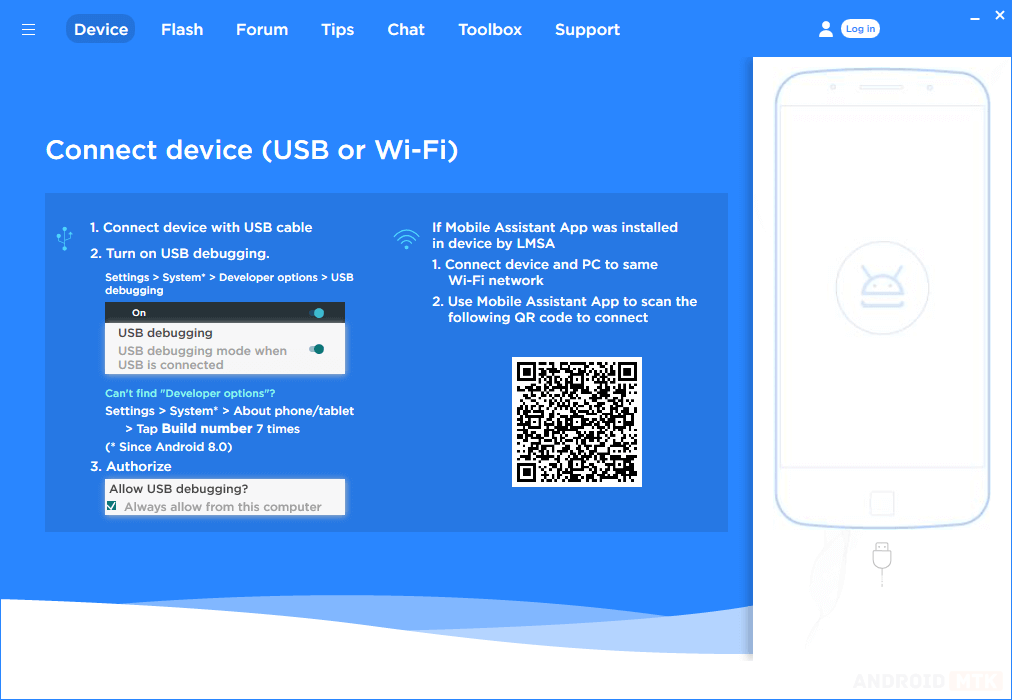
Features of Lenovo Moto Smart Assistant
The Smart Assistant provides features that simplify diagnosis and repair. It is important to explore each feature to understand its function and benefits:
Flash Firmware
This feature lets you flash or install stock firmware on Lenovo and Motorola devices. It allows smooth firmware installation through a user-friendly interface, ensuring that your device runs with the correct software.
Download Firmware
It allows users to download official Firmware for their smartphones and tablets. You can easily select the device model, download the latest Firmware, and install it from your computer.
System Update
This feature allows users to check for system updates and apply them directly to their Lenovo or Motorola devices. It ensures their devices stay updated with the latest features, security patches, and optimizations.
Backup and Restore
The Backup and Restore feature ensures that your device’s data, including contacts, messages, apps, and settings, is safely backed up on your PC. If needed, you can restore the data to the same or a new device.
Device Diagnostics
This feature allows users to run diagnostic tests on Lenovo and Motorola devices to check for hardware or software issues. It helps identify problems such as battery performance, connectivity, and other system errors and provides solutions for optimal device functionality.
Screen Mirroring
Screen mirroring feature lets you project your Lenovo or Motorola screen onto your computer. This is useful for presentations, sharing content, or troubleshooting, as it allows you to navigate your phone from the PC.
Additional Toolbox
Lenovo Moto Smart Assistant offers additional tools such as Clipboard, GIF Maker, Ringtone Maker, and Screen Recorder. These tools help users create custom ringtones, record device screens, and enhance productivity with seamless device-PC interactions.
Download Lenovo Moto Smart Assistant
Lenovo Moto Smart Assistant is compatible with Windows OS versions, including Windows XP to Windows 11 (x32 or x64 bit).
| Version | Download |
|---|---|
| v3.0.0.6 | Link |
| v3.5.0.12 | Link |
| v3.8.0.11 | Link |
| v4.3.0.9 | Link |
| v4.4.0.12 | Link |
| v4.4.0.15 | Link |
| v4.5.0.14 | Link |
Notes
- Successor: Rescue and Smart Assistant is the official successor to the Lenovo Moto Assistant application and supports most Lenovo and Motorola Devices.
- Lenovo Stock Firmware: If you are looking for the original firmware for your device, visit the Download Lenovo Stock Firmware page.
- Lenovo USB Driver: If you are looking for the original USB Driver for your device, go to the Download Lenovo USB Driver page.
- PC Suite: If you are looking for PC Suite Applications for other Mobile Brands, visit our PC Suite Section.
- Credits: Lenovo Moto Smart Assistant was created and distributed by Lenovo, Inc., so they deserve full credit for sharing the tool for free.