HTC Sync Manager is an official PC suite application from HTC that allows users to sync their mobile content, such as contacts, calendars, browser bookmarks, and music and video backups, to the computer. It also allows users to update their HTC device with the latest Android OS when connected to the computer.
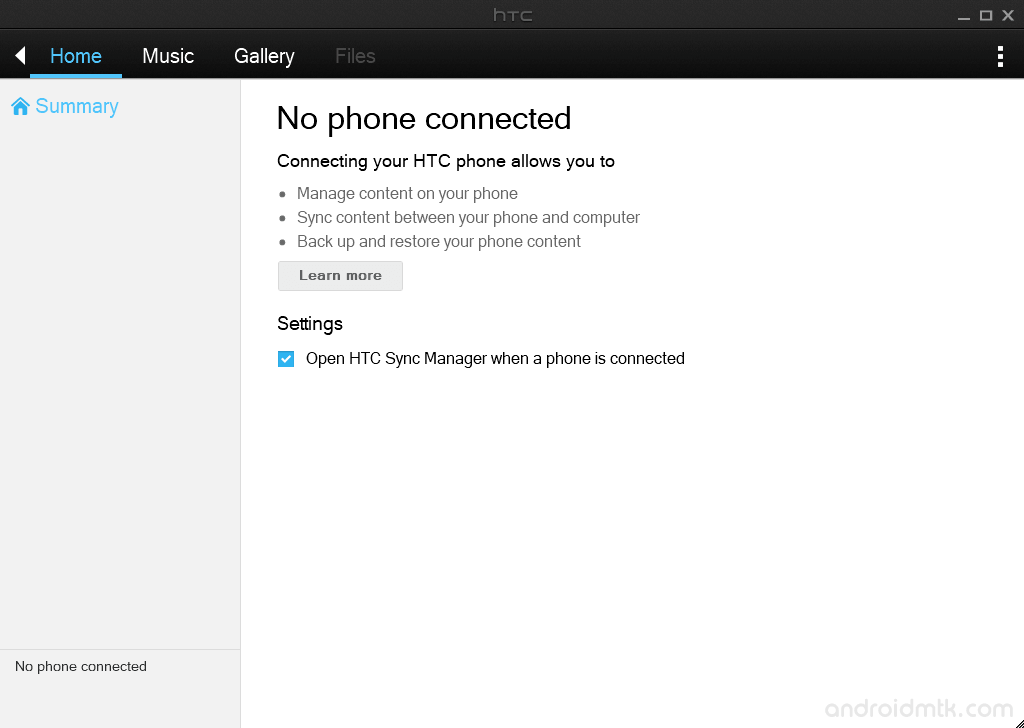
Features of HTC Sync Manager
Sync personal data
It allows users to sync data on their computers, such as contacts, calendars, and bookmarks. Additionally, the sync feature comes with auto-sync, which automatically syncs their content between their computer and phone when they are connected.
Backup Music, Photos and Videos
It allows users to create backups of their music, photos, and videos on an HTC device. With Sync Manager, users can easily transfer and store their media files on a computer, ensuring that important data is not lost in the event of a device malfunction or data loss.
Transfer content from iPhone to HTC phone
It enables users to transfer content from an iPhone to an HTC phone. With Sync Manager, users can conveniently move their data, including contacts, calendar events, and photos, from one device to another.
Multimedia Manager
It allows users to organize and manage their music, photos, and videos on their HTC devices. With the multimedia manager, users can create playlists, organize files into specific folders, and view their media collections in various ways.
Update the Phone
It enables users to update the software on their HTC phones. With Sync Manager, users can conveniently access and download the latest firmware updates for their device, ensuring that it is running the most recent version of the operating system.
Download HTC Sync Manager
Following are the links from which you can download the HTC Sync Manager for Windows and macOS.
| Version | Windows | Mac |
|---|---|---|
| 3.1.88.3 | Link | – |
| 3.1.140 | – | Link |
Notes
- Guides: HTC is also offering an HTC Sync Manager Guide for Beginners. You can get the PDF from here.
- HTC Stock Firmware: If you are looking for the original firmware for your device, then head over to Download HTC Stock Firmware page.
- HTC USB Driver: If you are looking for the original USB Driver for your device, then head over to Download HTC USB Driver page.
- PC Suite: If you are looking for PC Suite applications for other mobile brands, then head over to our PC Suite section.
- Credits: HTC Mobility LLC officially creates HTC Sync Manager. So Full credit goes to them for providing the application for free.