Realme Flash Tool is a portable utility that allows you to flash firmware onto Realme devices. It supports .ofp format, which is the official firmware format for Realme devices. This tool is particularly useful for those who want to install Stock ROMs, recoveries, and mods on their devices.
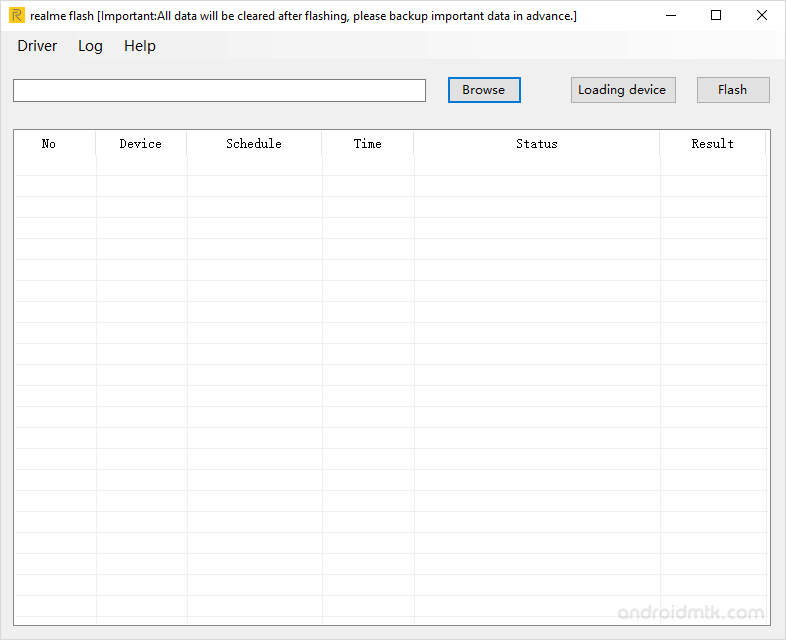
Features of the Realme Flash Tool
The Realme Flash Tool is a user-friendly tool designed to cater to the needs of both new and experienced users. Let’s take a look at some of its essential features:
Ease of Use
The Realme Flash Tool is a simple and portable tool that makes it easy to flash firmware onto your Realme device. Its user-friendly interface is easy to navigate, even for beginners.
Firmware Flashing
With the Realme Flash Tool, you can flash firmware onto your Realme device without any hassle. It supports both official firmware updates and custom firmware, making it a versatile solution for all your flashing needs.
Device Support
Realme Flash Tool is specifically designed for Realme devices and supports a wide range of Realme devices, including smartphones and tablets. This ensures that you can use the tool no matter which Realme device you own.
Support for .ofp Format
Realme Flash Tool supports .ofp format, which is the official firmware format for Realme devices. This means you can use it to install official firmware updates with ease, ensuring that your Realme device always runs smoothly and securely.
Inbuilt Drivers
Realme Flash Tool comes with inbuilt drivers, which means there is no need for users to install drivers manually. This feature makes the tool very convenient and easy to use.
Flash Log
Realme Flash Tool provides a flash log that helps users monitor the firmware flashing process and detect any errors or issues that may occur. This feature makes the tool very reliable and convenient to use.
Problem Solution Guide
The tool includes an inbuilt common problem solution guide, which provides troubleshooting tips and solutions for common issues that may occur during the firmware flashing process. This feature ensures that users can resolve any problems that may arise during the flashing process.
Download Realme Flash Tool
Following are the Download links from which you can download the tool for Windows (32-bit or 64-bit).
| Version | Download |
|---|---|
| v1.0.0.3 | Link |
| v1.0.0.4 | Link |
Notes
- How to Use: If you want to learn to use the tool to flash or install firmware, then head over to How to use Realme flash Tool page.
- Realme Firmware: If you are looking for the Realme Stock Firmware, then head over to the Realme Stock Firmware page.
- Realme USB Driver: If you are looking for the Realme USB Driver, then head over to the Realme USB Driver page.
- Credits: Realme Flash Tool is developed and distributed by Guangdong Oppo Mobile Telecommunications Corp., Ltd. Therefore, credit goes to them for making the application available for free.