The Intel Download Tool GUI is a Windows-based flashing utility designed to install .fls-based firmware on Intel and Rockchip-powered mobile devices. It supports various firmware file types, including .fls, .flb, .eep, .dsp, .dfat, .dffs, .cust, and .ffc.
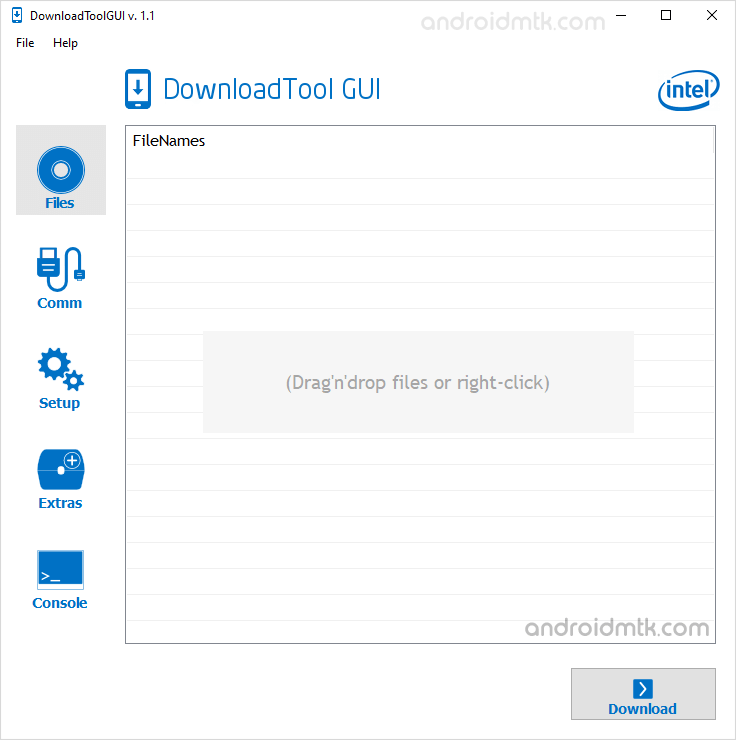
Features of Intel Download Tool GUI
The Intel Download Tool GUI simplifies firmware installation. To fully utilize its capabilities, understanding each feature’s function and benefits is important.
Firmware Flashing
It allows users to flash .fls-based firmware on supported Intel and Rockchip-powered devices, including smartphones, tablets, and feature phones. It ensures a smooth installation process and restores or updates the device firmware.
Supports Multiple File Types
It supports a wide range of firmware file formats, such as .fls, .flb, .eep, .dsp, .dfat, .dffs, .cust, and .ffc, ensuring compatibility with various components of the device’s stock firmware.
Communication Selection
Users can select from multiple communication interfaces, including COM port, FlashUSB Driver, and generic USB, providing flexible connection options for various hardware configurations and flashing requirements.
Erase and Write Options
It provides various erase settings, such as default, conditional EEPROM erase, skip erased sectors before writing, and force full erase. These options help optimize the flashing process for speed and data integrity.
Support for NVM
It includes an option to enable NVM downloads, which allows the flashing of firmware components related to non-volatile memory. Users can specify additional command-line arguments for advanced configuration.
Boot and Timeout Settings
Users can configure the boot and communication timeout values to ensure stable device communication, especially when dealing with devices requiring specific firmware installation time.
Flashing Customization
It provides highly customizable features such as a faster CRC method, uploading MBN data, checking for valid signatures, running downloads without writing data to the target and skipping the reboot process.
Flashing Customization
It includes options for battery-less test mode, EEP file testing, and hardware reset simulation, allowing developers and technicians to test and debug the firmware before finalizing installation on production devices.
Download Intel Download Tool GUI
Following are the links from which you can download the tool for Windows (32-bit or 64-bit).
| Version | Download |
|---|---|
| 1.1 | Link |
Notes
- How to Use: If you want to learn to use the tool to flash or install firmware, then visit the How to use Intel Download Tool page.
- Compatible Driver: If you are looking for the Compatible Driver that works with the Intel Download Tool, then visit the Flash Loader Utility Driver page.
- Intel USB Driver: If you are looking for the Intel USB Driver, then visit the Intel Android USB Driver page.
- Credits: The Download Tool GUI application is created and distributed by Intel Corporation. Full credit is given to them for sharing the application for free.