Phoenix USB Pro is a Windows application that enables users to flash or install the stock firmware (ROM) on devices powered by Allwinner chipsets, including A10, A13, A20, and A31.
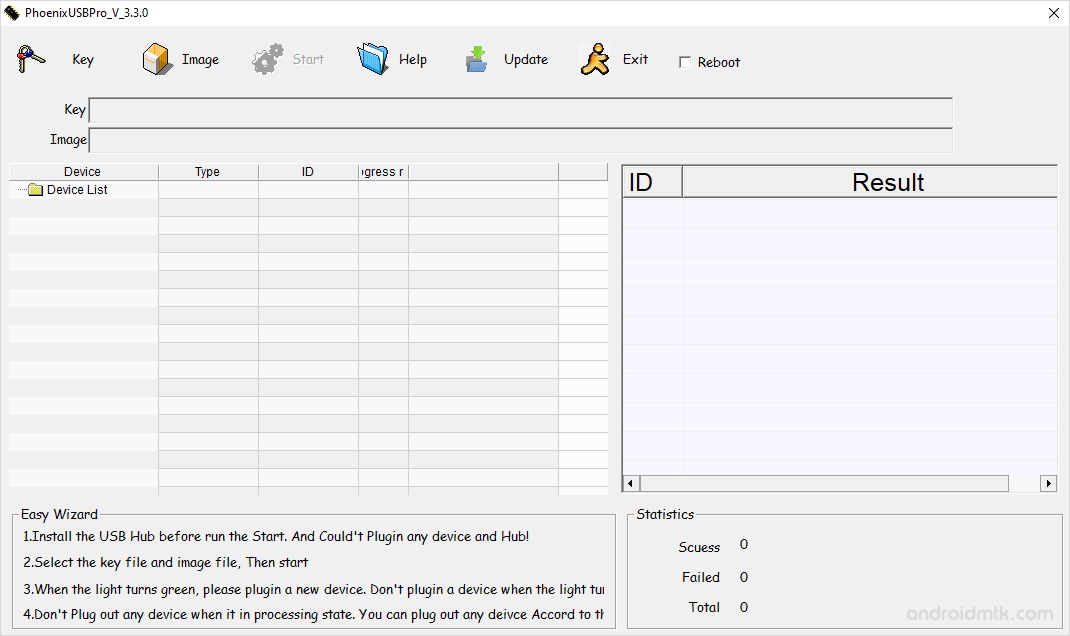
Features of Phoenix USB Pro
Phoenix USB Pro offers a wide range of features and functionalities, such as firmware flashing, updating firmware, downgrading firmware, a built-in debug view and working with or without a key.
Firmware flashing
It allows users to flash or install firmware on devices powered by Allwinner chipsets. This feature enables users to reinstall the firmware, downgrade the firmware or update the firmware to a newer version.
Update Firmware
It allows users to upgrade the device to the latest firmware version, which can improve performance and security and add new features. This feature is a great way to keep the device running smoothly and up-to-date.
Built in Debug View
It comes with a built-in Debug View feature, allowing users to monitor the progress of firmware flashing in real time. This feature provides detailed information about the flashing process, including error messages, status updates, and other diagnostic information.
Work without a key
Version 4.0.0 and later no longer require a key for use, providing more convenience and flexibility for users to easily flash firmware, customize settings, and perform other functions on their devices.
Download Phoenix USB Pro for Windows
It is compatible with all versions of Windows OS, including Windows XP to Windows 11 (32-bit or 64-bit). If you are looking for the latest version of the tool, use the following links to get it on your computer:
| Version | Download |
|---|---|
| v3.0.1 | Link |
| v3.3.3 | Link |
| v3.3.4 | Link |
| v4.0.0 | Link |
Notes
[*] How to Use: If you want to learn how to use the Phoenix Pro tool to flash or install the firmware, then head over to the How to use Phoenix USB Pro page.
[*] Caution: Flashing or installing firmware using the above tool will wipe the data from the device, so we recommend that users back up their data before using it.
[*] Alternative Tool: We have also shared a list of tools that allows users to flash or install Firmware on Allwinner Devices. You can check them all from our Allwinner Tool Section.
[*] Credits: PhoenixUSBPro is created and distributed by Allwinner Technology Co. LTD. So, full credit goes to them for sharing the tool for free.