These are instructions on how to flash or install .nb0 stock firmware (ROM) using the SUT L3 Tool.
Caution: Flashing or installing firmware using the SUT L3 Tool will wipe the data from the device. Therefore, we recommend you take a backup of your data before following the tutorial below.
Flash or Install .nb0 Firmware (ROM) using SUT L3 Tool
- Download and extract the SUTL3 Tool on the computer. After Extracting, you will be able to see the following files:
- Install SUTL3 Tool by using the setup.exe or launcher.exe on the computer:
- Download the Stock Firmware (.nb0 or .ffu based) of your Mobile Device (if in case you have already downloaded the Stock Firmware, then SKIP this step or else you have find .nb0 based firmware on FirmwareFile or through Google).
- Open SUTL3 Tool (you have installed this in Step#2) on the Computer and Click on Next button to Continue:
- Once SUT L3 Tool is launched, Click on […] button and Locate the firmware (should be .nb0 or .ffu extension) on your computer:
- Once You have successfully added the firmware in the SUT L3 Tool, Select Enable Emergency Download Process under the update option.
- Now, Connect your Mobile Device to the Computer (make sure it is power off) and Click on Next Button to Begin the Flashing.
- Now, SUT Tool will flash or install the firmware on your Mobile Device.
- Once the Flashing process is completed, Click on the Finish button to close the SUT Tool.
- Disconnect your Mobile Device from the computer.



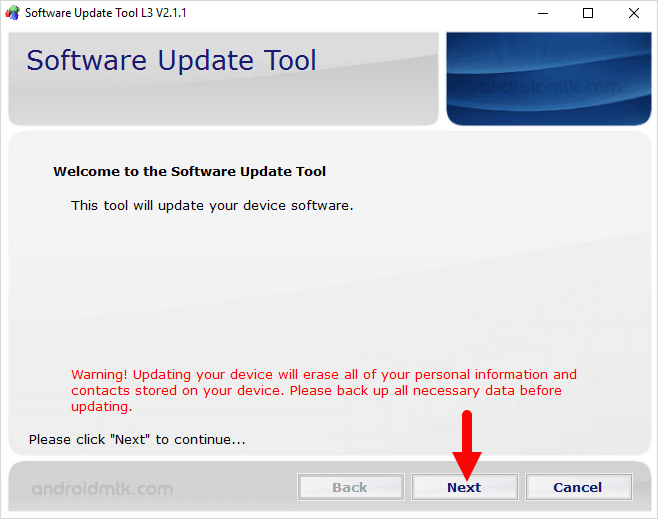
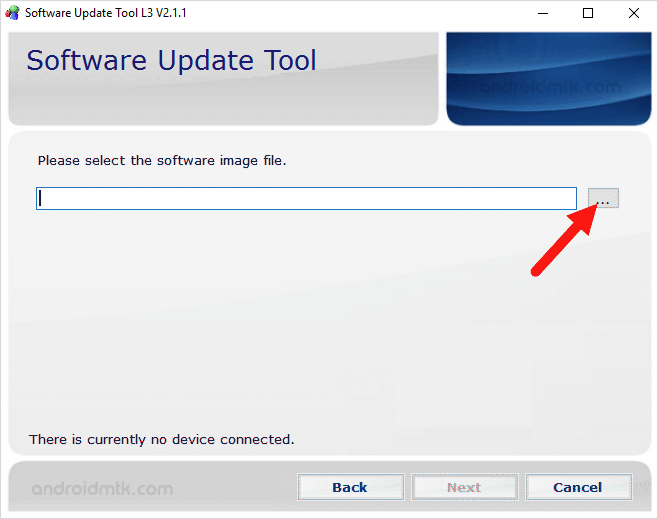
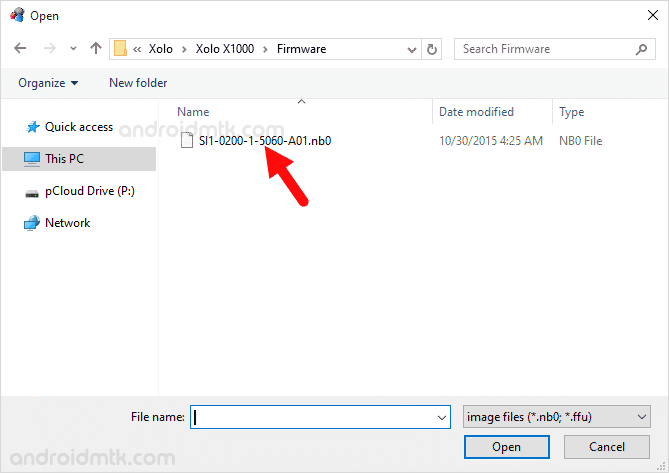
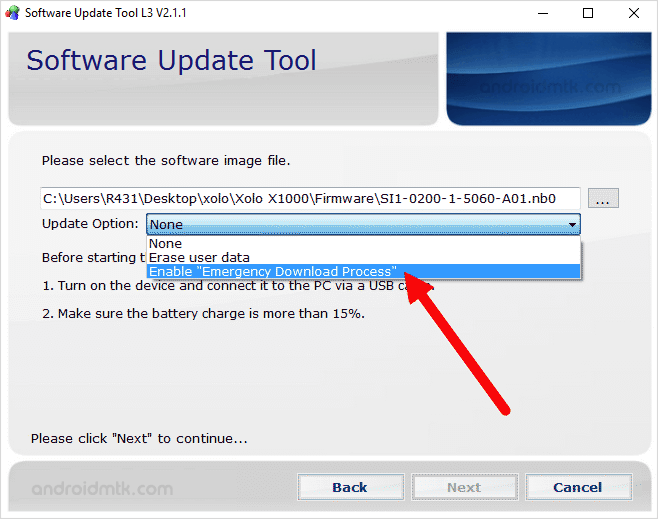
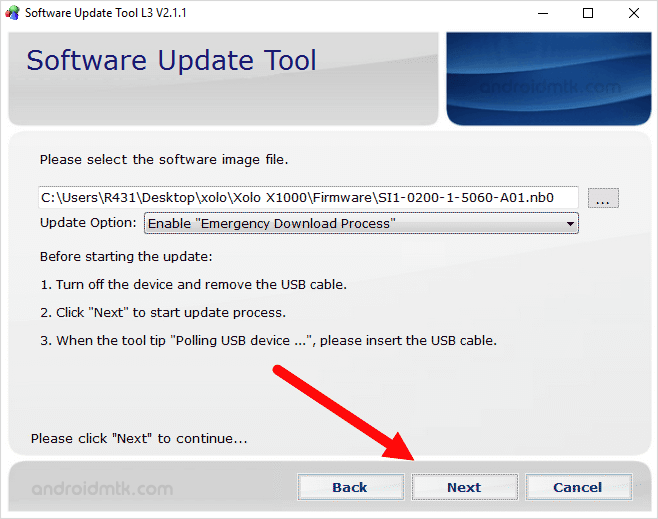
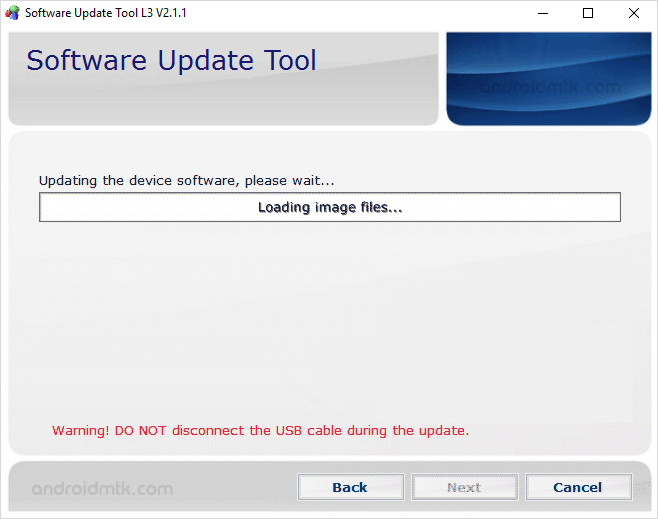
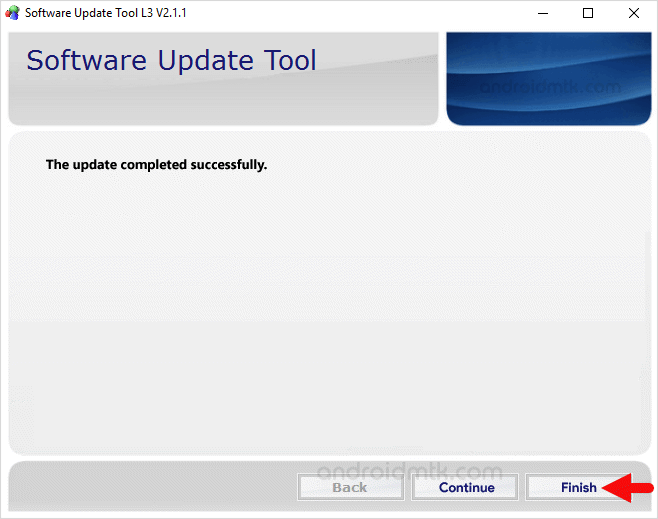
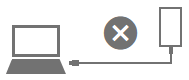
Congratulations, Now your Mobile Device is successfully running the Stock Firmware (ROM) you have Downloaded.
Notes
You can follow the above tutorial to flash or install all types of Intel and Mediatek Firmware that comes with .nb0 or .ffu extension.
Caution: Flashing or installing any .nb0 or .ffu firmware using the SUTL3 Tool will wipe the data from the device. Therefore, we recommend you take a backup of your data before using the tool.
USB Driver SUTL3 Tool comes with the inbuilt drivers. There is no need to download and install the drivers separately.
Credits: SUT L3 Tool is created and distributed by Intel, LLC. So, full credit goes to them for sharing the tool for free.