These are instructions on how to use Huawei Smartphone Multi Download Software to Flash or install the Stock Firmware on Qualcomm based Huawei smartphones and Tablets.
Caution: Flashing or installing the Stock Firmware using the Huawei Flash Tool will wipe the data from the device. Therefore, we recommend you take a backup of your data before using the tool.
Install .xml Firmware using Huawei Smartphone Multi Download Software
- Download and Extract the Huawei Smartphone Multi Download Software on your Computer. After Extracting, you will be able to see the following files:
- Download and install the Handset ProductLine Driver, Handset Driver, Qualcomm Driver and Visual C Plus Software on your Computer. Alternatively, you can also find the link of all 4 Drivers in the Tool folder aswell.
- Open QPBLFBML01.exe to Launch the Huawei Multi Download Tool.
- Once Huawei Multi Download Software is launched, you will be able to see the following screen:
- Click on the Manufacture Checkbox and then Click on the Next button:
- Click on the Browse Button:
- Now, it will ask you to set up the password. Just Leave the Password column blank and click on the Set Button.
- Locate the .xml file from the firmware folder (to show you an example, we have chosen Huawei Glory Play 4X CHE-TL00 firmware).
- Click on the Next Button:
- You will be able to see the following window:
- Connect your Huawei Device to the Computer (make sure your device is in fastboot mode or download mode).
- Click on the Scan and Download Button to begin the Flashing Process:
- Flashing/installation process may take a couple of minutes to complete.
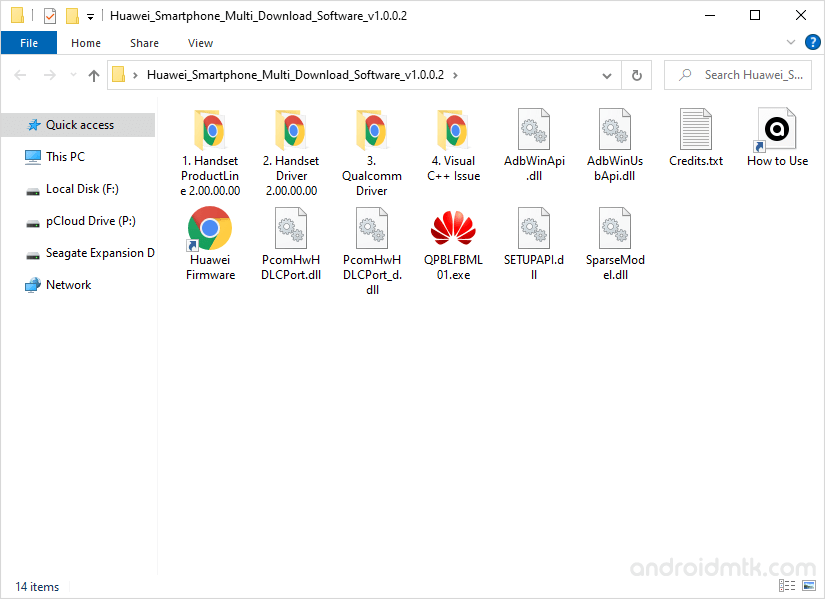
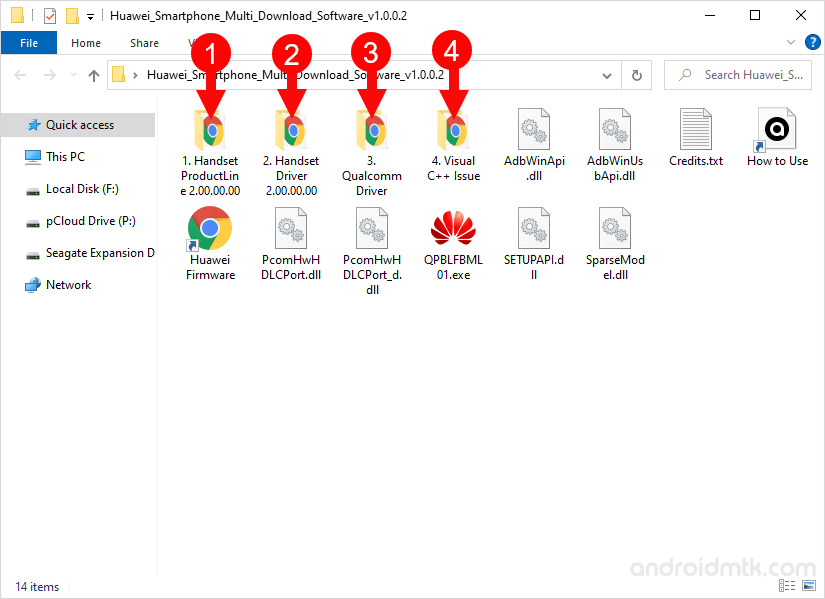
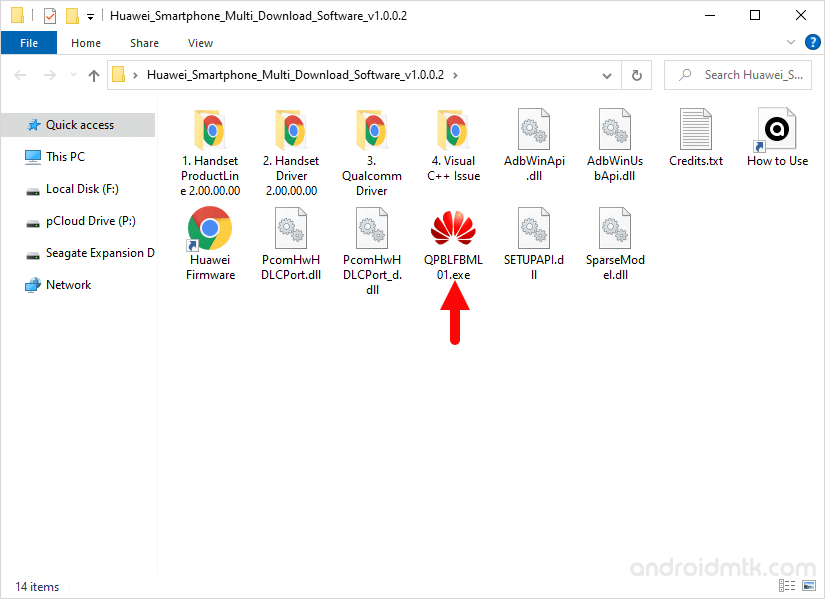
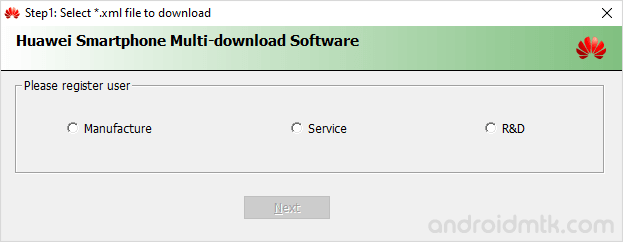
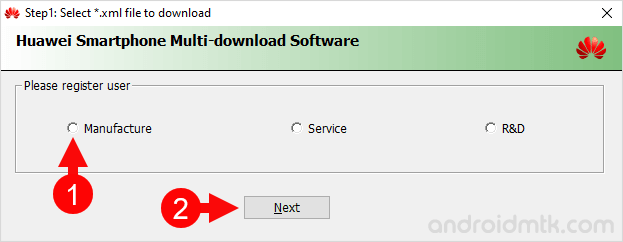
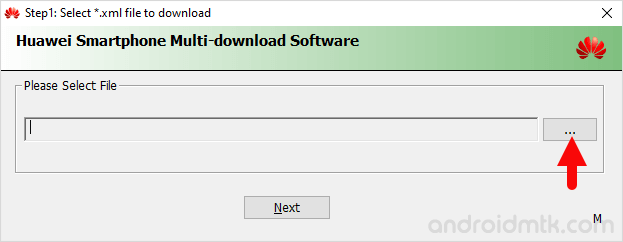
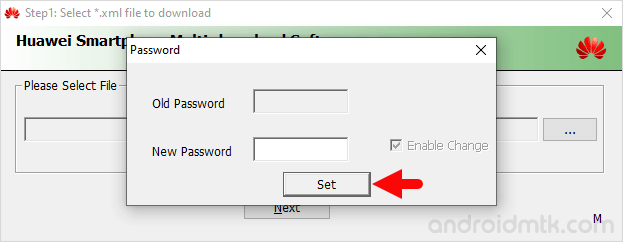
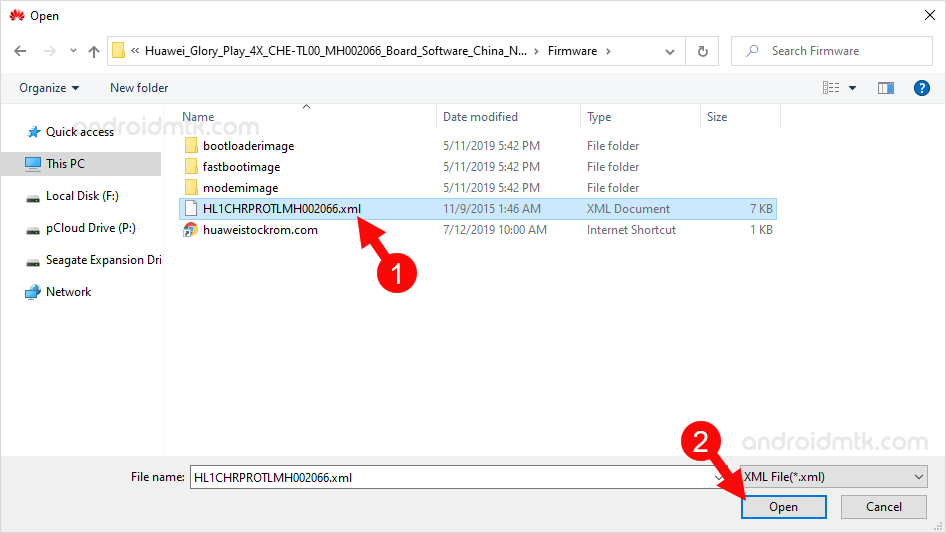
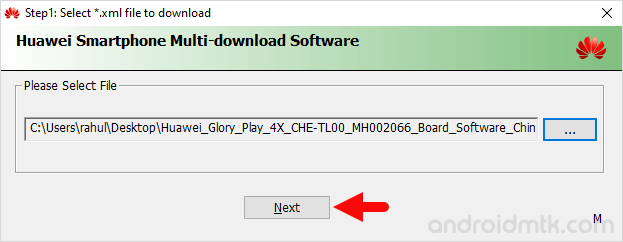
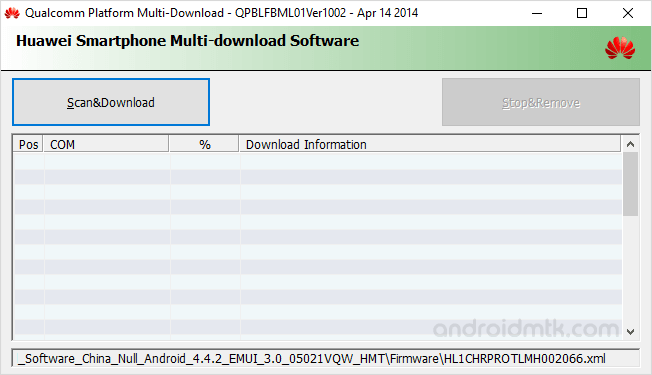

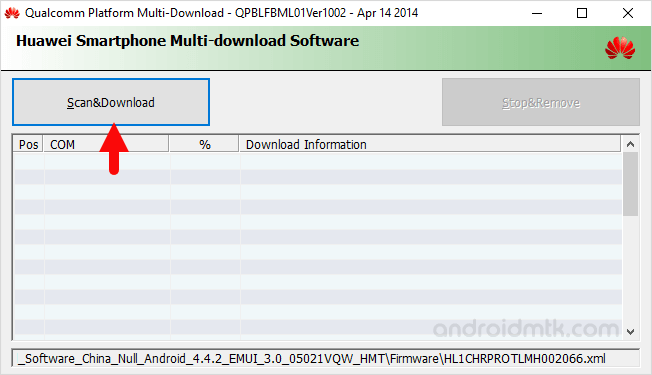
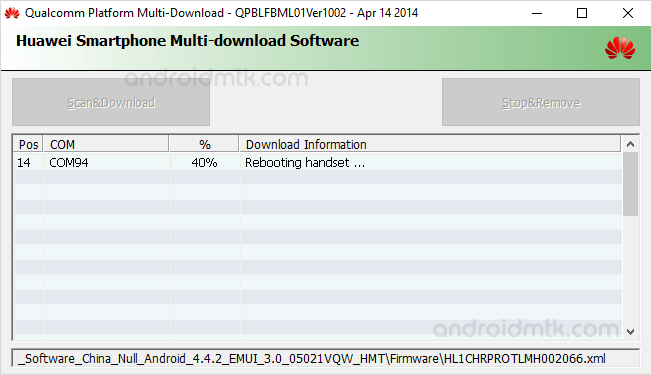
Once the Flashing/installation process is completed, disconnect your device from the Computer and Restart it.
Notes
Compatibility It is compatible with Windows XP, Windows Vista, Windows 7, Windows 8, Windows 8.1 and Windows 10 (x32 or x64 bit).
Huawei Firmware: If you are looking for the original Huawei Stock Firmware compatible with Huawei Multi Download Software, then head over to Huawei Firmware page.
Huawei Driver If you are looking for the original Huawei USB Driver, then head over to Huawei USB Drivers page.
Credits: Huawei Smartphone Multi-Download Software was created and distributed by Huawei Incorporation. So, full credit goes to them for sharing the Application for free.