These are instructions on how to flash or install the .fw, .fwu, or .bin firmware (ROM) using the Actions Pad Product Tool.
Install .fw .fwu, or .bin firmware (ROM) using the Actions Pad Product Tool
- Download and extract the Actions Pad Product Tool package on the computer. If in case you have already downloaded the tool, then SKIP this step.
- Once the tool is extracted, you will be able to see the following files:
- Open setup.exe to Launch the Setup Window:
- Once the Setup Window is launched, Click on the Next button:
- Click on the Next button:
- Again, Click on the Next button:
- Click on the Next button to agree the terms:
- Now, the tool will be installed on the computer.
- Once the installation process is completed, click on the Close button to exit the setup window:
- Open Actions Pad Product Tool from the Start menu or through the installed folder (C:\Program Files (x86) > Actions > PAD Product Tool).
- Once the tool is launched, it will automatically ask you to locate the .fwu, or .bin firmware. Locate the firmware file and click on the Open button:
- Click on the Replace button:
- Power off the Device > Connect it to the Computer using the USB Cable.
- Once the device is connected to the computer, the Down button will become Green. Click on the Down button to begin the flashing or installation process:
- Flashing or installation process may take 5-8 minutes to complete:
- Once the Flashing process is completed, you will be able to see the Successful message on the tool:

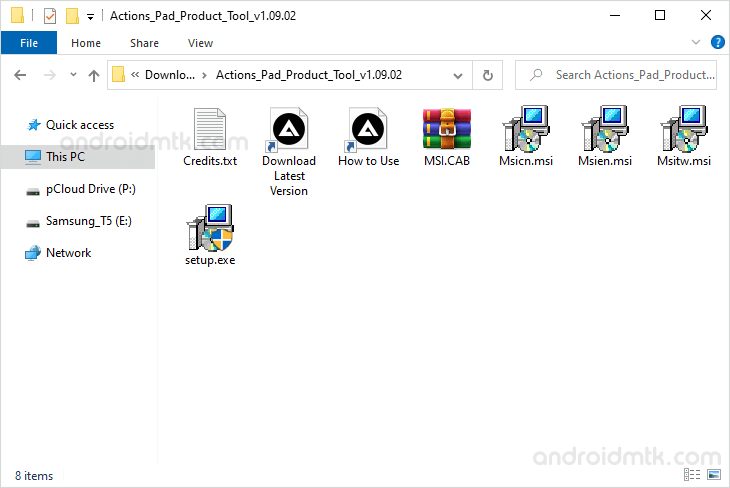
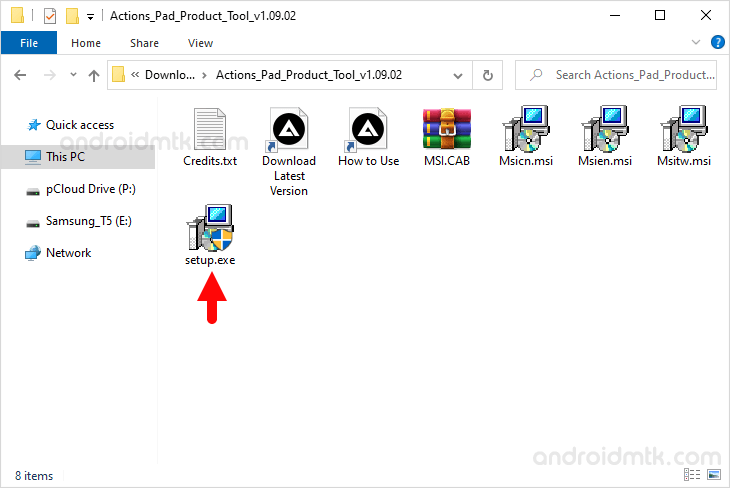
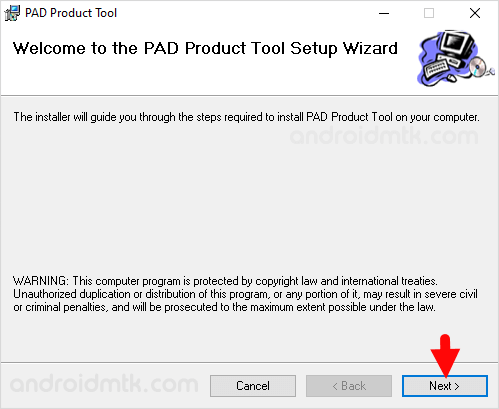
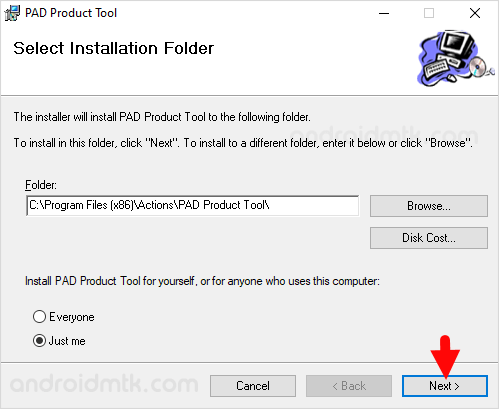
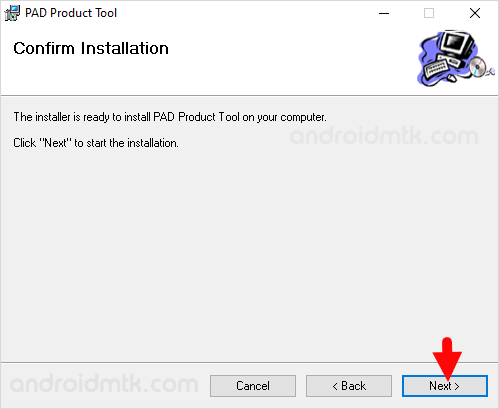
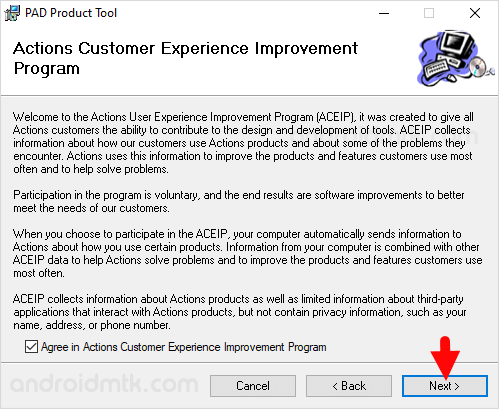
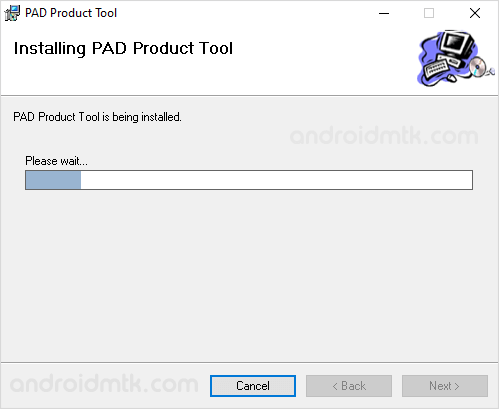
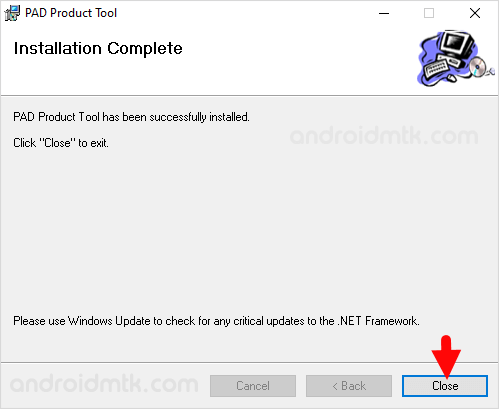
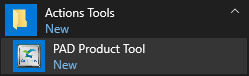
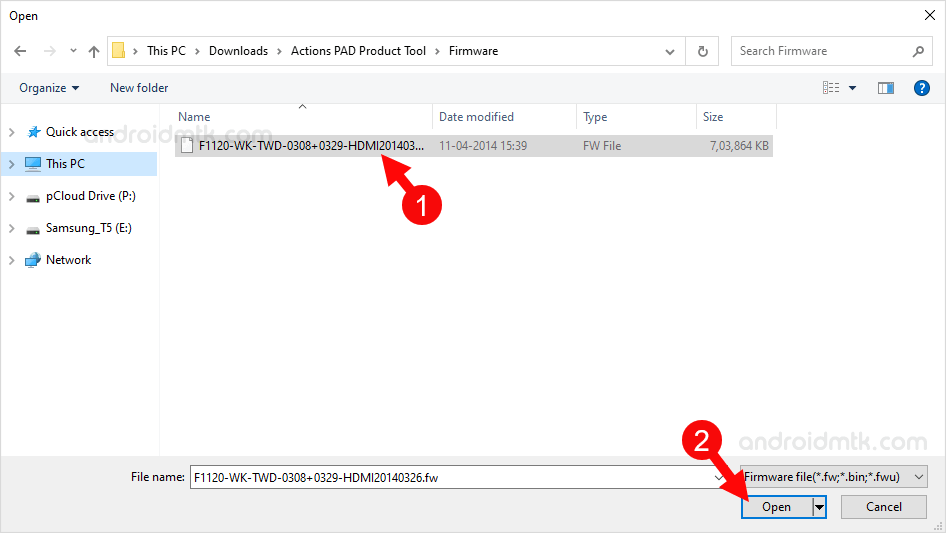
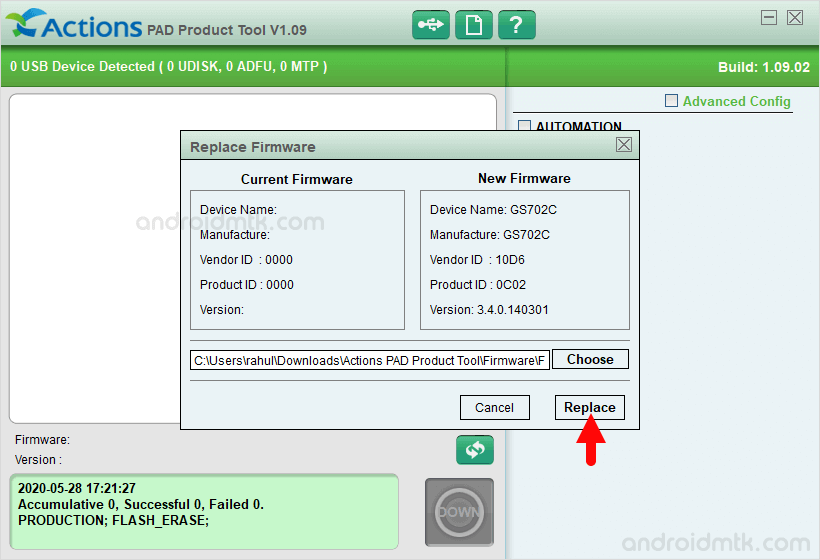

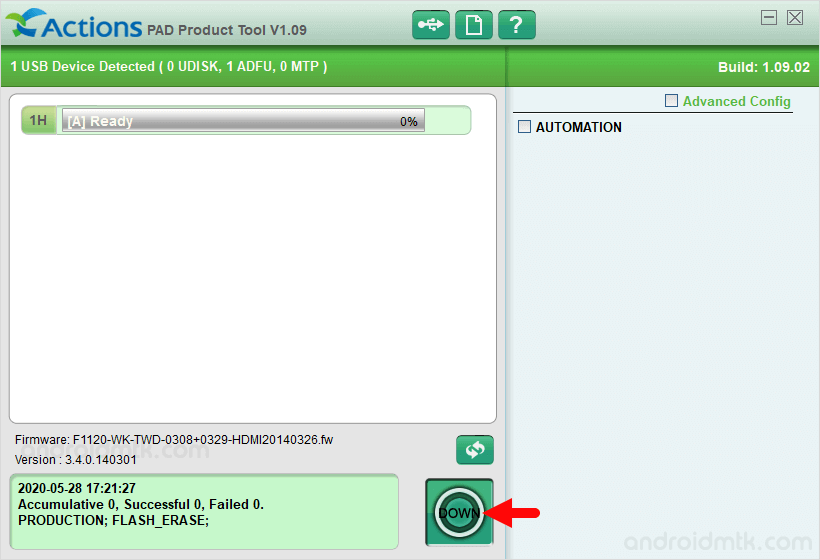
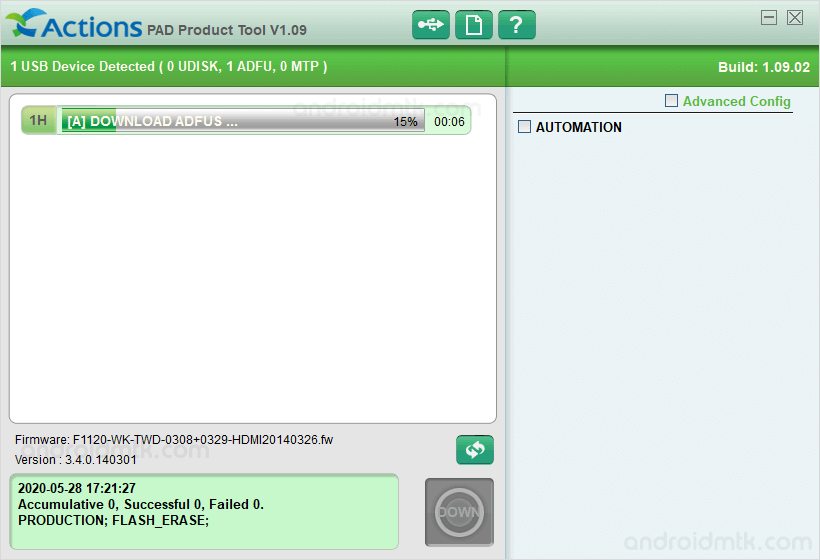
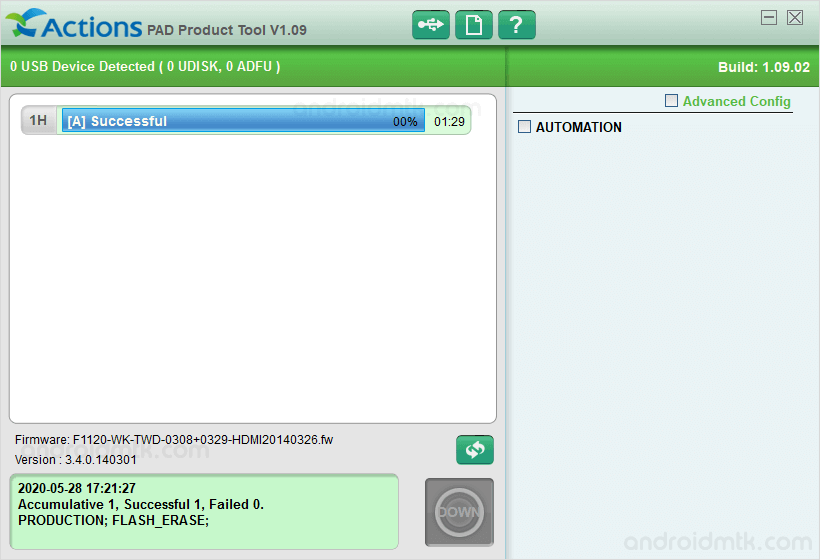
Congratulation! Now, Close the Actions Product Tool and disconnect the device from the computer and restart it.
Notes
Caution: Flashing or installing firmware using the Actions Product Tool will wipe the data from the device. Therefore we recommend you take a backup of your data before following the tutorial above.
Support Actions Product Tool can be used to flash or install the firmware on the ADFU devices. ADFU device can be a tablet or a music player.
USB Driver: If you are looking for the USB Driver compatible with the Actions Product Tool, then head over to the Actions Product Driver page.
Credits: Actions Pad Product Tool is created and distributed by Actions Semiconductor Co. Ltd. So, full credit goes to them for sharing the Application for free.