These are instructions on how to root the Android Devices (running between Android 2.2 to Android 4.4) using the Towelroot App.
Requirements Your Device should have at least 10-20 percent of battery to perform the rooting process.
Root Android Device using the TowelRoot App
- Enable installation of 3 party Apps on Android Device. To Enable, Open Settings > Security > Device Administration > Unknown Sources > Tap on the Checkbox to enable it.
- Download and install TowelRoot Application on your device. Once installation is completed you will be able to see the TowelRoot icon in the App Menu.
- Tap on the TowelRoot App icon to Open it.
- Once TowelRoot Application is launched, you will be able to see the following screen on your Device:
- Tap on the Make it Rain button to root the device.
- Now, you will be able to see the TowelRoot success Message on the Mobile Screen.
- Your Android Device is Rooted! To check whether your phone is rooted correctly, open App Drawer, you will be able to see a new app installed, called SuperSU. If this app exists, then it means you have successfully rooted the device.
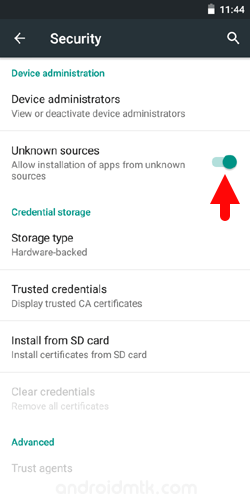
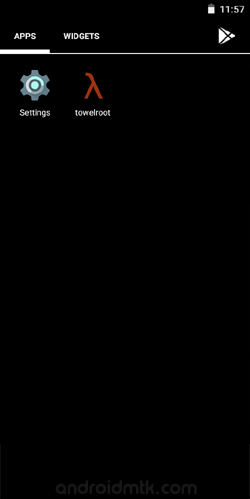
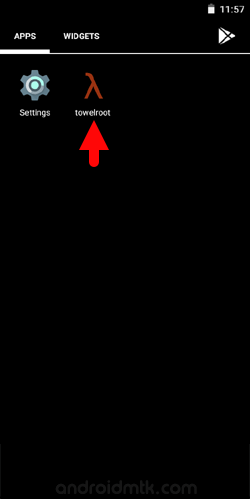
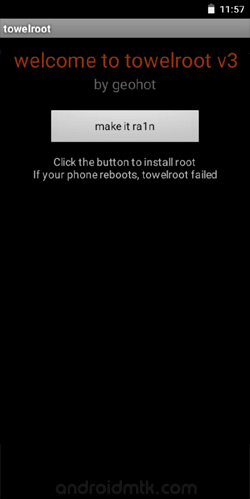
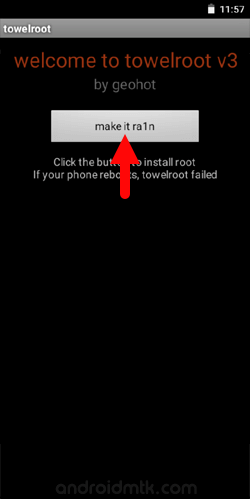
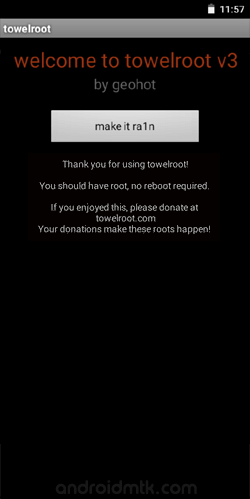
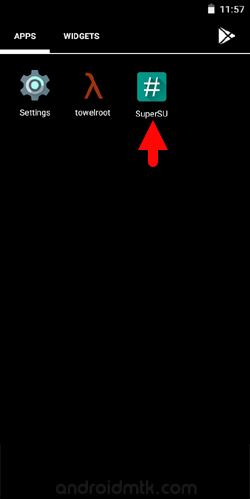
Optional You can also verify the root status of your device by using the Root Checker App.
Notes
No data loss process:: Your device like contacts, pictures, videos, music and etc will be not affected by the above method.
Device Warranty: Once you have fully unrooted the device through SuperSU, you can claim for the device warranty.
How to unroot: To unroot, Open SuperSU App > Settings > Tap on Full Unroot.
Supports up to Android Kitkat Towelroot is able to root the Android devices running between Android 2.2 to Android 4.4 in a Single Tap. It doesn’t support Android 5.0 and beyond.
Alternative Apps If you are looking for an alternative Root App, then don’t forget to check out our One-Click Root App Section.
Credits: TowelRoot App is created and distributed by GeoHot (XDA Developer). So, full credit goes to him for sharing the App for free.