These are instructions on how to root Xiaomi Mi4i (running on 5.0 or later) using the Mi4i Rooting kit on Windows Computer.
Requirements: Your Device should have at least 20-30 percent of battery to perform the rooting process.
Root Xiaomi Mi4i
- Download and install Xiaomi Mi4i USB driver on your computer.

- Enable USB Debugging on your Device. To enable USB Debugging Open Settings > About Phone > Tap on MiUi version (7-8 times).
Now, Again go to the Settings > Additional Settings > Developer Options > USB Debugging > Tap to Enable.
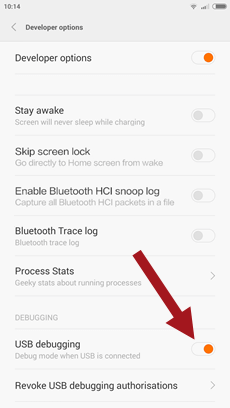
- Download and extract Mi4i Rooting Kit on your computer. After extracting, you will be able to see the following files:
- Connect your Xiaomi Mi4i smartphone to the computer.

- Now, Open rec.bat (from the Mi4i rooting kit).

- Once, Mi4i Rooting Kit is launched, press 1 on your computer to begin the rooting process.

- Now, your device will start in fastboot mode.

- And after 4-5 minutes, your device will be rooted, and your device will restart.
- Now, you will be able to see the SuperSU icon in the app drawer, which confirms your device is rooted successfully.

To crosscheck, you can install the Root Checker application from the Play store to confirm the root status manually.
Notes
Alternative Method There is a simple alternative to the above method is Kingroot. Its a Android Application which doesnt need to have computer to root the device. Simply Download the KingRoot APK > Install > Tap on Root.
Xiaomi Stock ROM If you are looking for the Original Stock Firmware, then head over to the Xiaomi Stock ROM page.
Xiaomi USB Driver: If you are looking for the Original USB Driver, then head over to the Xiaomi USB Driver page.
Xiaomi Flash Tool If you are looking for the Official Xiaomi Flash Tool then head over to the Download Xiaomi Flash Tool page.
Credits: The Mi4i Rooting Kit shared on this page was initially shared by Age Navigator and Super brother Master Space on MIUI Forum.
Translation Credit We have personally translated the Mi4i Rooting Kit, that’s why we have added the credits in the tool.
