These are instructions on how to root Samsung Galaxy S3 Mini GT-I8190L using the pre-rooted Stock ROM (android 4.1.1 base-I8190LUBAMA1).
Requirements Your Samsung Galaxy S3 Mini GT-I8190L should have at least 30-40 percent of battery to perform the rooting process.
Root Samsung Galaxy S3 Mini GT-I8190L
- Download and Install Samsung USB Driver on the computer. If in case Samsung USB Drivers are already installed on the computer, then SKIP this step.
- Download and extract the root files on your computer. After extracting you will be able to see the following files:
- Power Off your Samsung Galaxy S3 Mini GT-I8190L.
- After switching-off the phone, you need to boot into Download Mode. To boot into download mode Press and hold Volume Down, Home and Power button at same time for 5-8 seconds until download mode is active.
- In the Download mode you will be able to see a Warning Yellow/White Triangle Sign. In this situation you have to press the Volume Up key to Continue.
- Now, Open Odin3 (found in the extracted files, that you have downloaded in the Step#2) on your computer. Then connect your Smartphone to the computer.
- Once you have connected the Smartphone to the computer, Odin will automatically recognize the device and displays Added message at the Log Area.
- Once your device detected by Odin, Click on the AP/PDA button and select the I8190LUBAMA1 PRE-ROOTED.tar file (you have extracted this file in step#2).
- Now, click on the Start button in Odin to begin the Flashing.
- Flashing usually takes 30-50 seconds to complete the rooting process on your Samsung Galaxy S3 Mini GT-I8190L. Once Rooting process got completed, you will be able to see a Green Box with Pass written on it in Odin. During this process Smartphone will re-boot automatically.
- Now, your Samsung GT-I8190L is Rooted. To check whether your phone is rooted correctly, open the Applications Menu, there you will be able to see a new app installed, called SuperSU. If this app exists then it means you have successfully rooted your device.

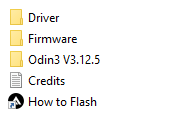
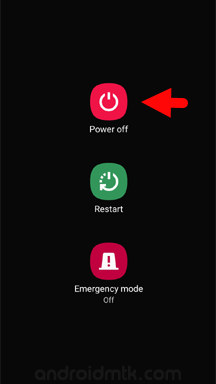

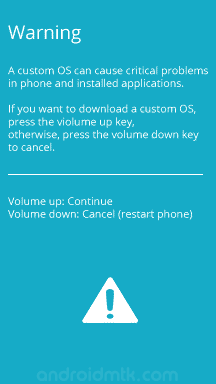
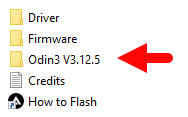
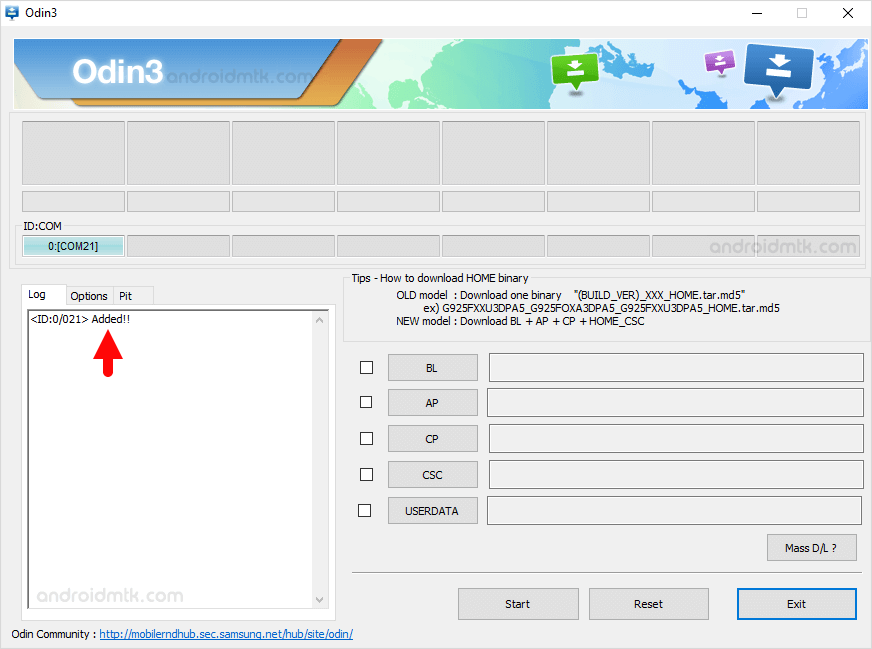
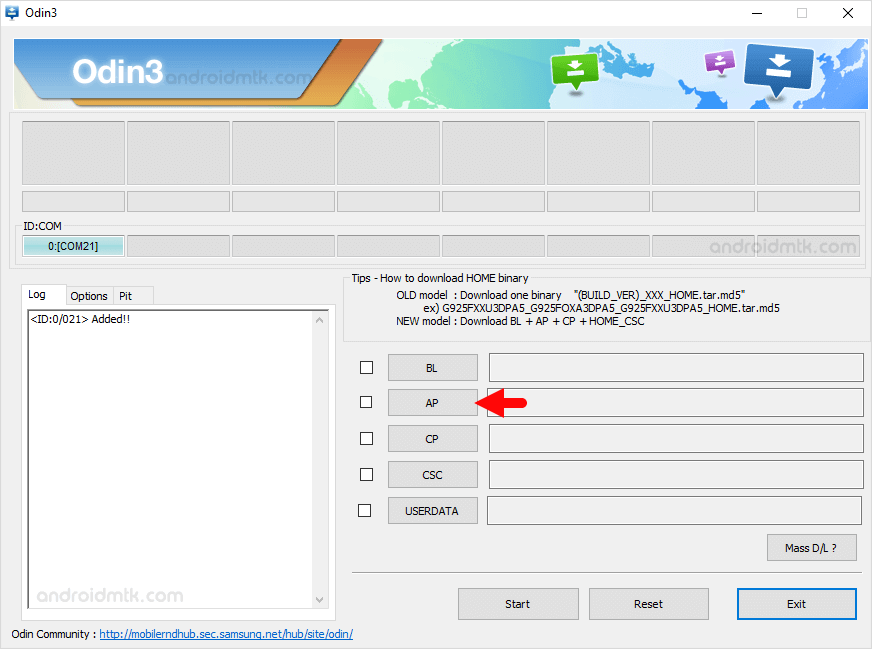

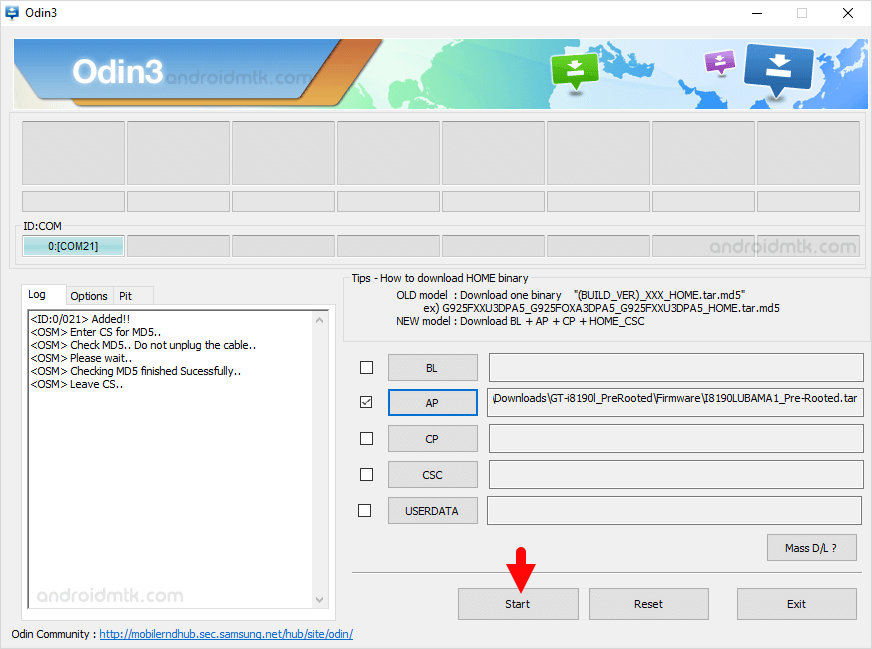
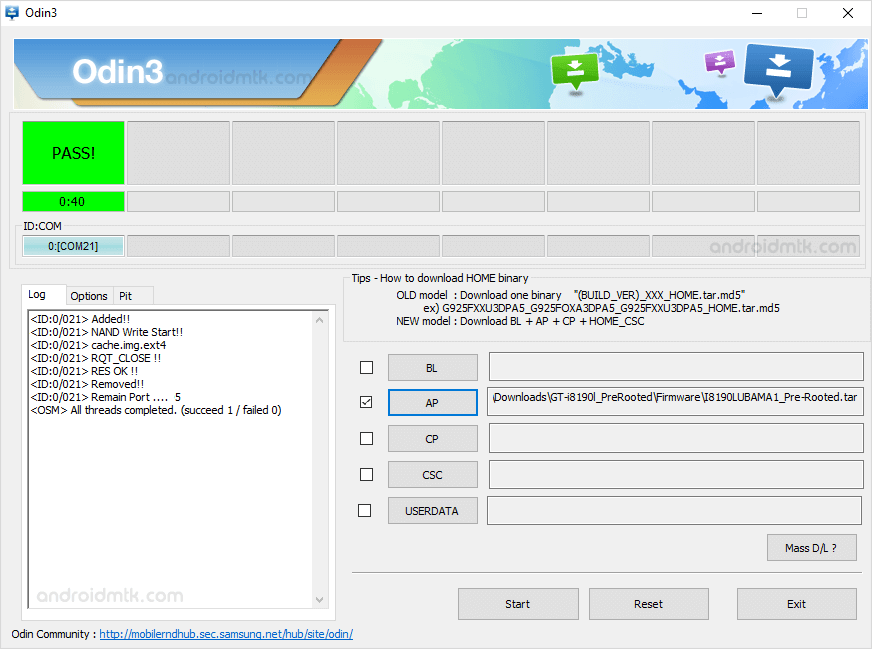

Optional You can also verify the root status of your device by using the Root Checker Application.
Notes
Data Loss Process Flashing Pre-Rooted Stock ROM is always a data loss process. Therefore, always take backup of your personal data before flashing the Pre-Rooted ROM.
How to Unroot? To unroot Open SuperSU > Settings > Full Unroot.
Samsung Stock Firmware: If you are looking for the original firmware for your device, then head over to Download Samsung Stock Firmware page.
Samsung USB Driver: If you are looking for the original USB Driver for your device, then head over to Download Samsung USB Driver page.
Credits: The pre-rooted firmware used in the above tutorial is made available by Faria (XDA Developer). So, very thanks for the firmware; without it, the above tutorial was not possible.