These are instructions on how to root the Samsung Galaxy Mini S3 GT-I8200 (running on android 4.2.2) using the Root Genius Application on Windows Computer.
Requirements Your Device should have at least 20-30 percent of battery to perform the rooting process.
Root Samsung Galaxy Mini S3 GT-I8200 using Root Genius
- Enable USB Debugging on your Smartphone. To enable USB debugging, Open Settings > Developer Options > USB Debugging > Tick to Enable.
- Download and extract the Root Genius Application on the Computer. Once the Application is extracted, Launch it.
- Once the Root Genius Application is launched, Connect your Samsung Galaxy Mini S3 GT-I8200 device to the computer.
- Once Your device is connected to the computer, Root Genius will automatically detect it and enable the Root Button.
- Click on the Root Now button to begin the rooting process.
- Now, Root Genius will automatically Root the device.
- Once the Rooting process is completed, you will be able to see the Success Message at the End.
(Developer Options are hidden for Android 4.2.2 and above. Go to Settings > About Phone > Built Number > Tap on it 5-8 times to display this option).
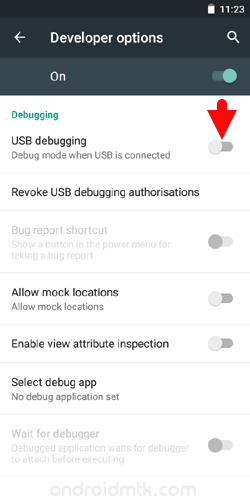

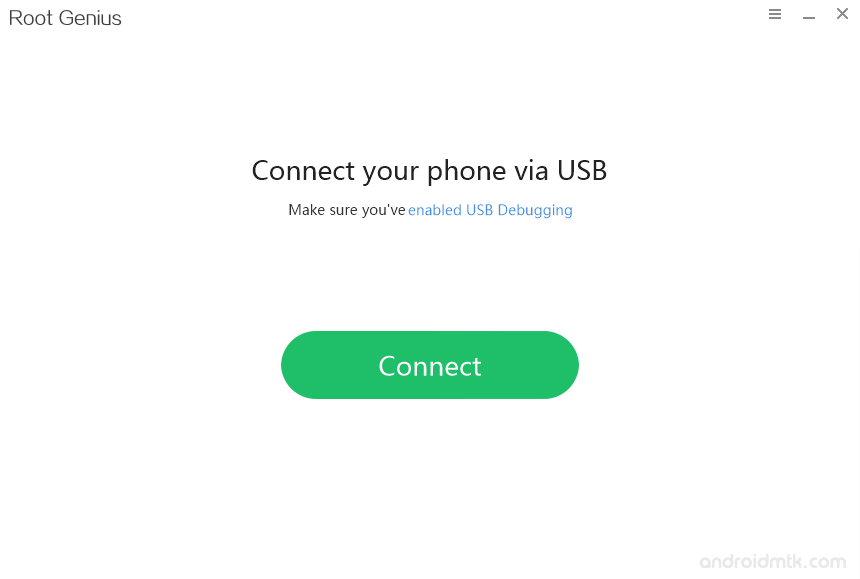
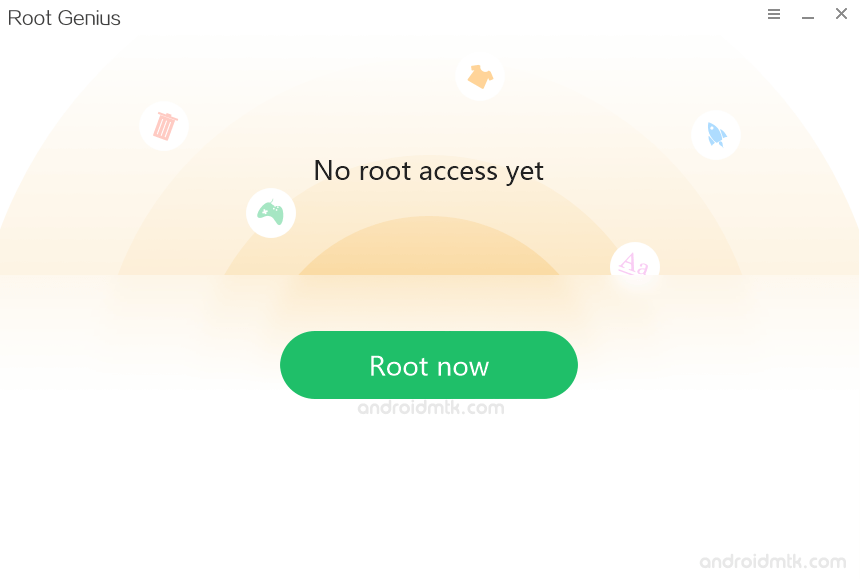
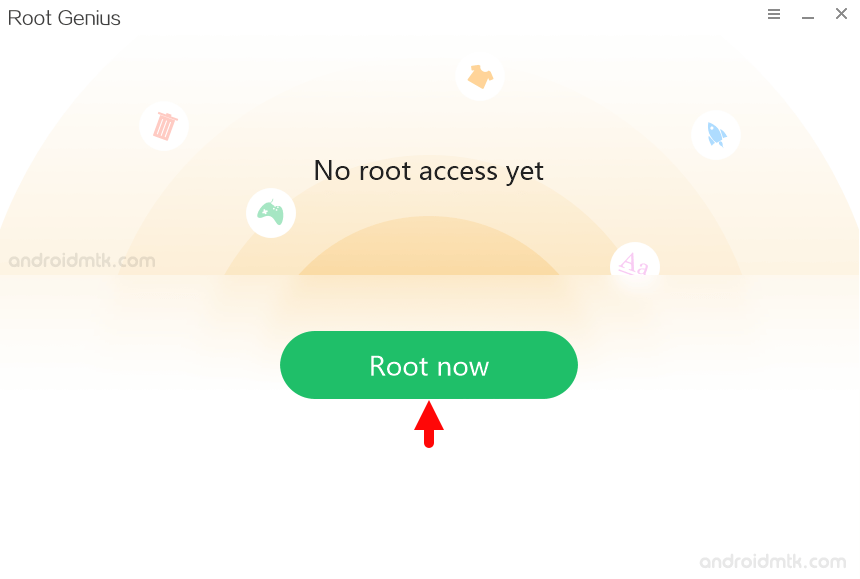
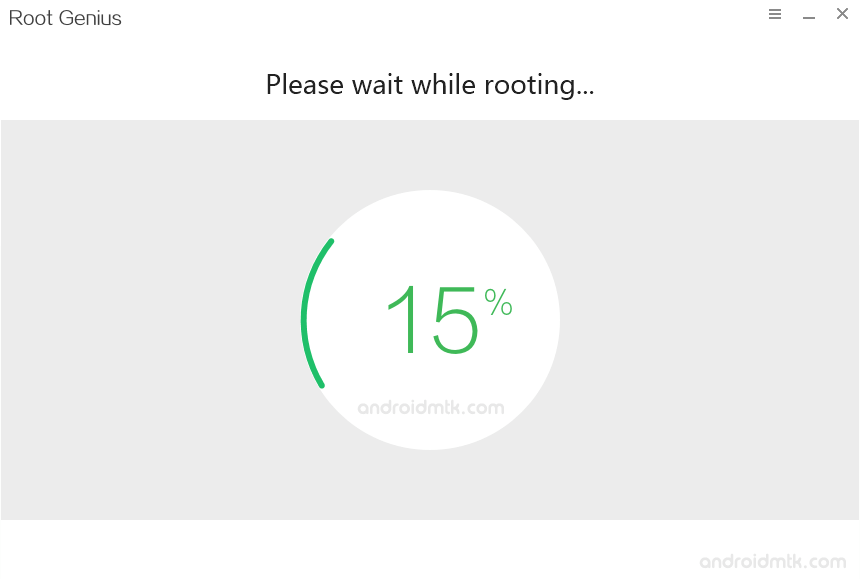
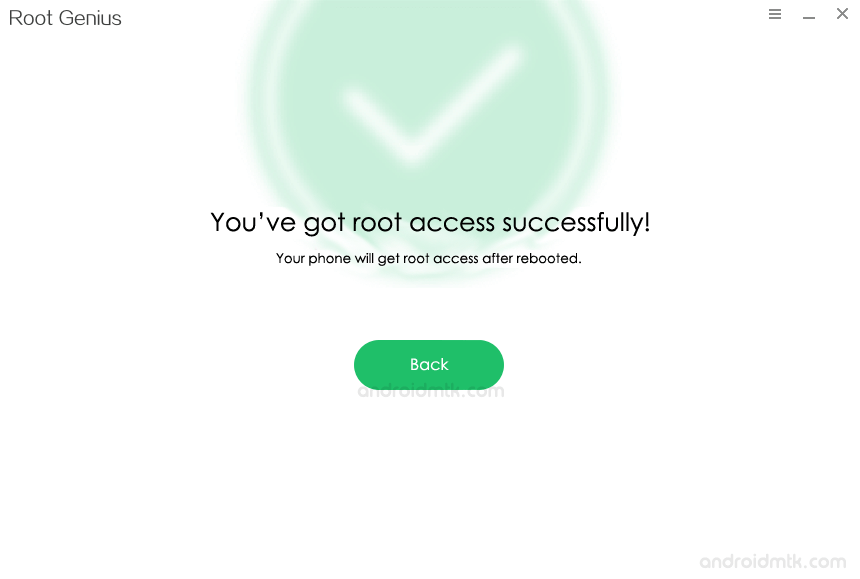
Congratulations! Your Samsung Galaxy Mini S3 GT-I8200 smartphone is now Rooted. You can also verify the root status of your device by using the Root Checker App.
Notes
No data loss process: Your Phone Data like contacts, pictures, videos, music and etc will be not affected with the above method.
RootGenius Android App: You can also root your Android Device through the official RootGenius Android App. If you wish, you can download the RootGenius Android App from here.
Samsung Stock Firmware: If you are looking for the original firmware for your device, then head over to Download Samsung Stock Firmware page.
Samsung USB Driver: If you are looking for the original USB Driver for your device, then head over to Download Samsung USB Driver page.
Credits: RootGenius is created and distributed by SJRoot (Developer), so full credit goes to them for sharing the Application for free.