In this article, we will guide you through the process of removing or bypassing FRP Protection on the Lava Z1S LZG402 smartphone using the SPD Research Tool.
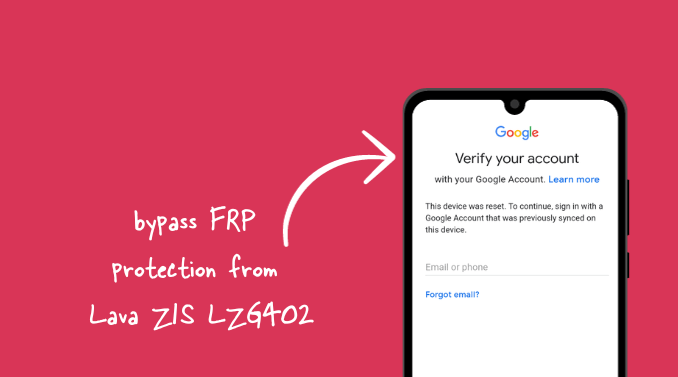
What is FRP Protection?
Factory Reset Protection (FRP) is a security feature on Android devices that helps prevent unauthorized use after a factory reset by requiring the original Google account.
How to remove FRP Protection?
To remove Factory Reset Protection (FRP) on your Lava Z1S LZG402, you’ll need the FRP Reset File and SPD Research Tool. Make sure your device meets the requirements before you start.
Prerequisites
- Charge your device to at least 40-50%.
- You will need a working Windows PC/Laptop and a USB cable.
- Download and install SPD Driver.
- Download SPD Research Tool.
- Download Lava Z1S LZG402 FRP Reset File.
Disclaimer androidmtk.com is not responsible for any damage to your device that may happen during or after following this guide. Follow these steps carefully.
Steps to remove FRP Protection from Lava Z1S LZG402
- Install SPD/UniSoc Drivers on the Computer. If SPD/UniSoc Drivers are already installed on the computer, then SKIP this step.
- Extract the Lava Z1S LZG402 FRP package on the computer. After extracting the Lava Z1S LZG402 FRP package, you will be able to see the following files:
- Extract the SPD Research Tool to your computer. After extracting the SPD Research Tool, you will get the following files:
- Double-click on the ResearchDownload.exe to Launch the SPD Research Tool.
- Once the SPD Research Tool is launched, click the Load Packet Button and load the Lava Z1S LZG402 FRP File (located inside the extracted file from Step 2).
- Connect your Device to the Computer using the USB Cable (make sure the device is powered off).
- Click on the Start Download button.
- The FRP removal process will now start and should only take a few seconds to finish.
- Your device will restart automatically during the FRP removal. When it’s done, you’ll see a green Passed message.
- After that, close the SPD Research Tool and disconnect your Lava Z1S LZG402 from the computer.

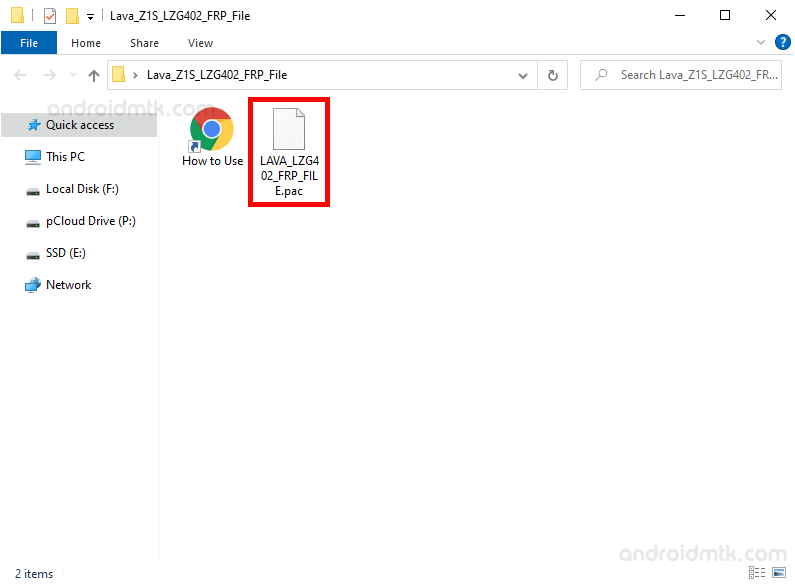
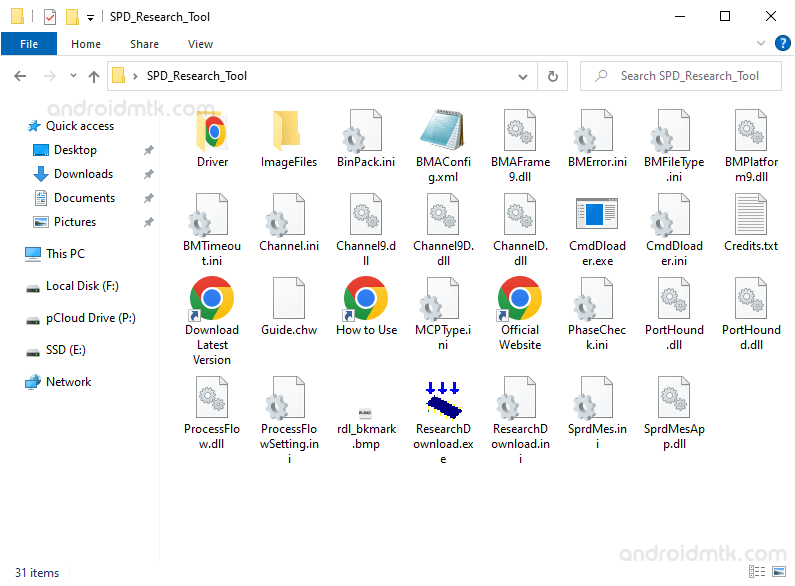
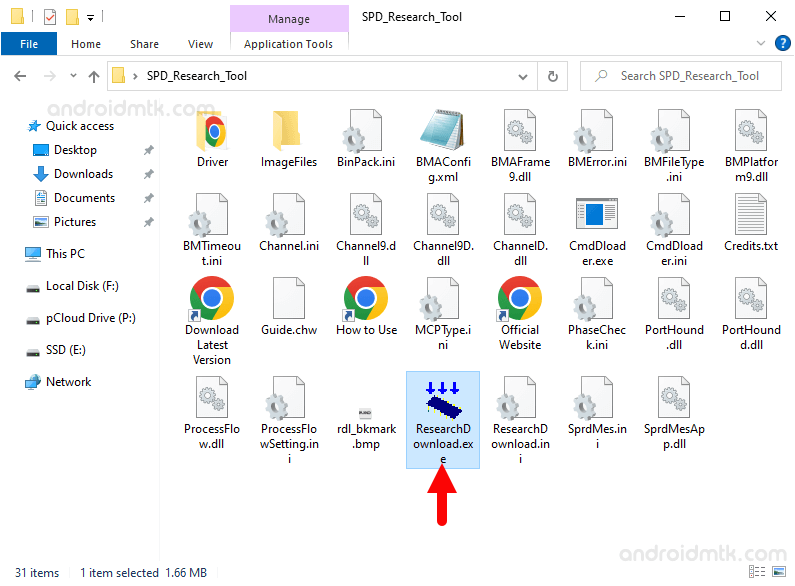
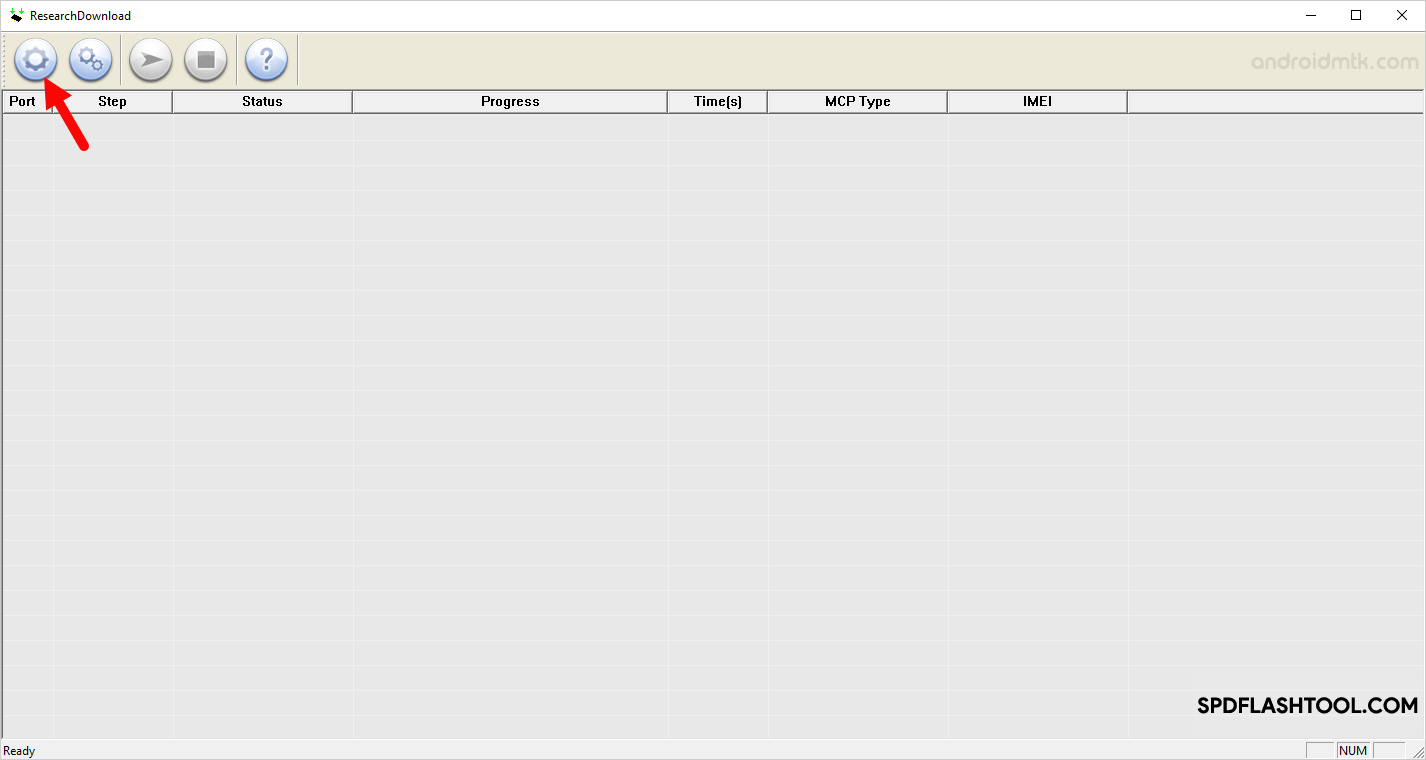
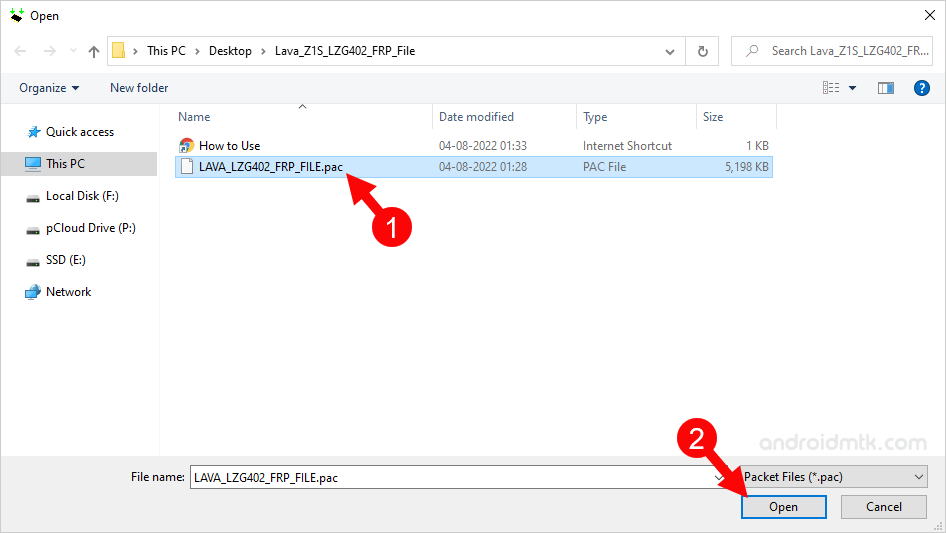

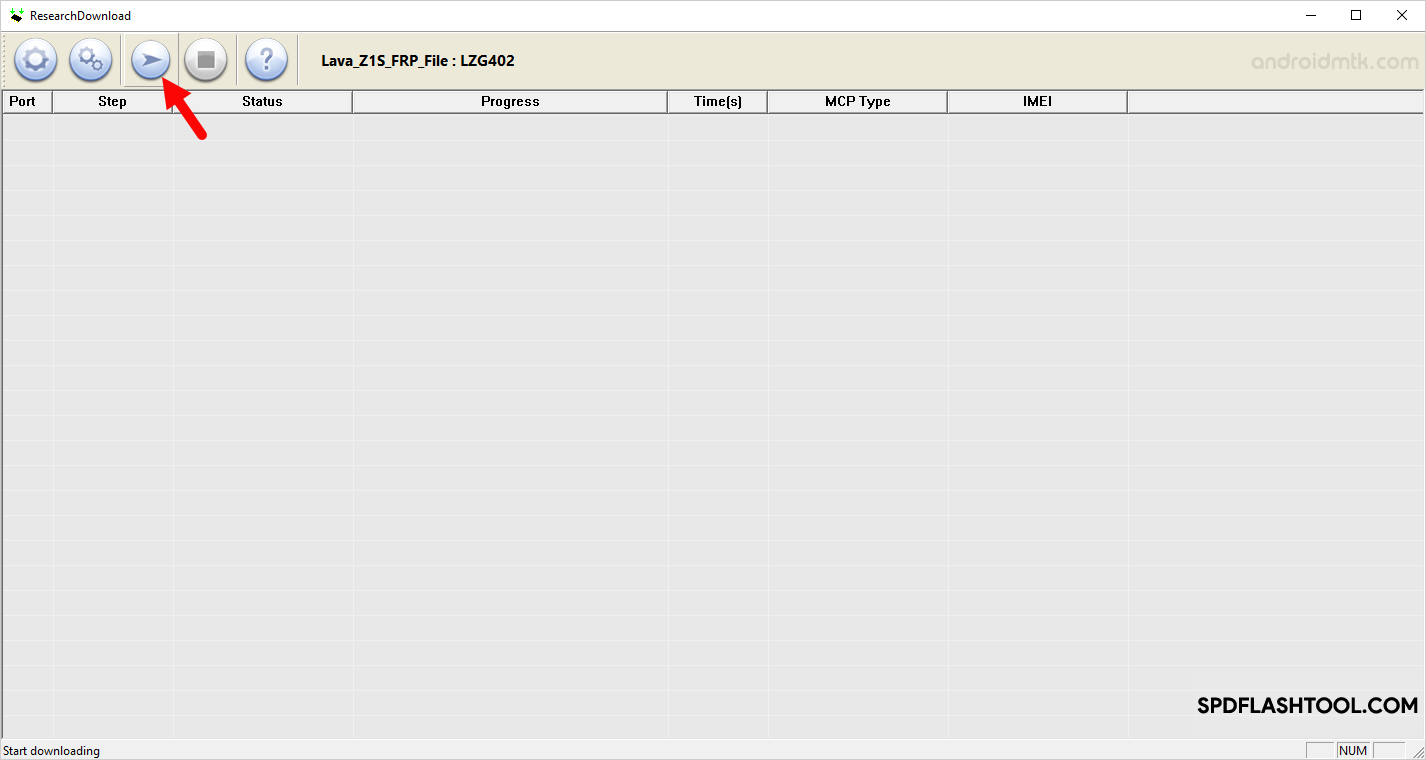
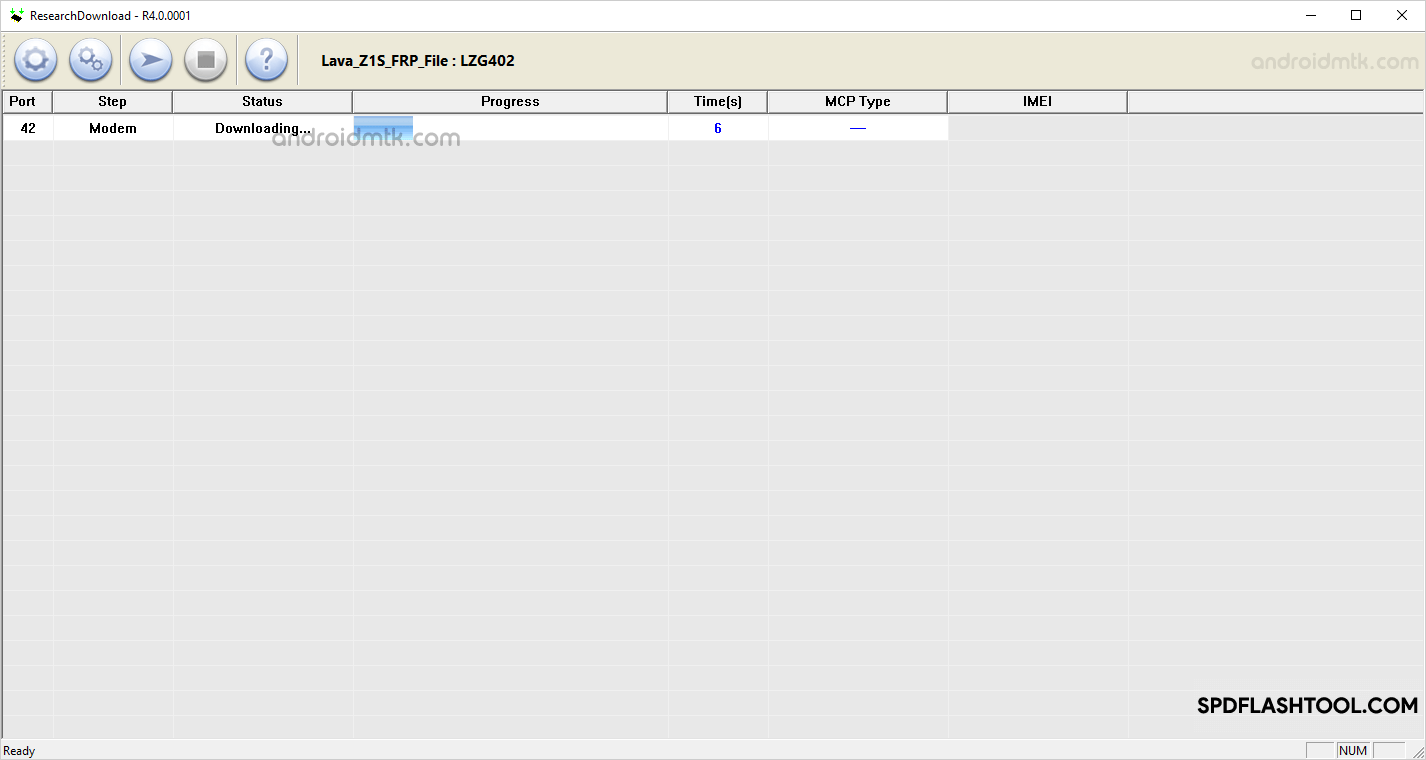
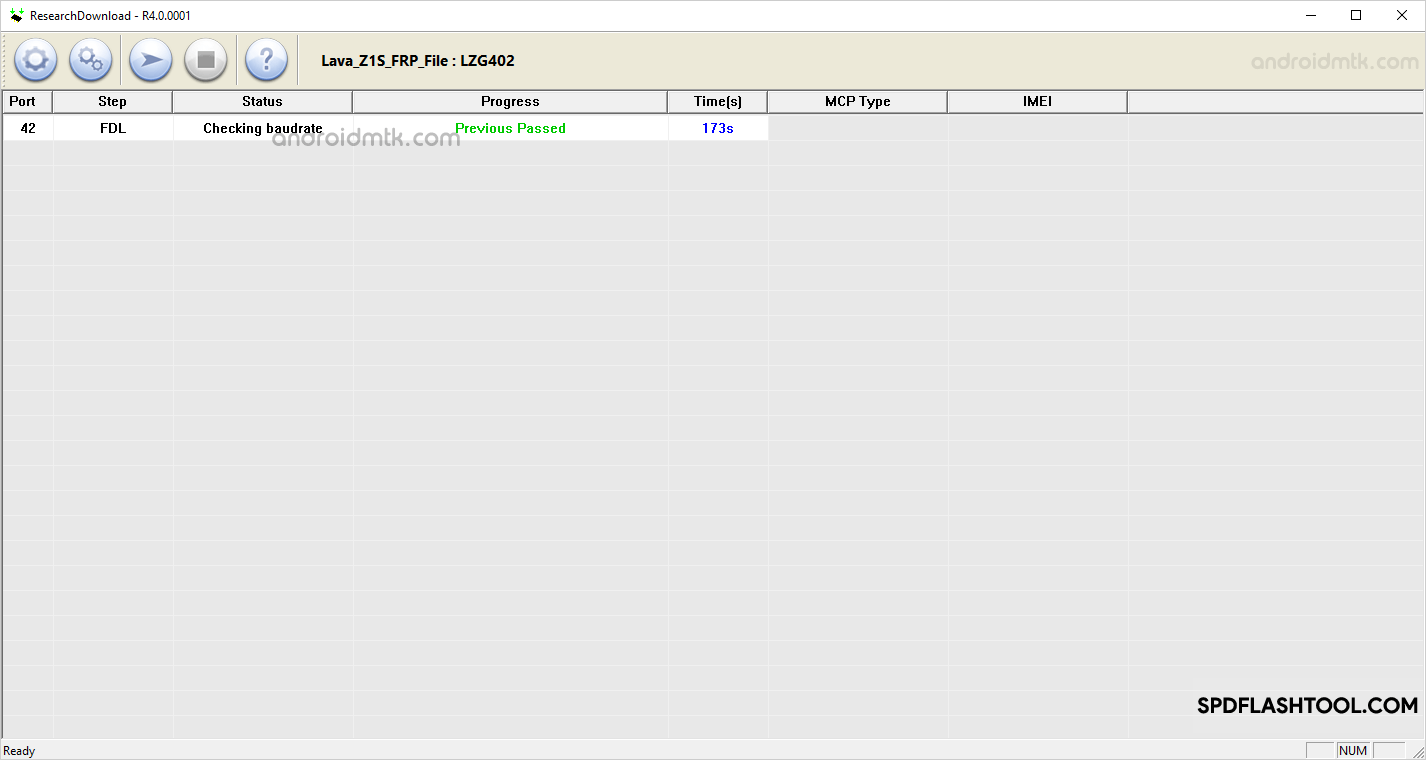
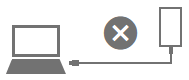
Congratulations! Restart your device, and the FRP protection should be gone.
Notes
- Caution: Removing FRP from your Android device will erase all data. Be sure to back up your information before you start.
- Lava Stock Firmware: If you are looking for the original firmware for your device, please visit the Download Lava Stock Firmware page.
- Lava USB Driver: If you are looking for the original USB Driver for your device, then head over to the Download Lava USB Driver page.
- Credits: The FRP file shared above was made using the Lava Z1S LZG402 Stock Firmware. So, full credit goes to the Lava Team for sharing the Firmware for free.