Actions Pad Image Maker Tool is a small utility designed to create/modify firmware images for devices powered by Actions Pad chipsets. It efficiently prepares data for mass production, addresses universal and specialized image creation needs, and provides the user with flexibility in their workflow.
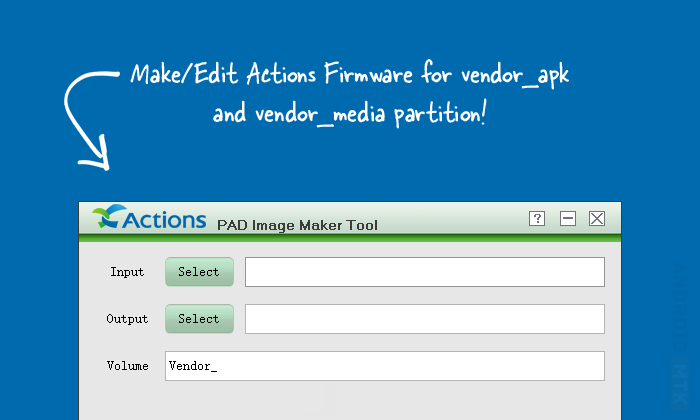
Features of Actions Pad Image Maker Tool
The Pad Image Maker Tool offers features that simplify firmware management. Let’s explore each feature to understand its functionality and benefits:
Image Creation
The Pad Image Maker Tool facilitates the creation of various types of images. The tool offers special images designed explicitly for the vendor_apk and vendor_media partitions on the Actions GS702A and tailored to match the firmware’s defined volume.
Mass Production Environment
The Pad Image Maker Tool recognizes the importance of an adequately prepared environment for effective image-making. The tool highlights the importance of the Pad Toolkit installation package and supporting data files required for image-making.
Making Special Image
The Pad Image Maker Tool highlights the need for correct disk volume settings for particular images. The volume must be compatible with the firmware definition; otherwise, the PAD production device will not accept the image.
Making Universal Image
Volume settings are optional for universal images. Users can leave the volume field blank or define it as needed. The Pad Image Maker Tool supports FAT32 image creation, following a similar input/output selection and creation process as unique images. The tool also gives visual feedback on the progress of image creation.
Installation and Uninstallation
The Pad Image Maker Tool has simple installation and uninstallation procedures. It can be installed by executing the setup.exe program within the setup package. It can also be uninstalled from the Control Panel or by a special uninstall shortcut in the Applications folder.
Download the Actions Pad Image Maker Tool
Following are the Download links from which you can download the tool for Windows (32-bit or 64-bit).
| Version | Download |
|---|---|
| V1.01 | Link |
| V1.02 | Link |
Notes
- Firmware Compatibility: Pad Image Maker Tool requires specific stock firmware (.img) for Action chipset-powered devices. Functionality depends on the presence of compatible firmware.
- Chipset Support: Pad Image Maker Tool is designed exclusively for Action chipset-powered devices. It does not support compatibility with Allwinner or Rockchip firmware.
- Usage Instructions: Launch the image making tool, select the input directory, specify the output file path, define the volume (especially for special images), and then click “Special Image” or “Universal Image” to create.
- Credits: Action Semiconductor Co., Ltd. developed and distributed the Pad Image Maker Tool. The company is thanked for providing the free application.