The Actions Pad Firmware Modify Tool lets you control your device’s firmware (OS), from the boot screen to core system settings. This helpful tool enhances your device’s user interface, functionality, and branding.
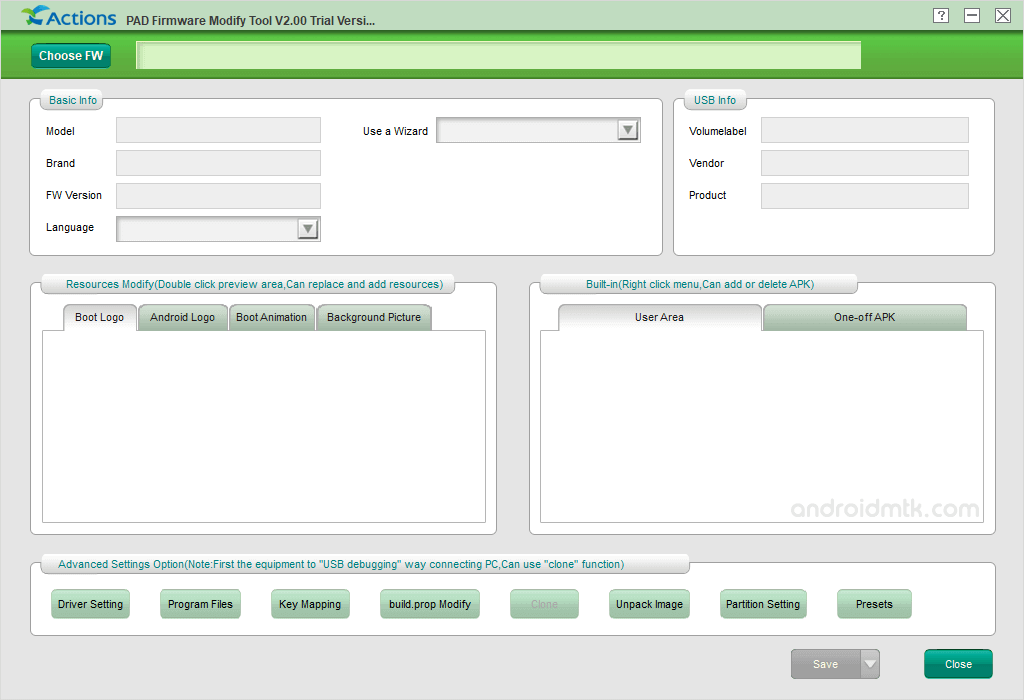
Features of Actions Pad Firmware Modify Tool
Firmware Editing
Customize your device’s software to meet your needs by adjusting memory allocation, system behaviours, and boot processes. Optimize performance, enhance battery life, and unlock hidden features. Add support for new file formats and improve.
Personalization
Personalize your device completely. Enhance your visual experience with Boot Logo Customization, Android Logo Customization, Boot Animation Customization, and Background/Wallpaper Customization.
App Management
Pre-install essential apps by adding APKs directly to the firmware or remove unwanted bloatware by deleting existing APKs. This is a valuable feature for developers customizing default app sets.
Build Prop Editing
Fine-tune system behaviour by modifying the crucial build. Prop file. This allows you to change the device name, optimize performance, enable hidden features, and adjust screen density.
Firmware Unpacking
Unpack the firmware file to access and modify individual components, including system files, configurations, and resources. This deep-level access allows developers to analyze and customize the firmware before repacking and flashing thoroughly.
Download Actions Pad Firmware Modify Tool
The following are the download links from which you can download the Windows tool (32-bit or 64-bit).
| Version | Download |
|---|---|
| 1.01 | Link |
| 1.02 | Link |
| 1.03 | Link |
| 1.04 | Link |
| 1.05 | Link |
| 1.06 | Link |
| 1.07 | Link |
| 1.08 | Link |
| 1.10 | Link |
| 1.12 | Link |
| 1.13 | Link |
| 1.16 | Link |
| 2.00 | Link |
Notes
- Unpack FW File: Using the Actions Pad Firmware Modify Tool, you can easily extract the contents of any Pad firmware file.
- Flash Tool: If you are looking for the Flash Tool, which allows you to flash or install the FW firmware, then head over to Download Actions Pad Product Tool page.
- USB Driver: If you are looking for the USB Driver compatible with the Actions Product Tool, then head over to the Actions Product Driver page.
- Credits: Actions Semiconductor Co. Ltd. created and distributed the Actions Pad Firmware Modify Tool. We acknowledge and appreciate their contribution in providing this valuable tool.