These are instructions on how to extract the contents of any IMG file using the MTK Extractor Tool on a Windows Computer.
Extract contents of System.img file using MTK Extractor
- Download and extract MTK Extractor on the computer. After extracting, you will be able to see the following files:
- Open MTK Extractor.exe.
- Once the tool is launched, you will be able to see the following window on your screen:
- Click on the Browser button.
- Locate the system.img file on your computer (assuming you have already downloaded it on your computer, if in case you didn’t have the system.img file then you can download this firmware).
- Once you have successfully added the system.img file, Click on the Start button to begin the extracting process.
- The extracting process will take a few minutes to complete (depending on the size of the system.img file, it may take up to 3-5 minutes).
- Once the extracting process is completed, you will be able to see the Green Tick on the screen.
- Now, You will be able to see the extracted files under the MTK Extracter files:
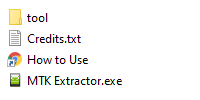
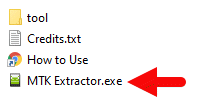
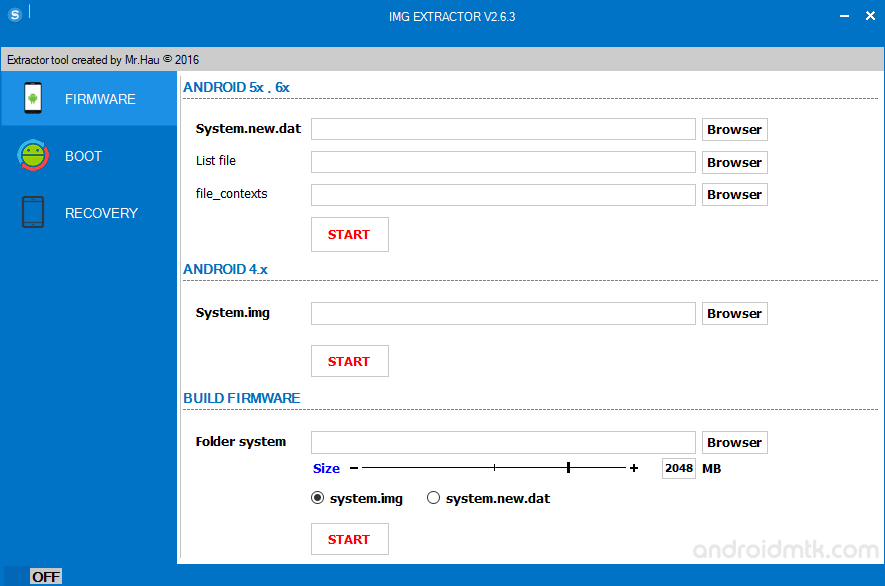
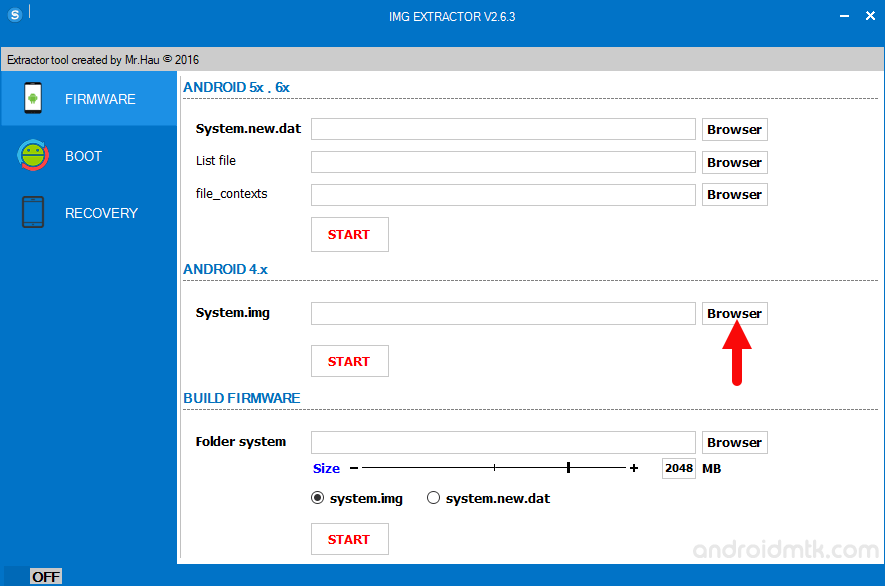
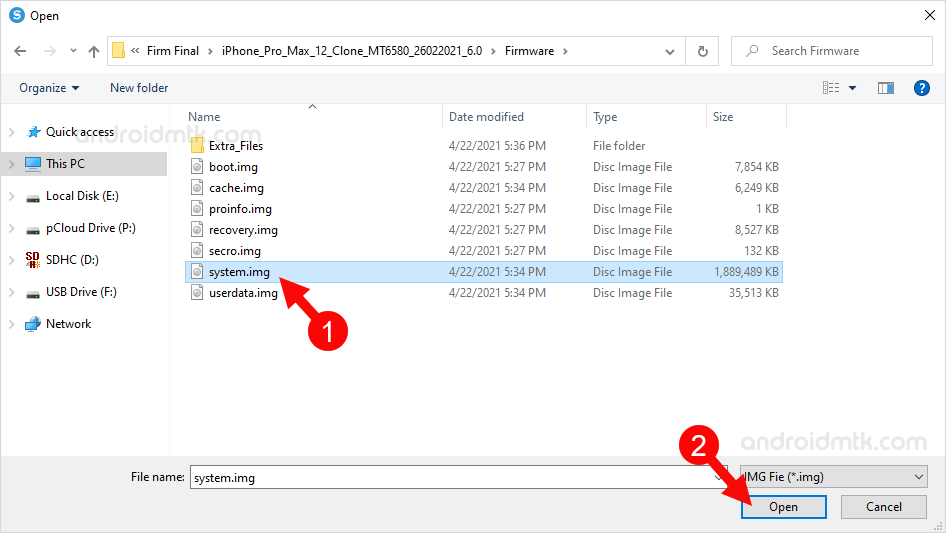
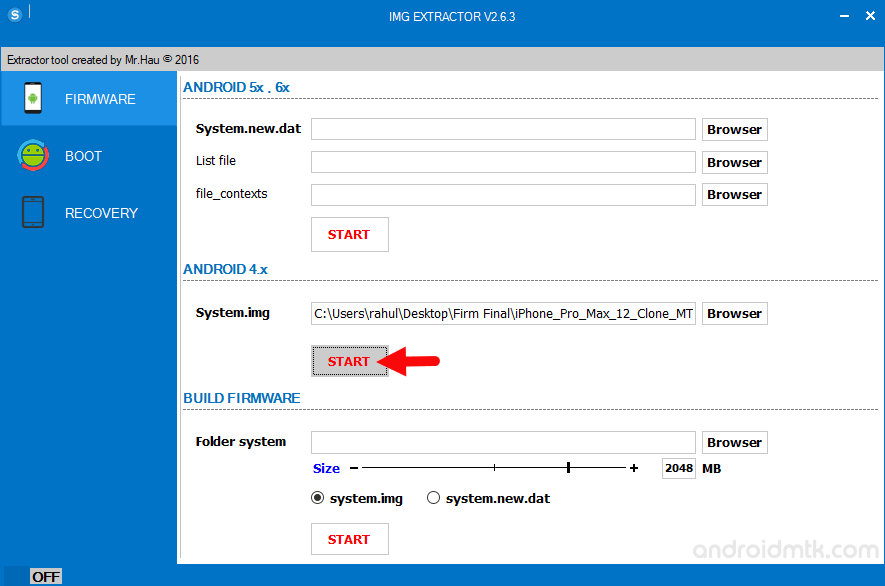
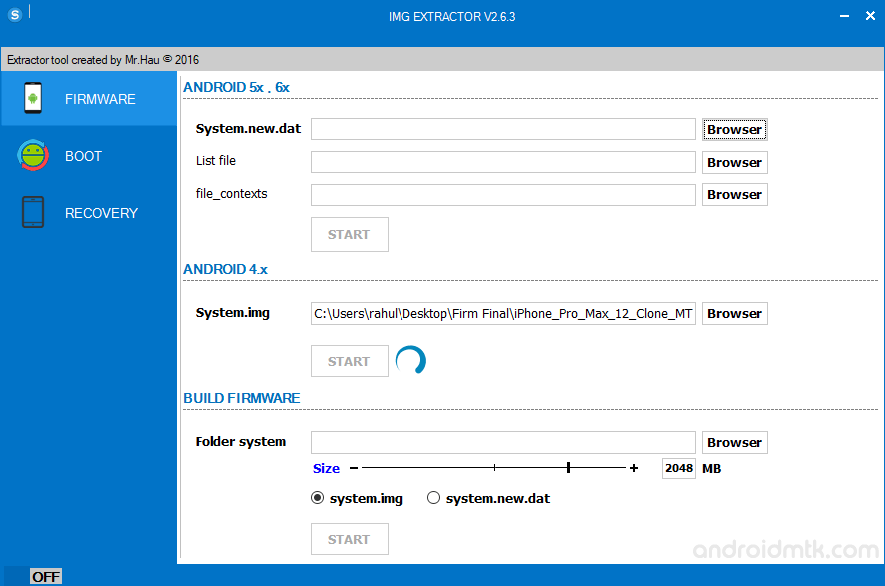
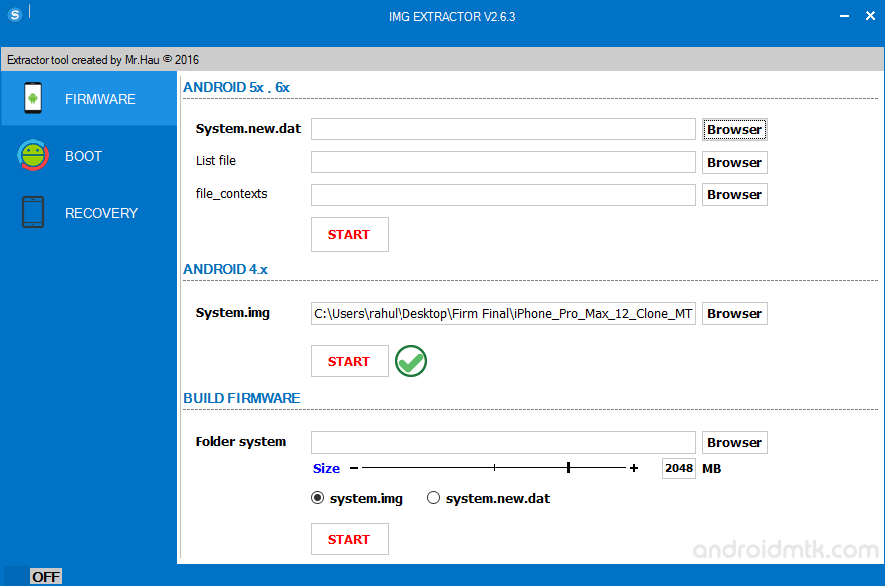
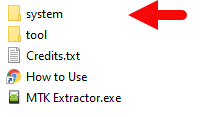
Notes
Compatibility It is compatible with Windows XP, Windows Vista, Windows 7, Windows 8, Windows 8.1 and Windows 10 (x32 or x64 bit).
Supports MTK Extracter also allows you to extract the contents of system.new.dat, system.img, boot.img, recovery.img.
It also allows you to repack the extracted files into the system.img, system.new.dat, boot.img, recovery.img.
Alternative Method You can also extract the contents of any img file using the Ext4 Unpacker Tool.
Credits: MTK Extractor is created and distributed by Mr. Le Hau (senior developer). So, full credit goes to him for sharing the application for free.