Huawei HiSuite is a PC Suite application developed by Huawei Technologies Co. Ltd. It is used for managing Huawei mobile devices from a Windows or Mac computer.
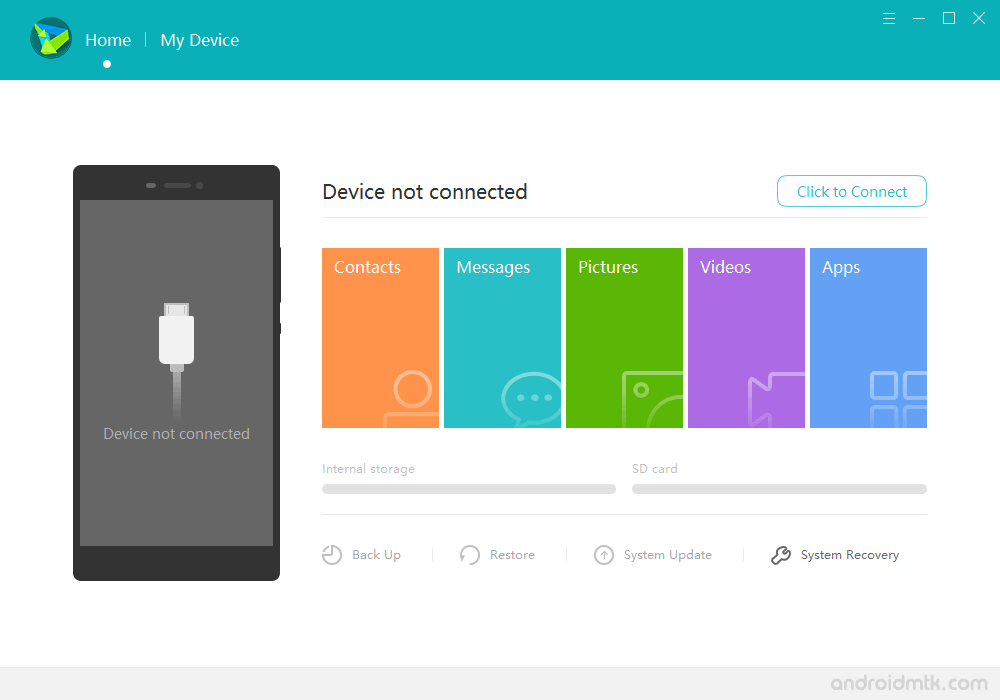
Features of Huawei HiSuite Application
Contacts Management
It allows you to create new contacts on your Huawei device and edit or delete them from your computer. It also makes it convenient to manage your contact list by easily importing and exporting contacts between your computer and the device.
Messages
It allows you to create new messages and send them to one or multiple recipients using your computer. HiSuite also enables you to import and export existing messages between your computer and device, making it easy to manage and access your messages.
Pictures Management
It allows you to browse multiple pictures from your device and easily import or export images between your device and computer. With this feature, you can quickly transfer photos between your phone and computer, making it convenient to manage and share your pictures.
Video Management
It allows you to view the existing videos on your device and easily import or export them between your computer and device. With this feature, you can quickly transfer video files between your phone and computer, making it convenient to manage and share your videos.
Screenshot
It allows you to quickly take a screenshot of your device and save it directly to your computer, making it easy to capture and share the screenshot from your phone without transferring files between devices. In addition, with HiSuite, you can easily access the screenshots from your computer.
App Management
It allows you to view the list of apps installed on your Huawei device and easily uninstall them. Additionally, you can use Hisuite to install third-party apps on your smartphone, making it convenient to manage the apps on your device from your computer.
Backup and Restore
It allows you to back up your important data, including pictures, videos, contacts, and messages. It also enables you to restore this data later, making it easy to protect against data loss. With HiSuite, you can keep your important data secure and easily accessible.
System Update
It allows you to update your Huawei device directly from your computer without downloading any packages on your device. The software automatically detects available updates for your device and will enable you to install them from your computer.
Download Huawei HiSuite Application
HiSuite is compatible with all versions of Windows OS, from Windows XP to Windows 11 (x32 or x64 bit). If you are looking for the latest version of HiSuite, use the following links to download it to your computer:
| Version | Windows | MacOS |
|---|---|---|
| v1.8.1.260 | Link | – |
| v2.3.15 | Link | – |
| v4.0.4.204 | Link | – |
| v4.0.5.300 | Link | – |
| v4.0.7.300 | Link | – |
| v5.0.1.300 | Link | – |
| v5.0.2.300 | Link | – |
| v5.0.2.301 | Link | – |
| v8.0.1.300 | Link | – |
| v9.0.3.300 | Link | – |
| v9.1.0.300 | Link | – |
| v10.0.0.510 | Link | – |
| v10.0.1.100 | Link | – |
| v10.1.0.550 | Link | – |
| v11.0.0.360 | Link | – |
| v11.0.0.500 | Link | – |
| v11.0.0.510 | Link | – |
| v11.0.0.530 | Link | – |
| v11.0.0.550 | Link | – |
| v11.0.0.560 | Link | – |
| v11.0.0.570 | Link | – |
| v11.0.0.580 | Link | – |
| v11.0.0.590 | Link | – |
| v11.0.0.610 | Link | – |
| v11.0.0.650 | Link | – |
| v13.0.0.310 | Link | – |
| v14.0.0.300 | Link | – |
| v14.0.0.310 | Link | – |
| v14.0.0.320 | Link | – |
| v14.0.0.340 | Link | Link |
Notes
- Compatibility: Huawei HiSuite Application is compatible with Windows XP, Vista, Windows 7, Windows 8, 8.1 and Windows 10 Only.
- Huawei Stock Firmware: If you are looking for the original Stock Firmware, then head over to the Huawei Stock Firmware page.
- Huawei USB Driver: If you are looking for the official Huawei USB Driver, then head over to the Download Huawei USB Driver page.
- PC Suite: If you are looking for PC Suite Applications for other Mobile Brands, then head over to our PC Suite Section.
- Credits: Huawei HiSuite Application is officially created and distributed by Huawei Mobile, Inc. So, full credit goes to them for sharing the tool for free.