Mobile Production Tool is a small Windows utility that allows users to flash or install Stock Firmware (.dz) on FeaturePhone devices powered by MStar Chipset.
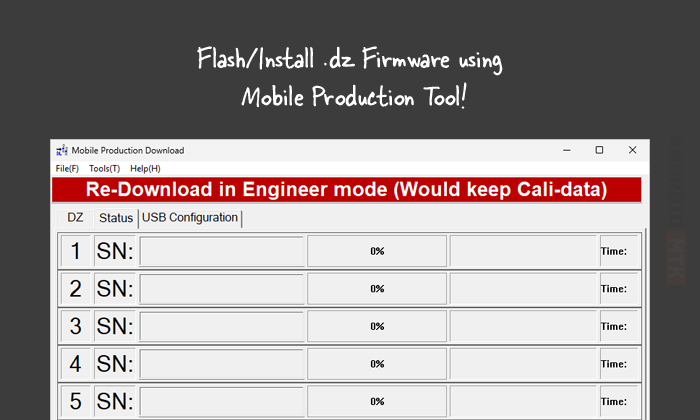
Features of Mobile Production Tool
Mobile Production Tool offers features that simplify firmware installation. It is important to explore each feature to understand its functionality and benefits:
Install Firmware
The Mobile Production Tool lets users flash/install stock firmware (.dz files) on feature phones with MStar chipsets. This feature ensures device restoration and repair by installing the original, manufacturer-provided OS.
Easy to Use
The Mobile Production Tool’s User Interface (UI) is designed to be simple. It makes it easy for users to navigate, select firmware files, and begin the flashing process without needing advanced technical skills.
Chipset Support
This tool is specifically designed for feature phones with MStar chipsets. It ensures compatibility with a wide range of devices powered by MStar chipsets, minimizes errors, and ensures easy installation.
Device Detection
The Mobile Production Tool automatically detects the connected device, reducing the need for manual input. This feature simplifies the process, ensuring users can install firmware with minimal setup time.
Firmware Validation
This tool includes a built-in firmware validation system that checks the compatibility of firmware files before flashing. This prevents possible problems such as bricking the device or installing corrupted firmware.
Error Reporting and Logs
After each flashing process, the Mobile Production Tool generates detailed logs and error reports, providing users with important information to troubleshoot issues during firmware installation.
Download the Mobile Production Tool
The following are the download links from which one can download the Windows tool (32-bit or 64-bit).
| Version | Download |
|---|---|
| 1.6.1 | Link |
| 1.6.6 | Link |
| 1.7.1 | Link |
| 1.7.4 | Link |
Notes
- Firmware Compatibility: Mobile Production Tool requires specific stock firmware (.dz) for MStar chipset-powered devices.
- Chipset Support: Mobile Production Tool is designed exclusively for MStar chipset-powered devices. It does not support compatibility with Spreadtrum, RDA, RockChip or MediaTek firmware.
- How to Use: If one wants to learn how to use the Mobile Production Tool to flash or install firmware, please follow the guide on the How to use Mobile Production Tool page.
- Credits: MStar Semiconductor, Inc. developed and distributed the Mobile Production Tool. The company is thanked for providing the free application to the public.