APK Easy Tool is a lightweight Windows application that allows you to Compile, Decompile, Sign, Zip Align, Check Alignment, Extract APK, Zip APK, and install APK files.
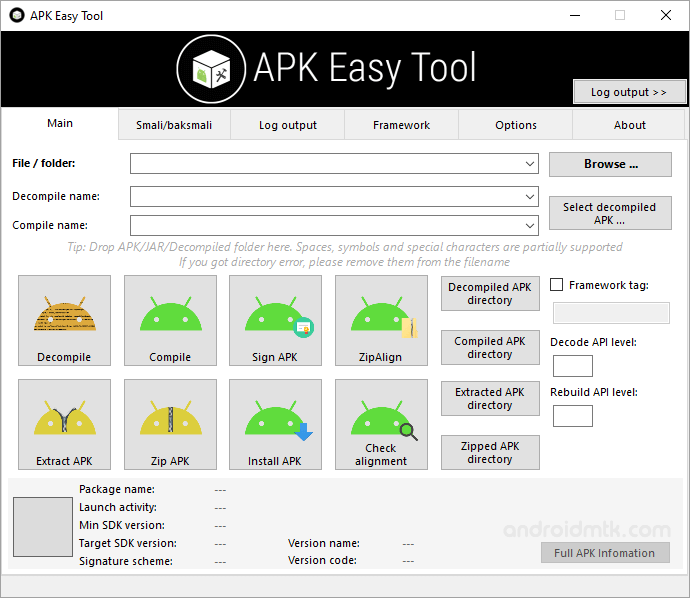
Features of APK Easy Tool
Compiling
It allows you to compile APK files from source code, which is useful if you want to modify an existing app or create your app from scratch. It can be beneficial for developers who want to modify the code of an existing app or create their app from scratch.
Decompiling
It allows you to decompile APK files and extract the source code and resources from an APK. This is useful for reverse engineering or examining the code of an app and can be beneficial for developers who want to understand how an app works or modify the app’s code.
Signing
It allows you to sign APK files, which is necessary for installing apps on Android devices. When an APK is signed, it means that it has been authenticated and can be trusted by the device.
Zip aligning
It allows you to optimize APK files by aligning them to a specific byte boundary, which can help improve the performance of the app on the device by reducing the amount of memory needed to load it.
Alignment checking
It allows you to check the alignment of an APK file to ensure that it is optimized for optimal performance. This can be useful for ensuring that an app is running as efficiently as possible on a device.
Extraction
It allows you to extract the contents of an APK file, including the source code and resources, which can be useful for examining the contents of an APK or extracting specific files from it.
APK Installation
It allows you to install APK files onto an Android device directly from the tool or by transferring the APK to the device and manually installing it. This can be useful for installing apps on Android devices that do not have access to the Google Play Store.
Download APK Easy Tool
Following are the Download links from which you can download the tool for Windows (32-bit or 64-bit).
| Version | Installer | Portable |
|---|---|---|
| V1.52 | Link | – |
| V1.53 | – | Link |
| V1.54 | x64 | x86 | Link |
| V1.54.1 | x64 | x86 | Link |
| V1.55 | x64 | x86 | Link |
| V1.56 | x64 | x86 | Link |
| V1.57 | Link | Link |
| V1.57.1 | Link | – |
| V1.58 | Link | Link |
| V1.59 | Link | Link |
| V1.59.1 | – | Link |
| V1.59.2 | – | Link |
| V1.60 | – | Link |
Notes
- Java Runtime: It is required to have Java Runtime Environment (JRE) installed on the computer to use the tool. Without JRE, the APK Easy Tool will not work correctly.
- Where to Download the APK Files? You can find or download the APK files (app) through Google or from apkpure.com and apkmirror.com.
- ADB Driver Installer: If you want to install the Google ADB Driver on the Windows Computer, then head over to Download 15 Seconds ADB installer page.
- Credits: APK Easy Tool is created and distributed by evildog1 (developer). So, full credit goes to him for sharing the tool for free.