SP Flash Tool, also known as Smart Phone Flash Tool, is an application that allows you to flash or install the stock firmware ROM (scatter-based) on devices powered by Mediatek chipsets, whether they are smartphones or tablets.
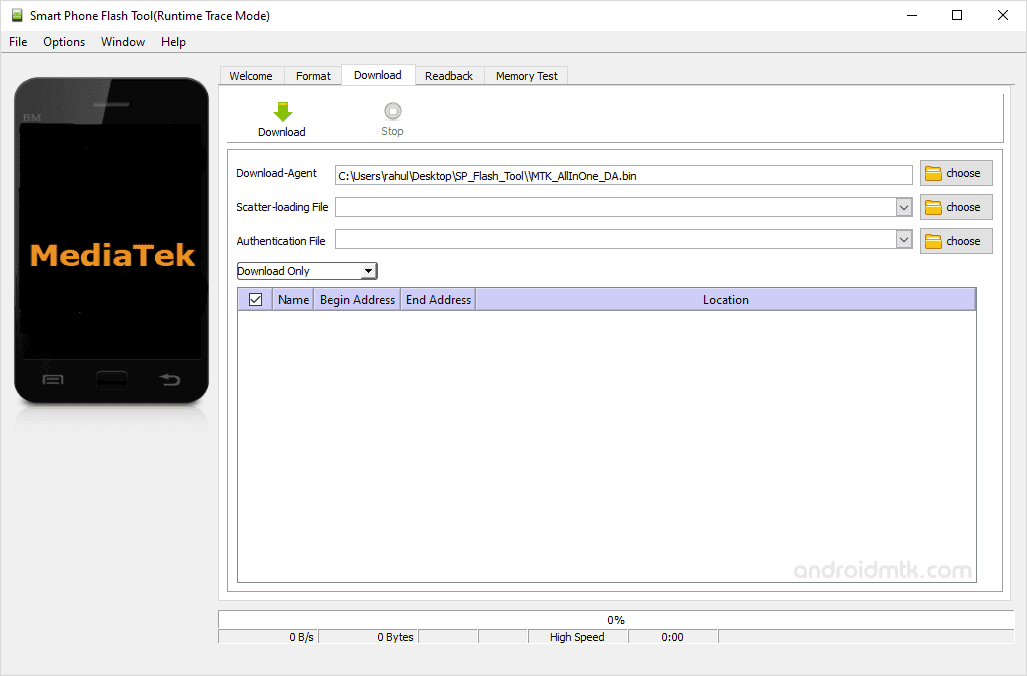
SP Flash Tool Features
Flash Stock ROM
It allows you to flash firmware files to your Android device, allowing you to update the software on your device or rectify any issues you may be encountering. Furthermore, the process is simple to execute and can help enhance your device’s overall performance.
Flash Recovery
It allows you to flash stock and custom recoveries onto your Android devices. Stock recoveries are the default recovery that comes with your device, while custom recoveries, such as TWRP, enable you to perform advanced tasks and customize your device.
Memory Test
It allows you to test and verify the performance of the external memory of your Mediatek Device, including RAM, eMMC, and NAND Flash. Furthermore, the test results will be displayed in detail, aiding you in identifying and resolving any issues with your device’s memory.
Parameter Setting
It allows you to customize the flashing process by setting various parameters that control how the tool functions. These parameters include options such as download speed, boot mode, and format address.
Format Device / Hard Reset
It allows you to reset your Android device to its factory default state, which includes wiping all data and settings from the device and restoring it to its original condition. To use this feature, connect your device to your computer and follow the prompts to initiate the hard reset process.
Download SP Flash Tool for Windows and Linux
The SP Flash Tool V3 to V5 allows you to flash or install .txt-based scatter firmware on MediaTek devices.
| Version | Windows | Linux |
|---|---|---|
| v3.1222 | Link | – |
| v3.1238 | Link | – |
| v3.1304 | Link | – |
| v3.1312 | Link | – |
| v3.1316 | Link | – |
| v3.1328 | Link | – |
| v3.1332 | Link | – |
| v3.1344 | Link | – |
| v5.1343 | Link | – |
| v5.1352 | Link | Link |
| v5.1436 | Link | – |
| v5.1452 | Link | – |
| v5.1504 | Link | Link |
| v5.1505 | Link | – |
| v5.1512 | Link | Link |
| v5.1516 | Link | – |
| v5.1520 | Link | Link |
| v5.1524 | – | Link |
| v5.1528 | Link | Link |
| v5.1532 | Link | Link |
| v5.1548 | Link | Link |
| v5.1552 | Link | Link |
| v5.1604 | Link | Link |
| v5.1612 | Link | Link |
| v5.1616 | Link | Link |
| v5.1620 | Link | Link |
| v5.1624 | Link | Link |
| v5.1628 | Link | Link |
| v5.1632 | Link | Link |
| v5.1636 | Link | Link |
| v5.1640 | Link | Link |
| v5.1644 | Link | Link |
| v5.1648 | Link | Link |
| v5.1708 | Link | Link |
| v5.1712 | Link | Link |
| v5.1716 | Link | Link |
| v5.1720 | Link | – |
| v5.1724 | Link | Link |
| v5.1728 | Link | Link |
| v5.1736 | Link | – |
| v5.1744 | Link | Link |
| v5.1752 | Link | Link |
| v5.1804 | Link | Link |
| v5.1812 | Link | Link |
| v5.1816 | Link | Link |
| v5.1820 | Link | – |
| v5.1824 | Link | Link |
| v5.1828 | Link | Link |
| v5.1836 | Link | Link |
| v5.1844 | Link | Link |
| v5.1848 | Link | – |
| v5.1900 | Link | – |
| v5.1904 | Link | Link |
| v5.1912 | Link | – |
| v5.1916 | Link | Link |
| v5.1920 | Link | – |
| v5.1924 | Link | – |
| v5.1936 | Link | – |
| v5.1944 | Link | Link |
| v5.1952 | Link | Link |
| v5.2016 | Link | Link |
| v5.2020 | Link | Link |
| v5.2028 | Link | Link |
| v5.2032 | Link | Link |
| v5.2036 | Link | Link |
| v5.2044 | Link | Link |
| v5.2048 | Link | – |
| v5.2052 | Link | Link |
| v5.2104 | Link | Link |
| v5.2112 | Link | Link |
| v5.2116 | Link | – |
| v5.2120 | Link | Link |
| v5.2124 | Link | Link |
| v5.2136 | Link | Link |
| v5.2148 | Link | Link |
| v5.2152 | Link | Link |
| v5.2208 | Link | Link |
| v5.2216 | Link | – |
| v5.2228 | Link | Link |
| v5.2308 | Link | – |
| v5.2316 | Link | – |
Download SP Flash Tool V6 for Windows and Linux
The SP Flash Tool V6 allows you to flash or install firmware based on a .xml scatter file on MediaTek devices.
| Version | Windows | Linux |
|---|---|---|
| v6.2120 | Link | Link |
| v6.2124 | Link | Link |
| v6.2136 | Link | Link |
| v6.2148 | Link | Link |
| v6.2152 | Link | Link |
| v6.2208 | Link | Link |
| v6.2216 | Link | – |
| v6.2228 | Link | Link |
| v6.2316 | Link | – |
Notes
[*] How to install TXT Scatter Firmware: If you want to learn how to use SP Flash Tool V3 to V5 to flash or install TXT Scatter firmware on Mediatek devices, then head over to the How to Use SP Flash Tool page.
[*] How to install XML Scatter Firmware: If you want to learn how to use SP Flash Tool V6 to flash or install XML Scatter firmware on Mediatek Devices, then head over to the page on How to Use SP Flash Tool V6 to Install XML Scatter Firmware.
[*] Caution: Flashing or installing firmware using the SP Flash Tool will erase the data from the device, so it is recommended that you back up your data before using the tool.
[*] Mediatek Driver: If you are looking for the Mediatek Driver compatible with the SP Flash Tool, then head over to Mediatek Driver Auto Installer page.
[*] Credits: SP Flash Tool is created and distributed by MediaTek Inc. So full credit goes to them for sharing the tool for free.