SUT L3 Tool (software update tool) is a small application for Windows Computer that allows you to flash stock firmware on Intel Chipset Based smartphones and tablets.
Here on this page, we have shared the latest version of the SUT L3 Tool and the previous versions.
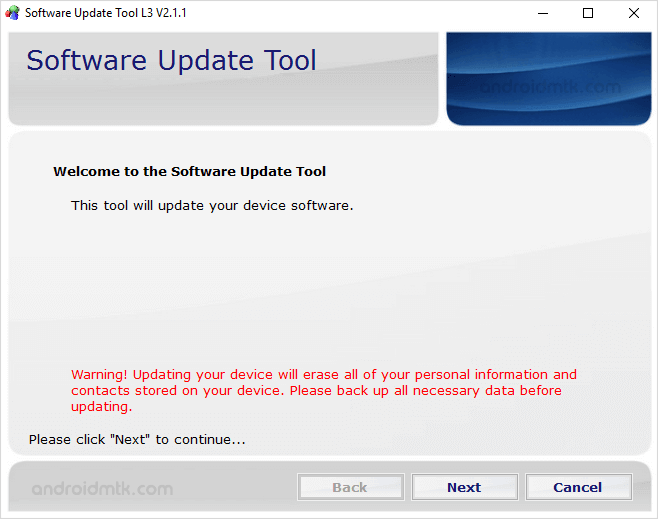
Features of SUTL3 Tool
Installer:
It comes as an Installer application, which means you need to install it on the computer first to use it properly. Then, once the installation process is completed, you need to launch the tool manually.
Simple Interface:
It comes with a simple, user-friendly interface that allows you to quickly load the stock firmware in the tool and flash it on your device. You can also follow How to use SUT L3 guide to flash stock firmware on the Intel Devices.
Inbuilt Drivers:
The Setup file comes with all the required USB Drivers installed on the computer and the SUT Tool. In addition, you can manually remove drivers from the computer through the Windows Uninstall Programs Menu.
Supports nb0 or ffu extension:
It supports the flashing of .nb0 and .ffu extension-based stock firmware on Intel Devices. You can easily find the .nb0 or .ffu file in the Stock Firmware of your Intel Smartphone, FeaturePhone, and Tablets.
Download SUTL3 Tool
SUTL3 Tool is compatible with all versions of Windows OS, including Windows XP to Windows 11 (x32 or x64 bit). If in case you were looking for the latest version of the SUTL3 Tool, then use the following links to get it on your computer:
v1.7.2: SUTL3_v1.7.2.zip
v1.7.9: SUTL3_v1.7.9.zip
v2.1.1: SUTL3_v2.1.1.zip
v3.1.4: SUTL3_v3.1.4.zip – Latest
Notes
[*] Compatibility: It is compatible with Windows XP, Windows Vista, Windows 7, Windows 8, Windows 8.1 and Windows 10.
[*] How to Use: If you want to learn to use SUTL3 Tool to Flash or install Firmware, then head over to How to use SUT L3 Tool page.
[*] Caution: Flashing or installing firmware (ROM) using the SUT L3 Tool will wipe the data from the device. Therefore, we recommend you backup your data before using the tool.
[*] Credits: SUT L3 Tool is created and distributed by Intel Mobility LLC. So, full credit goes to them for sharing the tool for free.